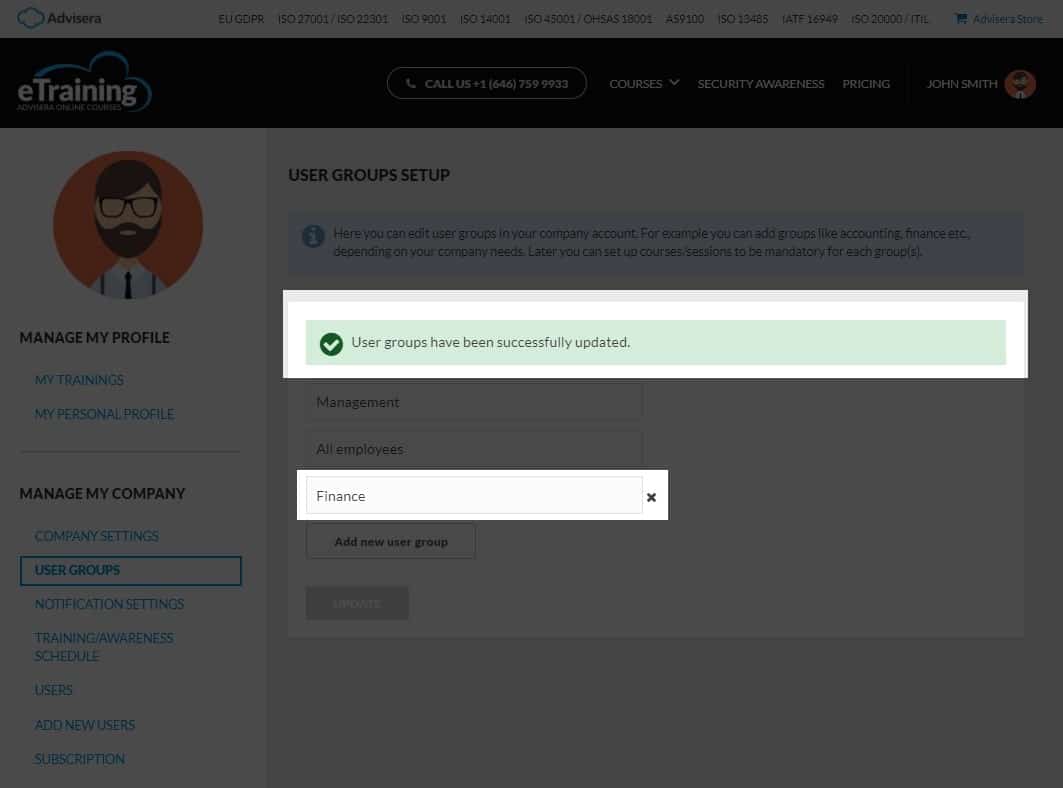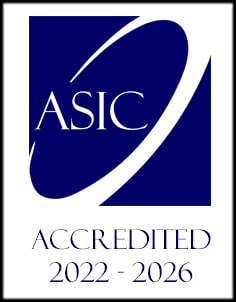- /
- /
Adding and managing User groups
Grouping your employees in specific departments allows you to assign specific courses and sessions in your Company account for each group to enroll in and finish.
In the User groups you can add your Company’s departments in which you can later add users you invited in your Company account.
There are two user groups that are created by default for each Company account: Management and All employees, which you can use. Of course you can always create custom groups.
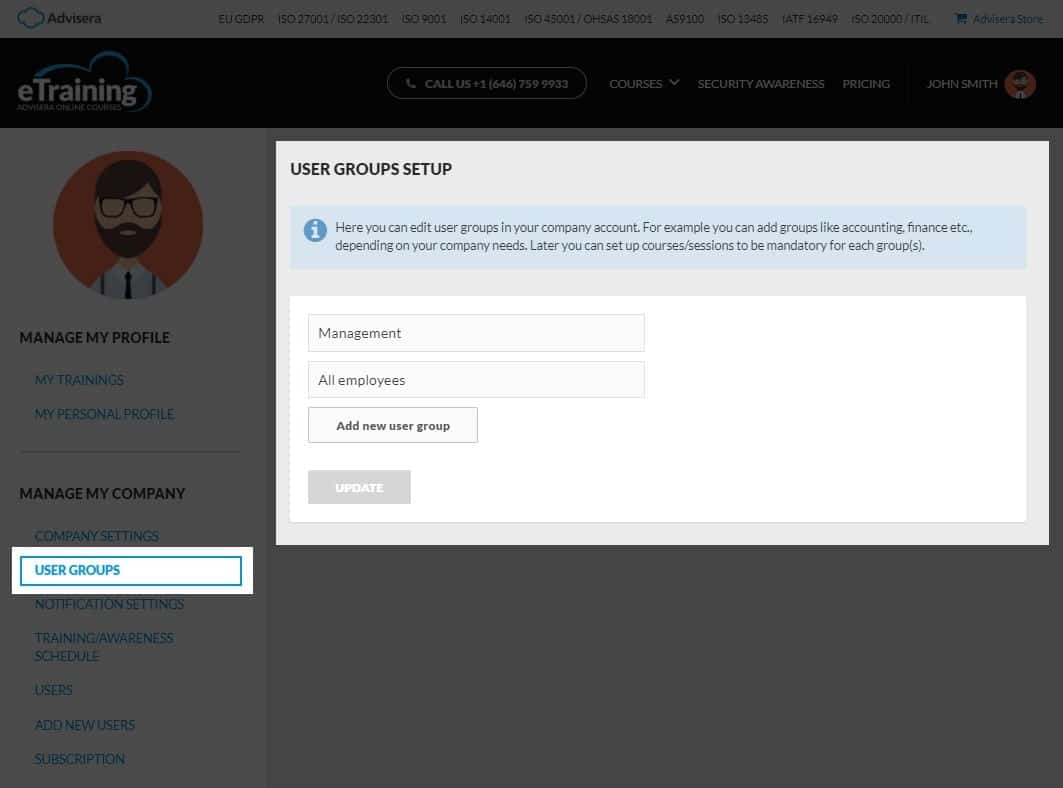
If you need to create custom groups, please use the following steps.
Step 1 – Enter a group name
Enter the name of the department in your Company. You can then add the users in that group, who you invited to your Company account.
You can add as many groups as you need and want in your Company account.
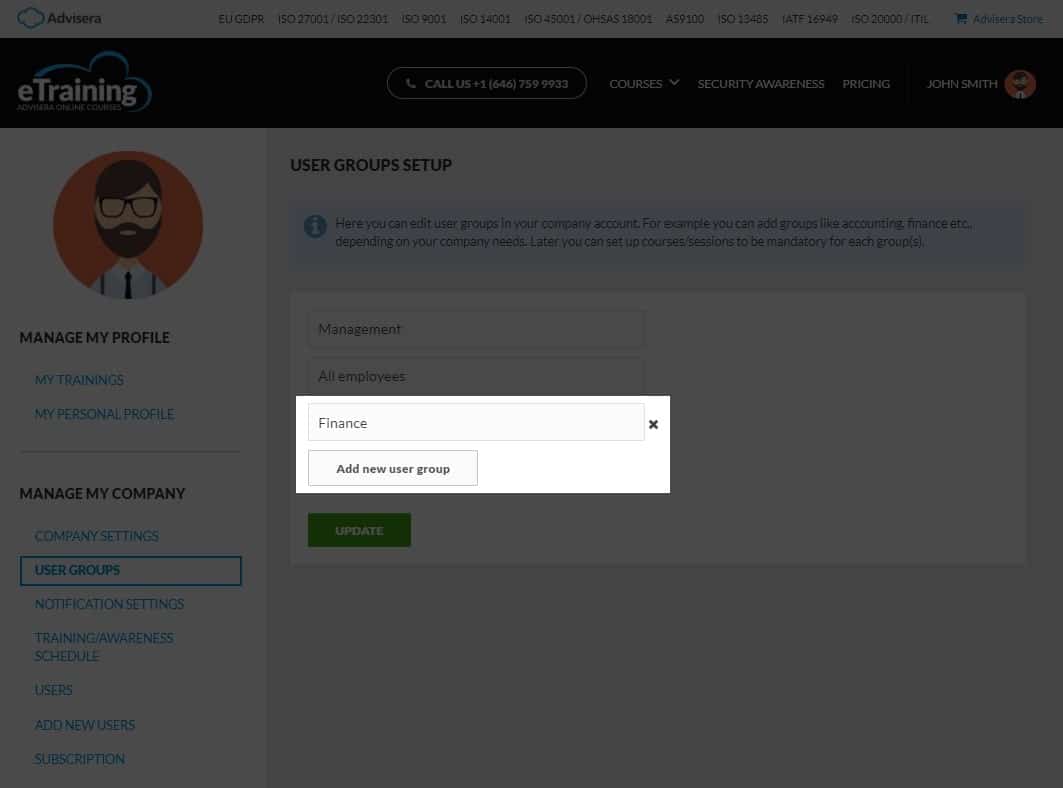
Step 2 – Update your settings
After you finish adding groups to your Company account, don’t forget to click on Update, to save your settings.