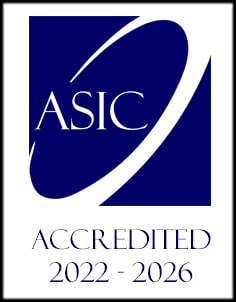- /
- /
Getting started instructions for Administrator
How to start with Company account
To start using your Company account and get familiar with it, please follow these steps:
- Create your account on our website: https://advisera.com/training/security-awareness-training/#company-account. You can choose from our Free trial plan or subscribe to one of our Paid plans.
- Use the activation email to activate your account and set your password.
- Once logged in to your Company account, go to Company settings and fill out Company details.
- Create and edit User groups and edit Notifications settings from the left sidebar.
- To add new users, go to Add new users section in the left sidebar.
- Browse our Training and Sessions list, and choose needed ones for your Company.
- Set schedules for selected training and session chapters and set users and user groups to attend them.
- Follow up with the learning progress of each and every user in your Training/Awareness schedule.
Enjoy our tool.
Thank you for using Company account; we hope you will get the best out of it.