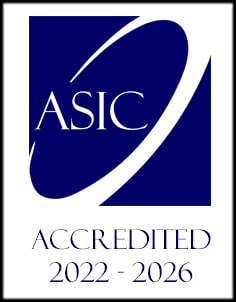- /
- /
Getting started on Conformio
How to start with Conformio
After you register on Conformio, you can log into the platform. The first screen that you will have access to is our Getting Started wizard.
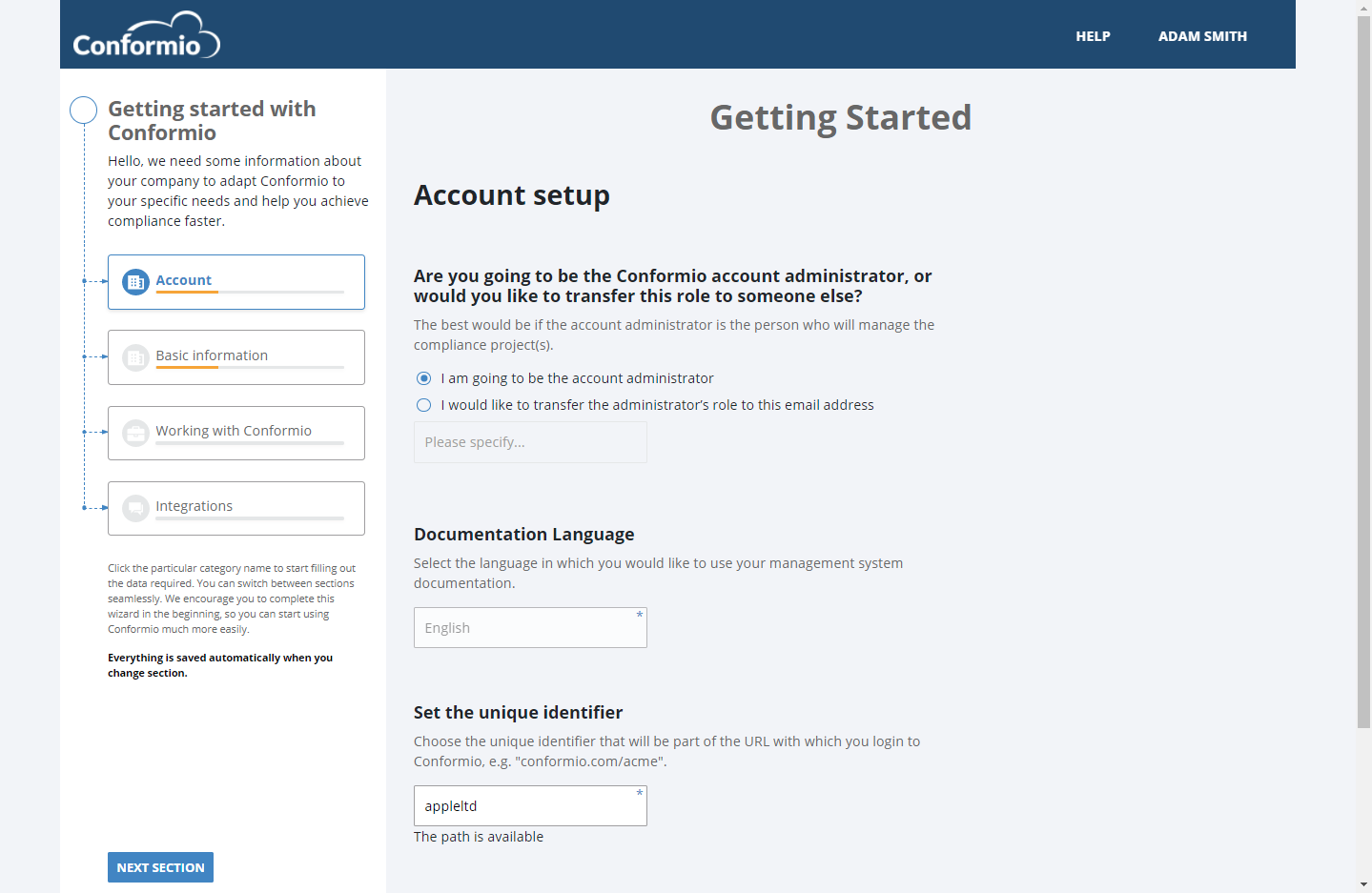
The Getting Started wizard consists of a couple of questions about your company. All of the information you enter in the Getting Started wizard will be saved in the system. By filling out the company information in the Getting Started wizard, your company details will be dispersed automatically to all fields in your documentation, registers, and modules, so you don’t have to do it manually.
The basic information about your company is entered by the person who is the administrator of your Conformio account: logo, country, and number of employees.
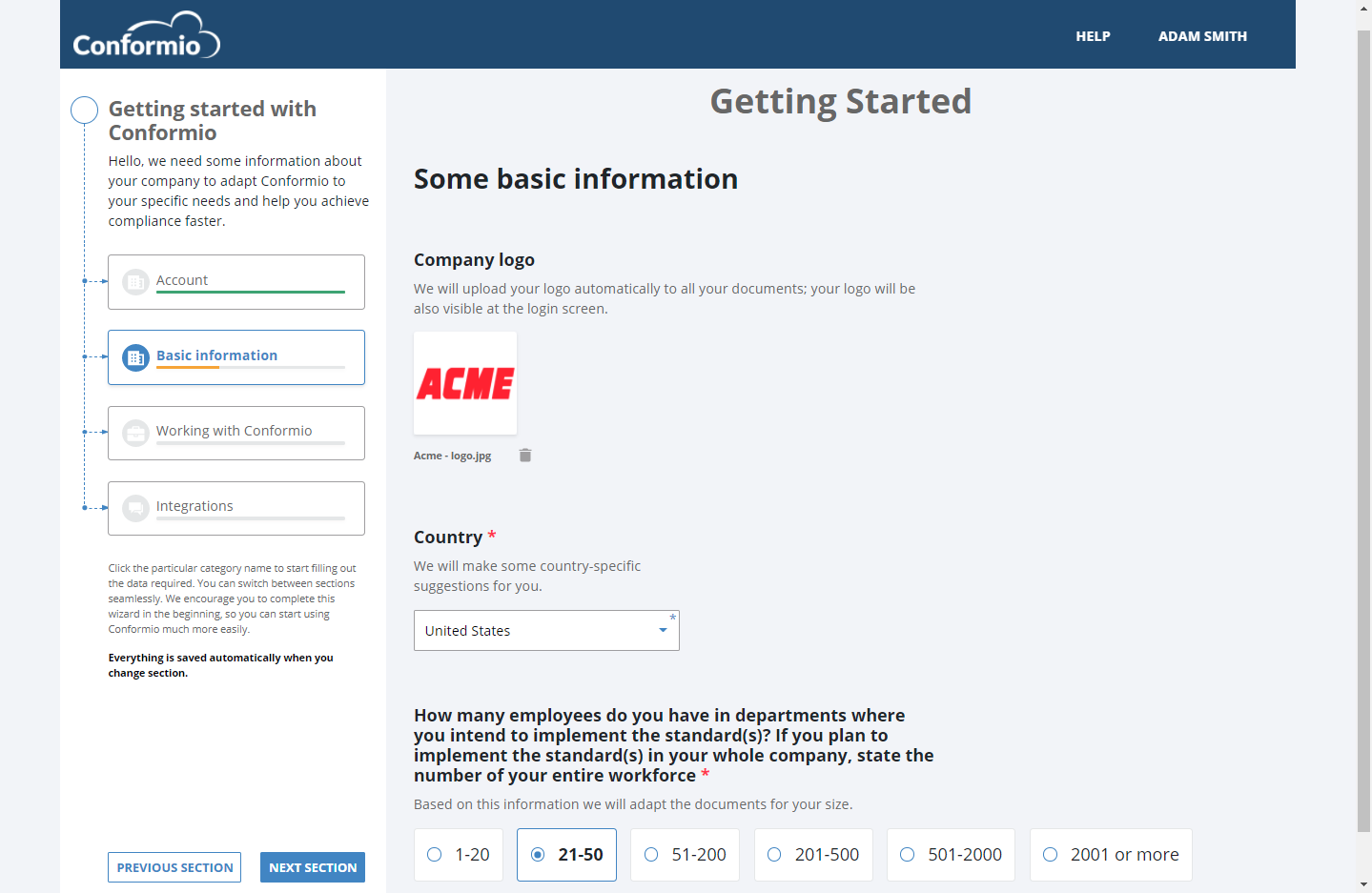
Each question has a short explanation that helps you understand why Conformio needs that specific piece of information.
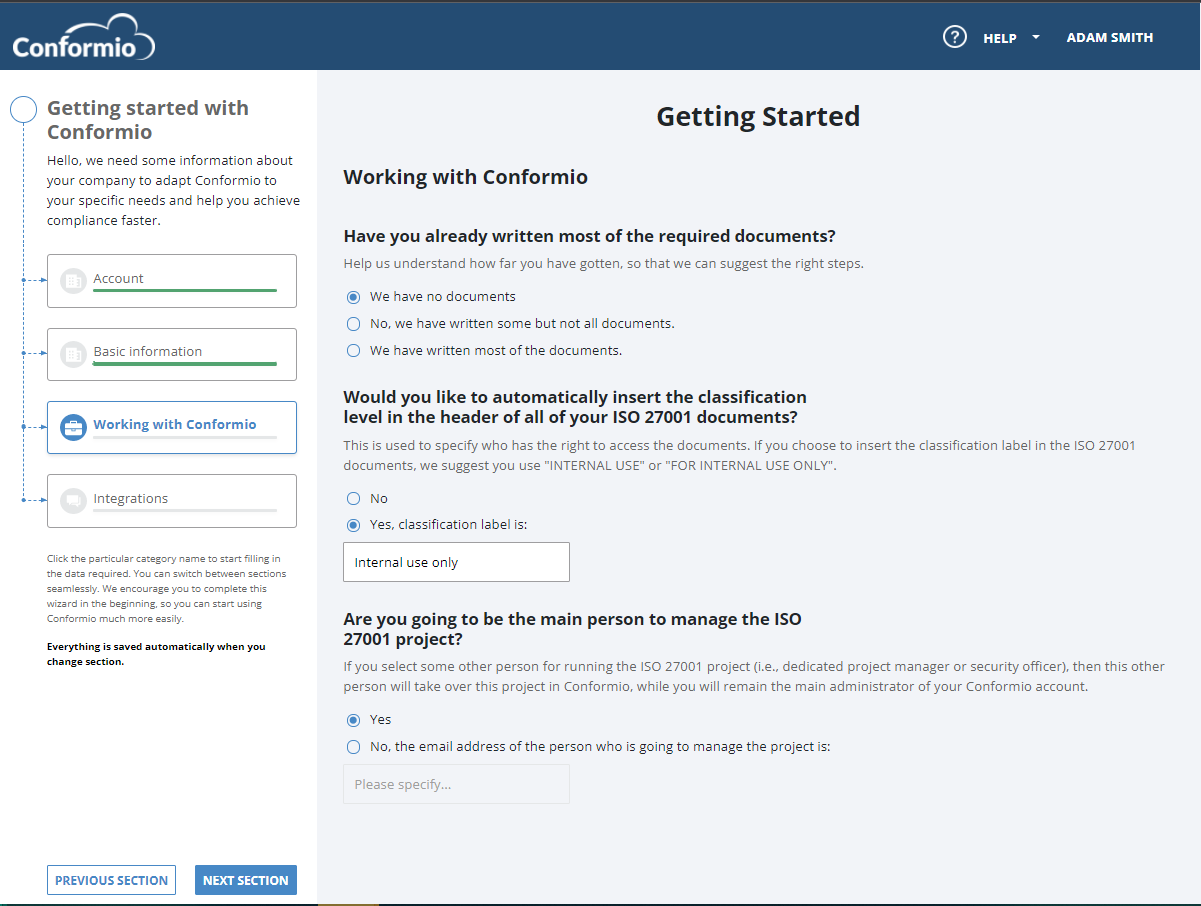
When the administrator defines the project manager for your ISO 27001 project, they will enter the job titles and names of people from your organization that are important for the project. The listed people will be invited to open an account in Conformio.
Later on, as your ISO 27001 project moves on, Conformio will suggest responsibilities for each of your colleagues with those specific job titles – trainings, specific implementation steps, documents they are responsible for creating, and so on.
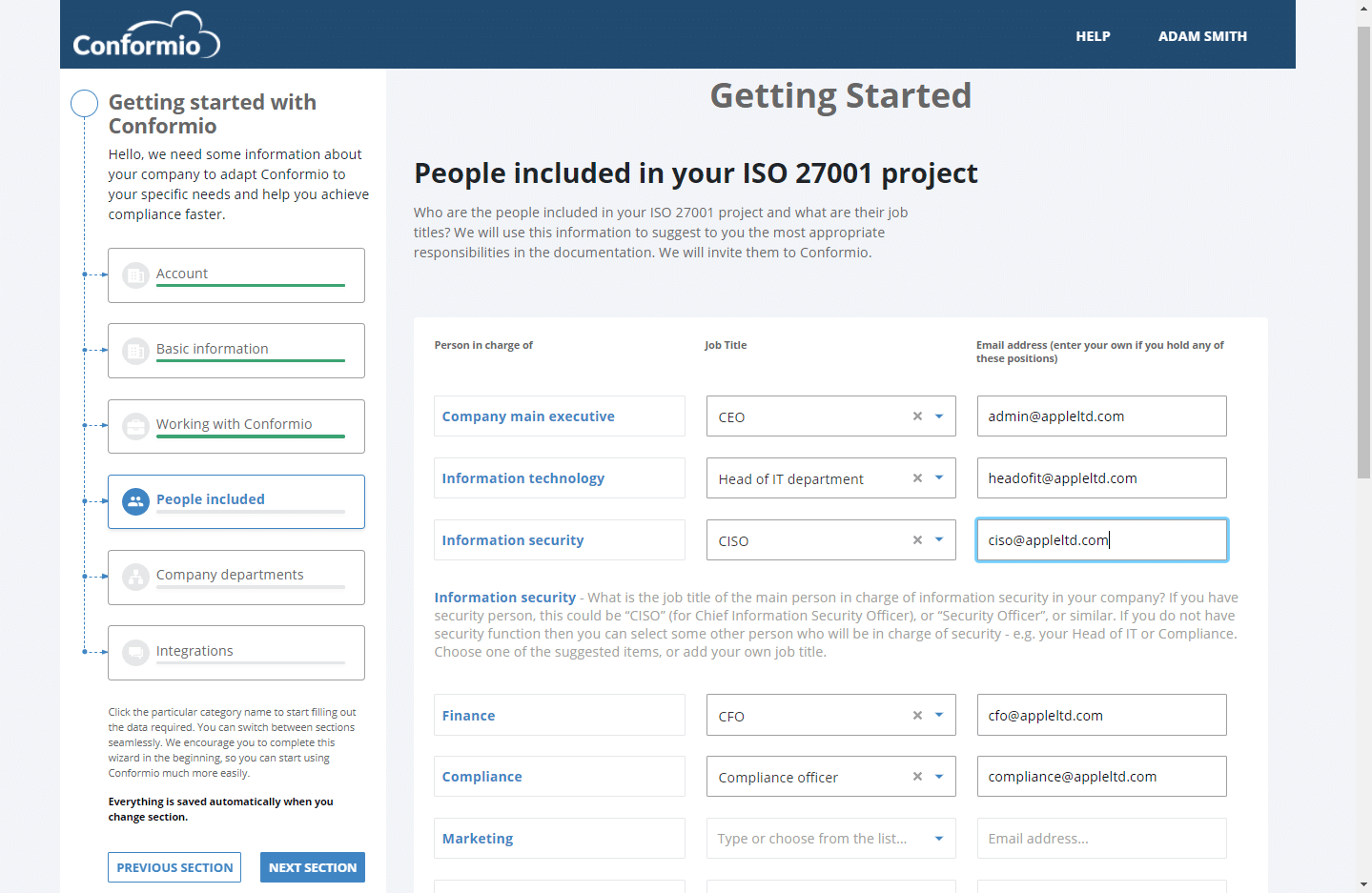
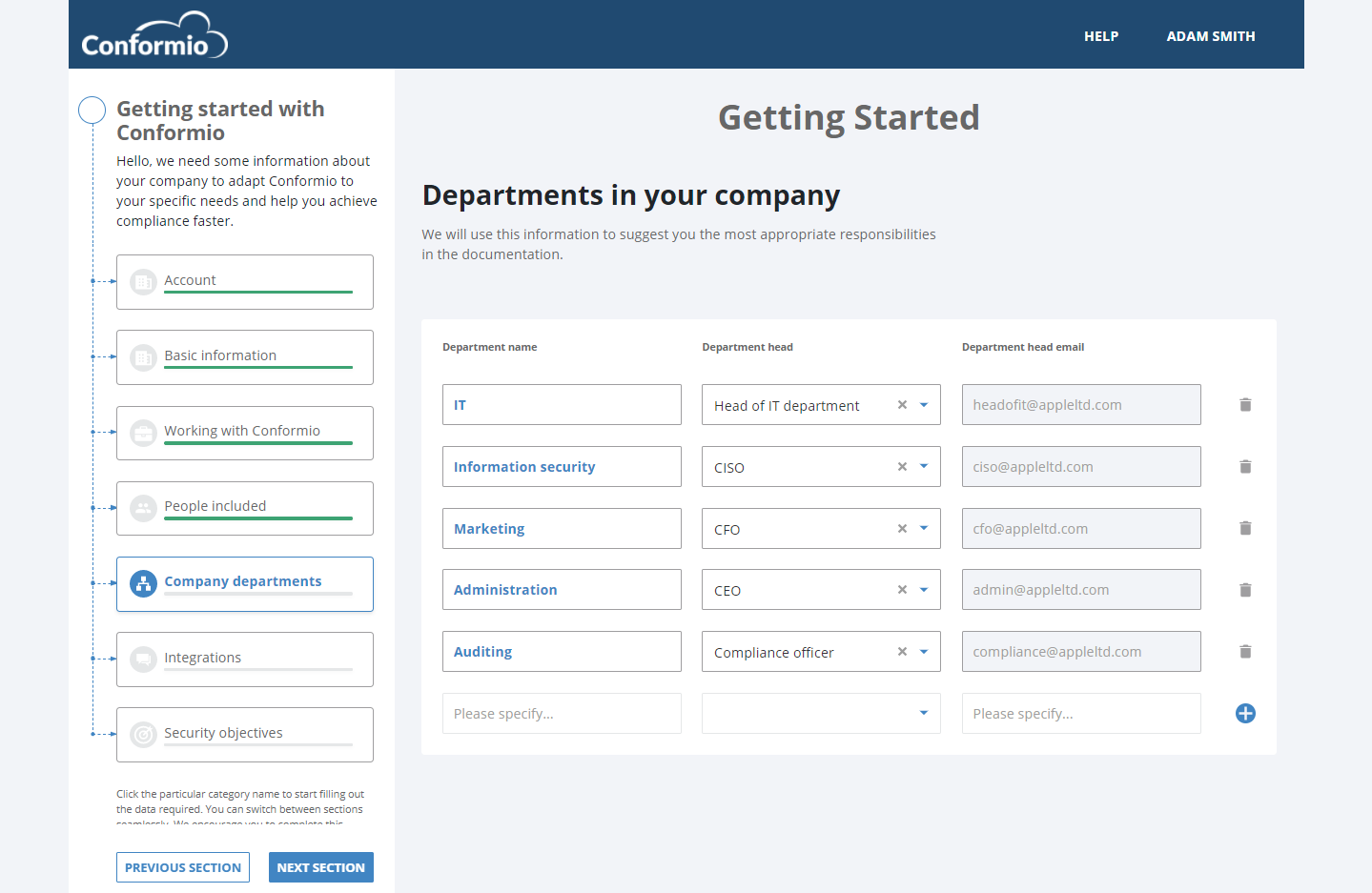
In any project, and especially in projects that span the complete organization like an ISO 27001 project, collaboration is very important. Conformio recognizes that and allows you to use the Getting Started wizard to set where you wish your documents to be stored, and where you want to communicate about the project.
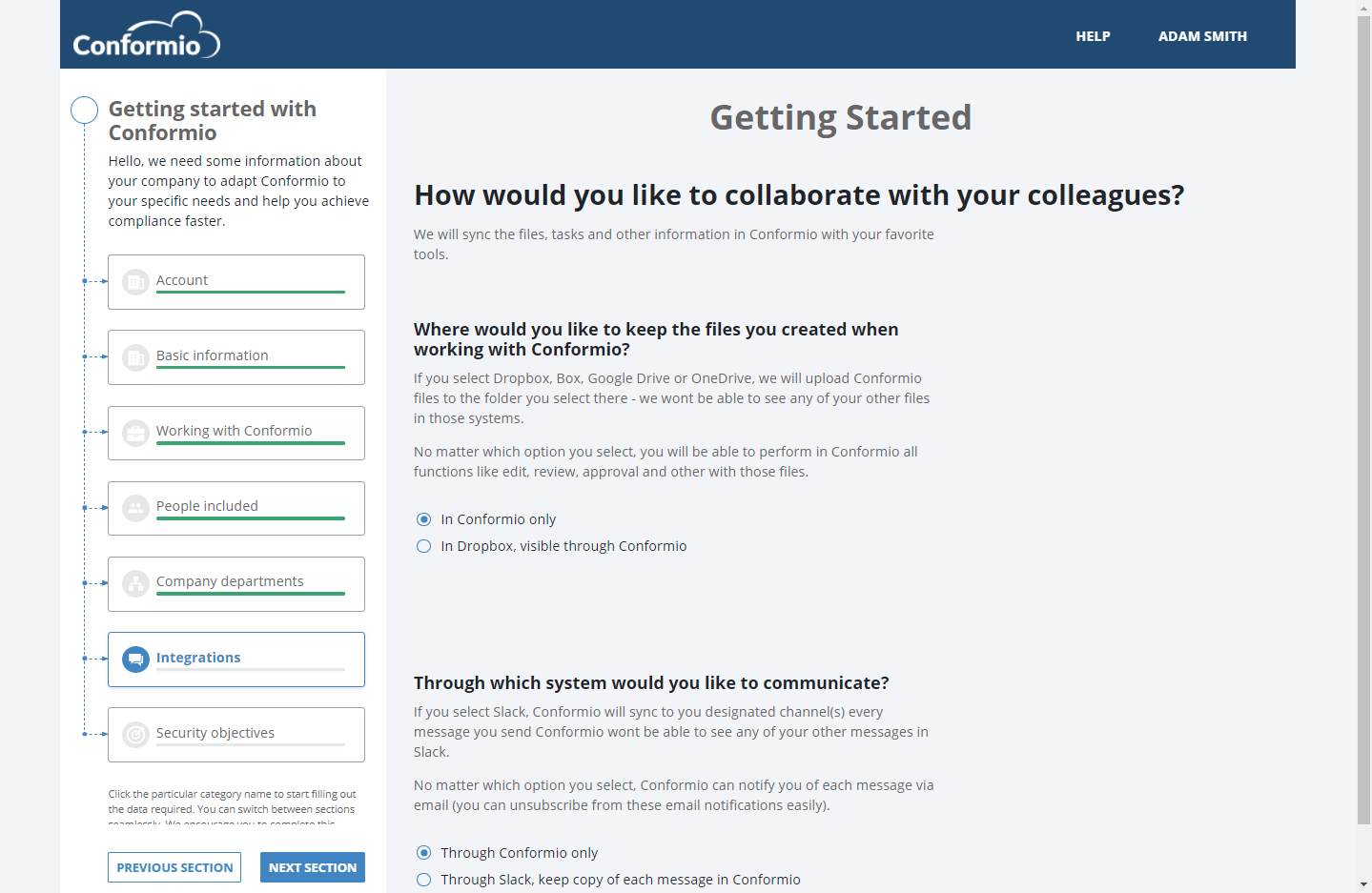
The person defined as the sponsor of the ISO 27001 project is able to set security objectives for the 27001 project, its implementation, and maintenance. What is the deadline for your project, and what are the objectives you wish to accomplish? Just write it down in the Security Objectives section of the Getting Started wizard, and Conformio will calculate the fulfillment of the objectives and remind you later about your responsibilities.
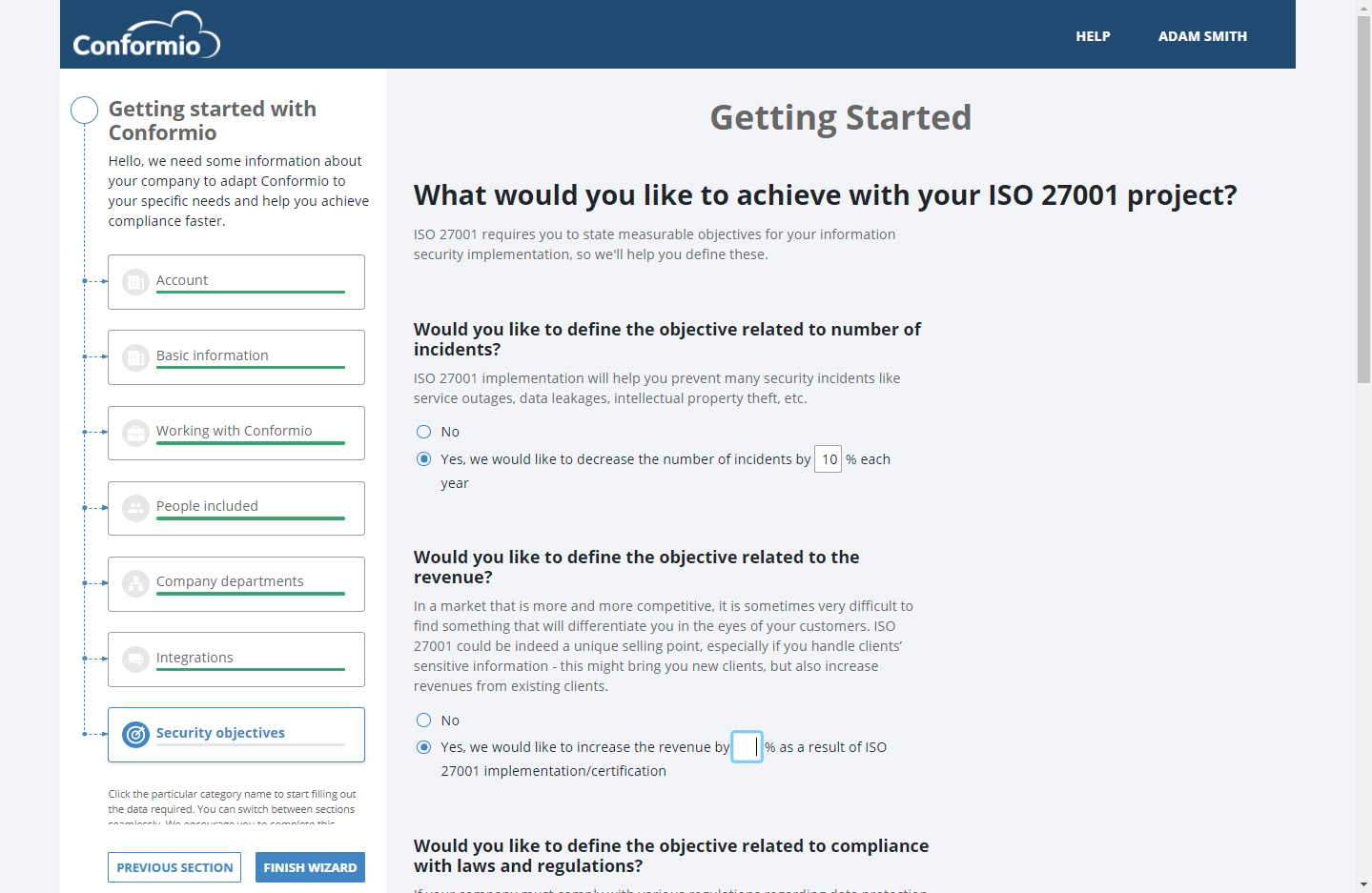
If you need to change some information, or if you need to add something, you can always enter the Basic Settings section in the Company Settings & Users on your left navigation pane and have full access to your company info.
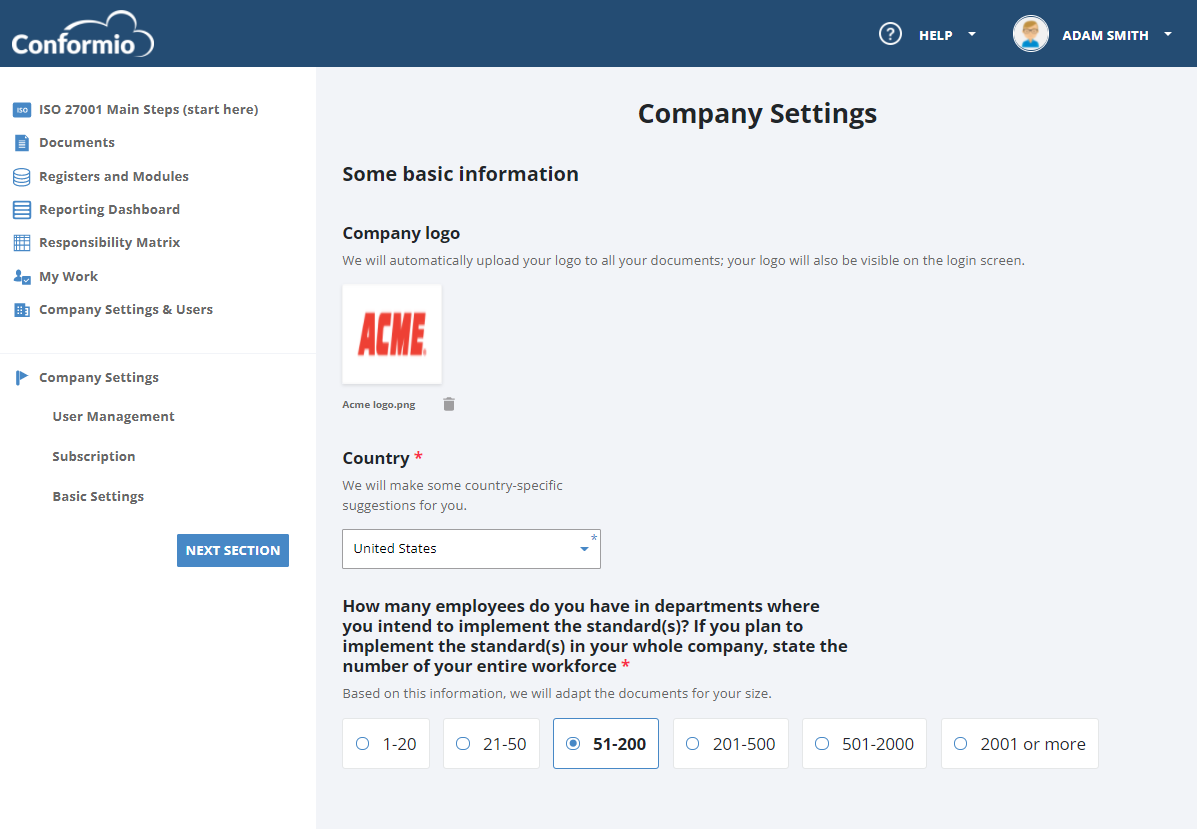
If you need a hand, or a click :), you can always contact us via email: support@advisera.com
Thank you for using Conformio!