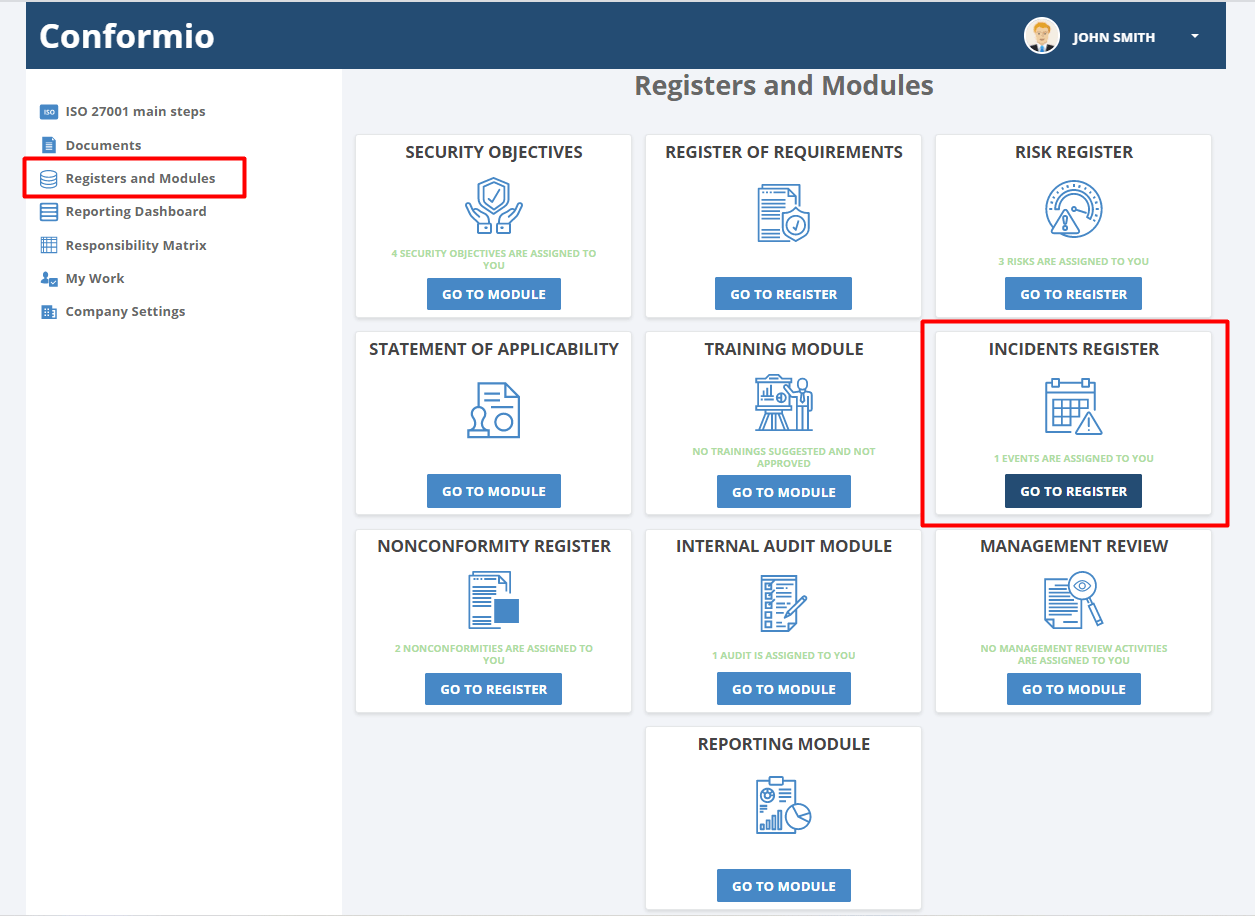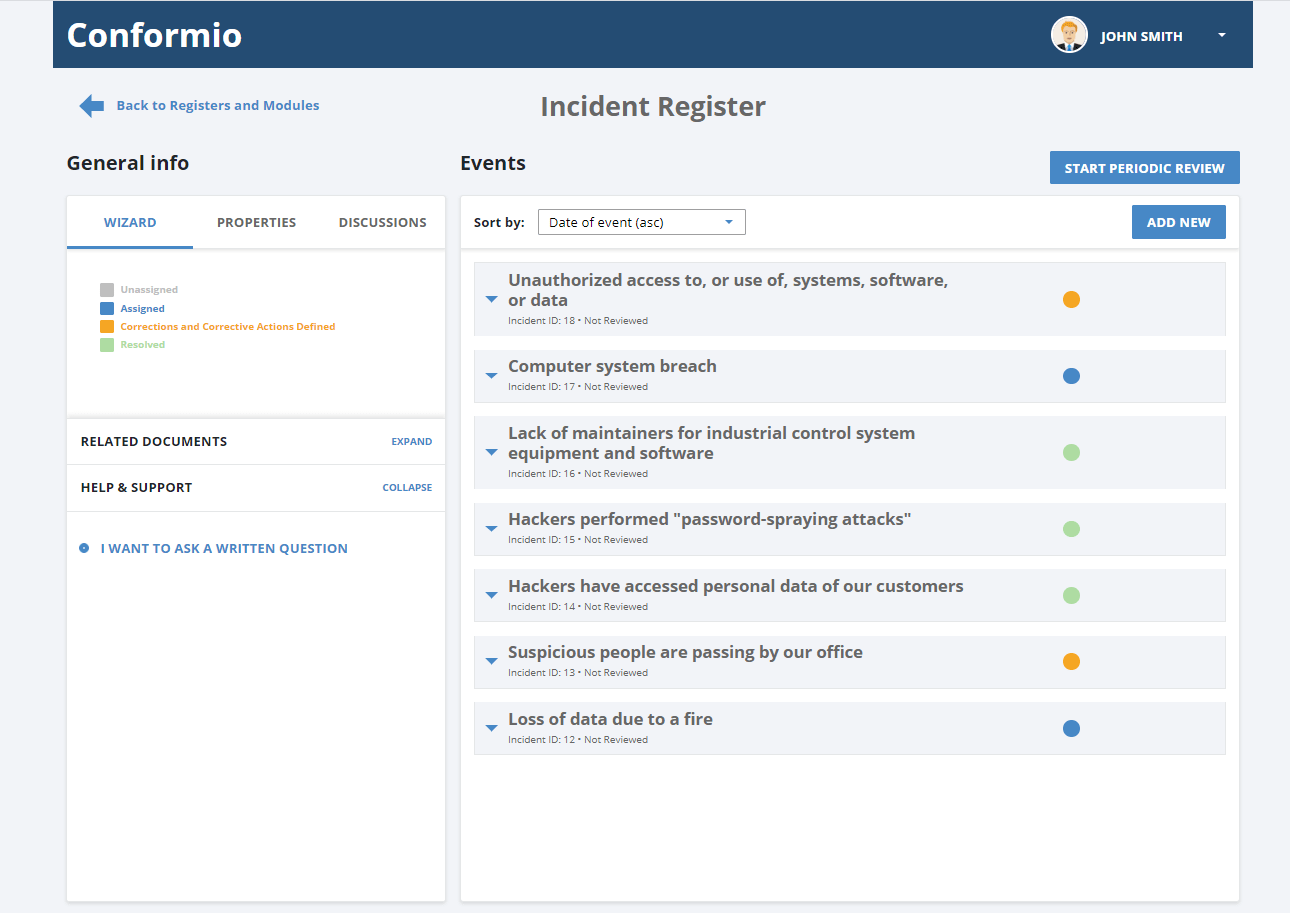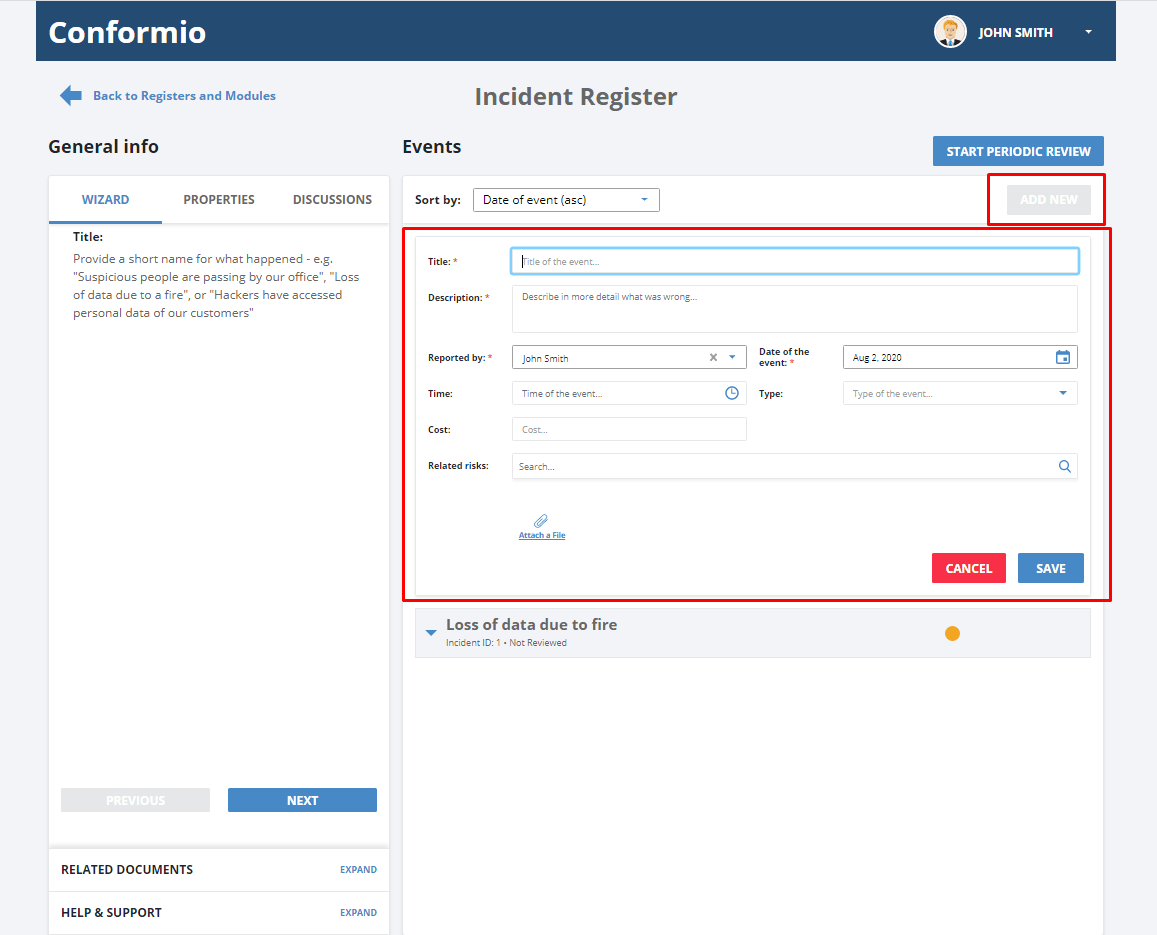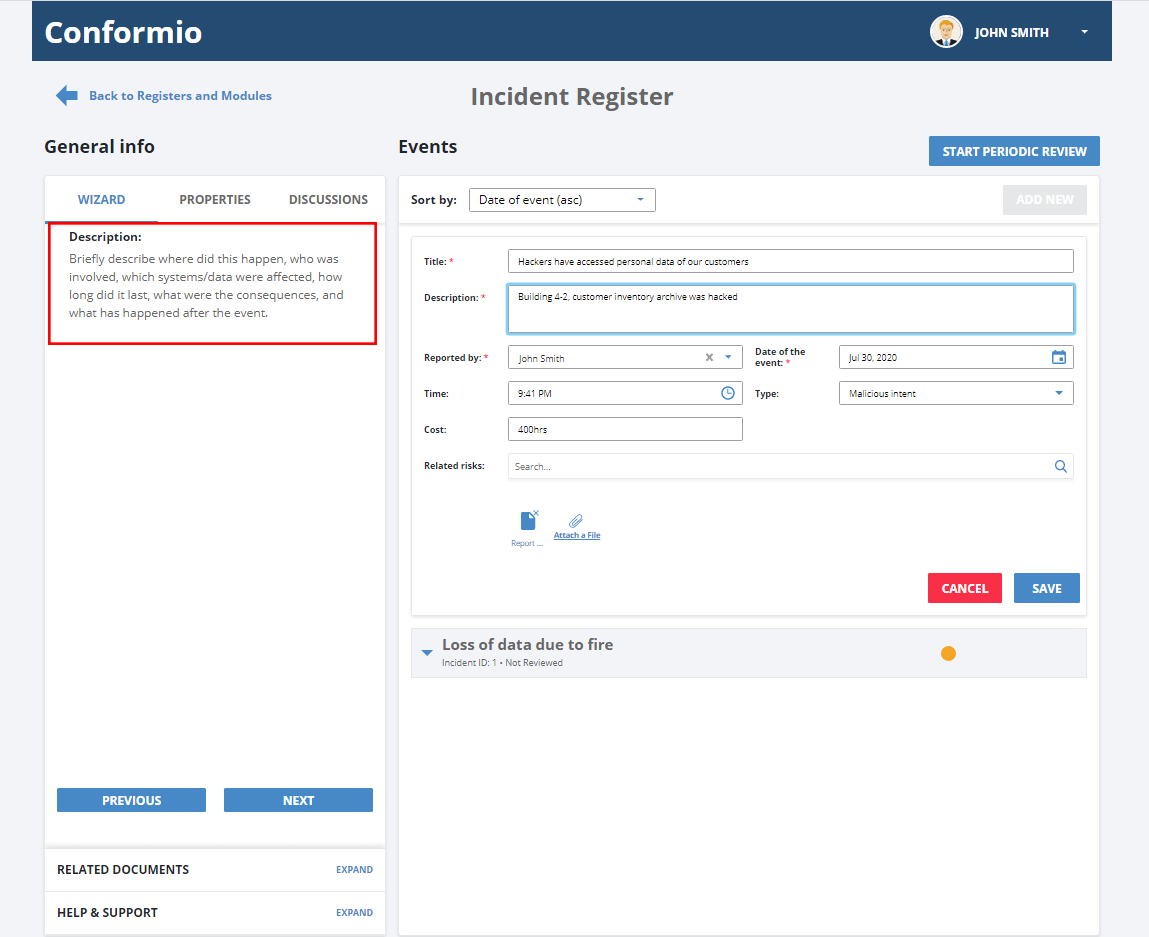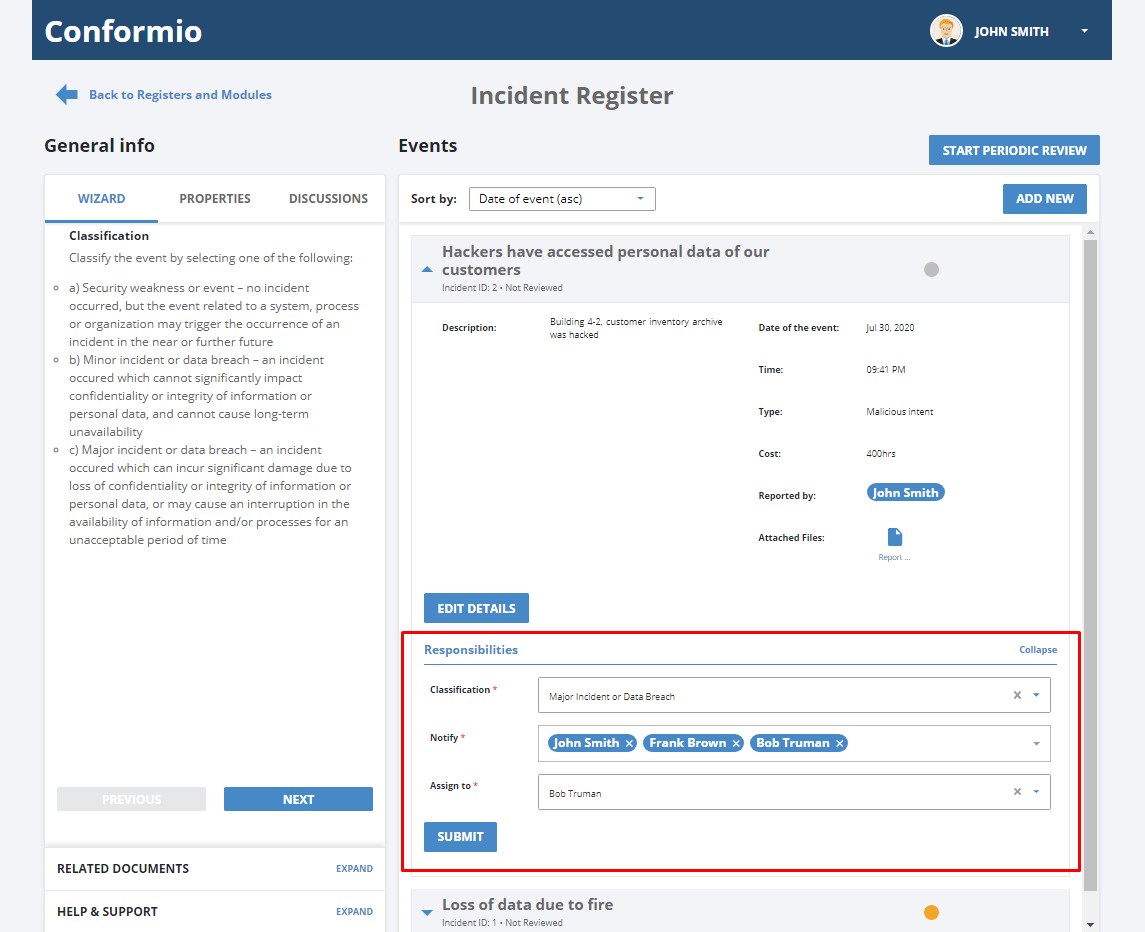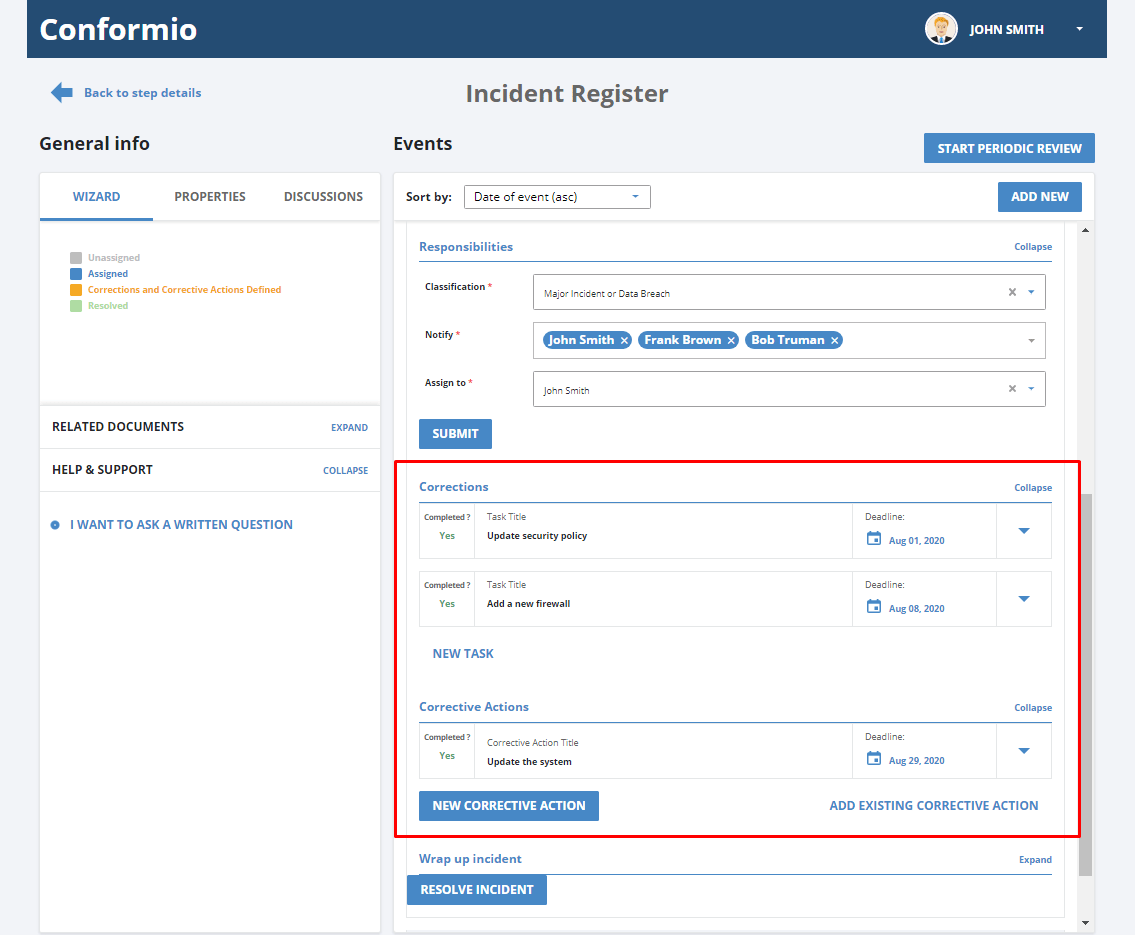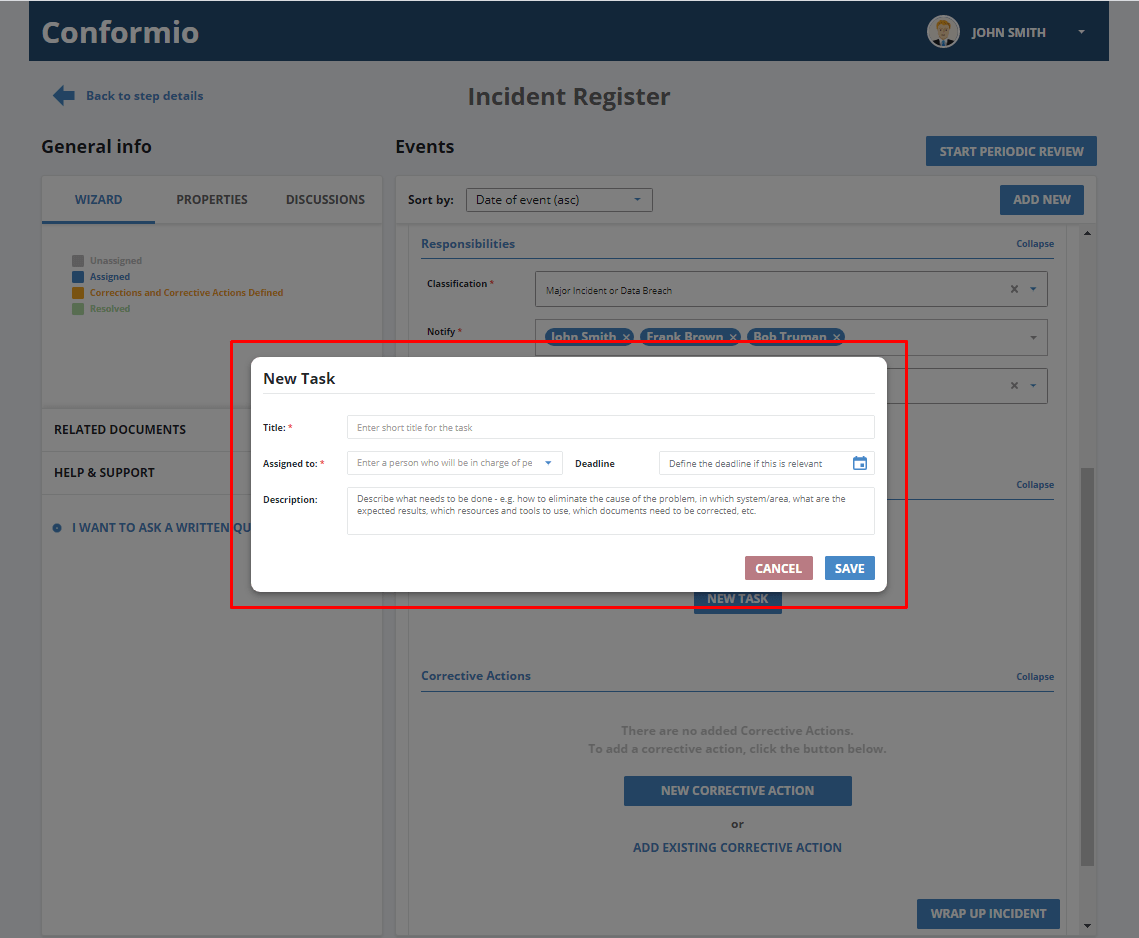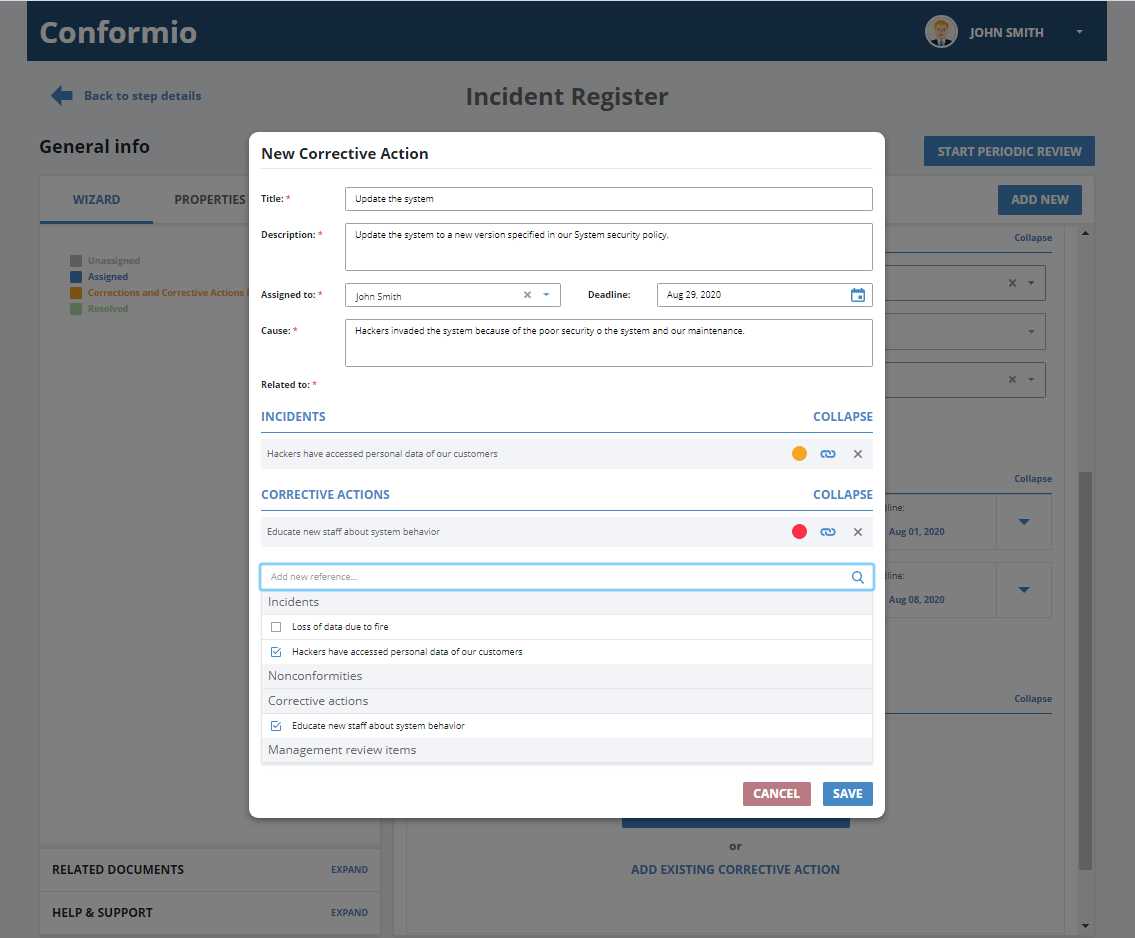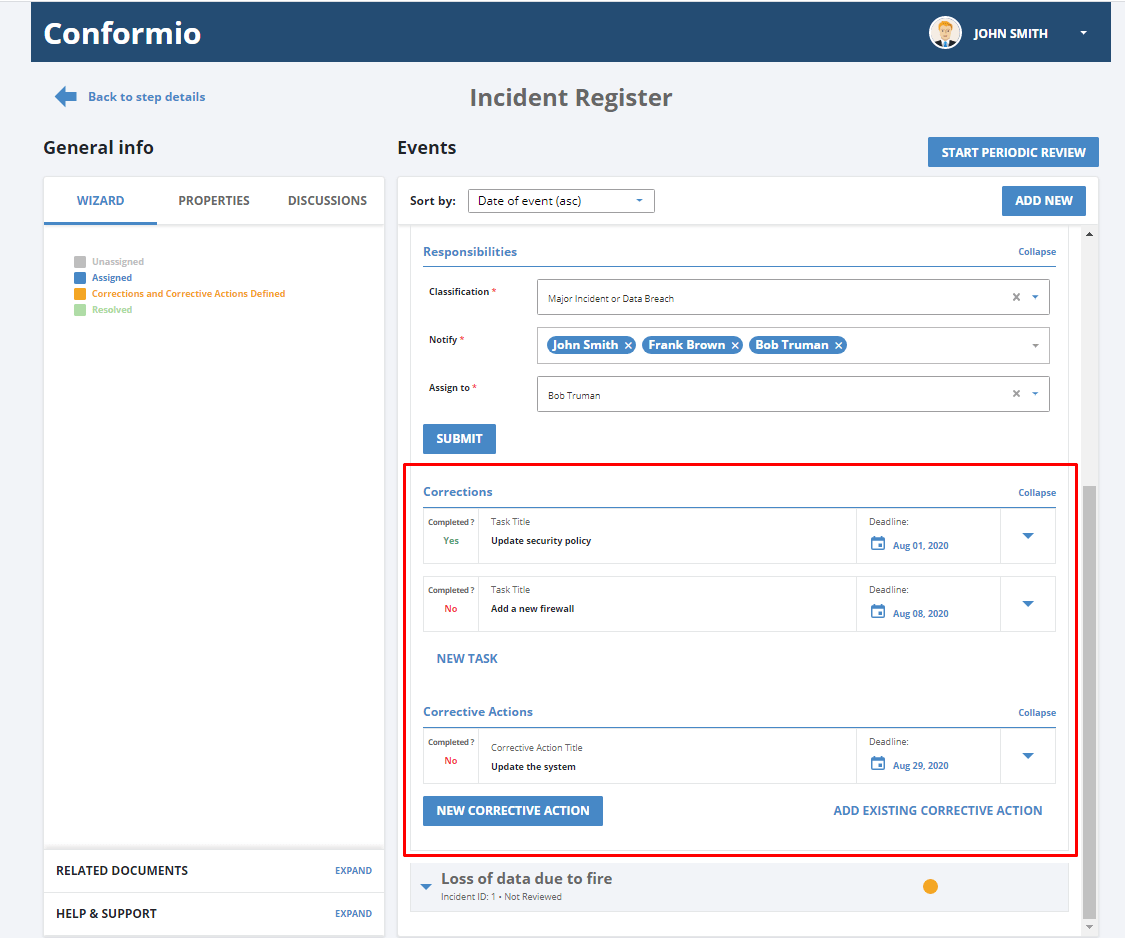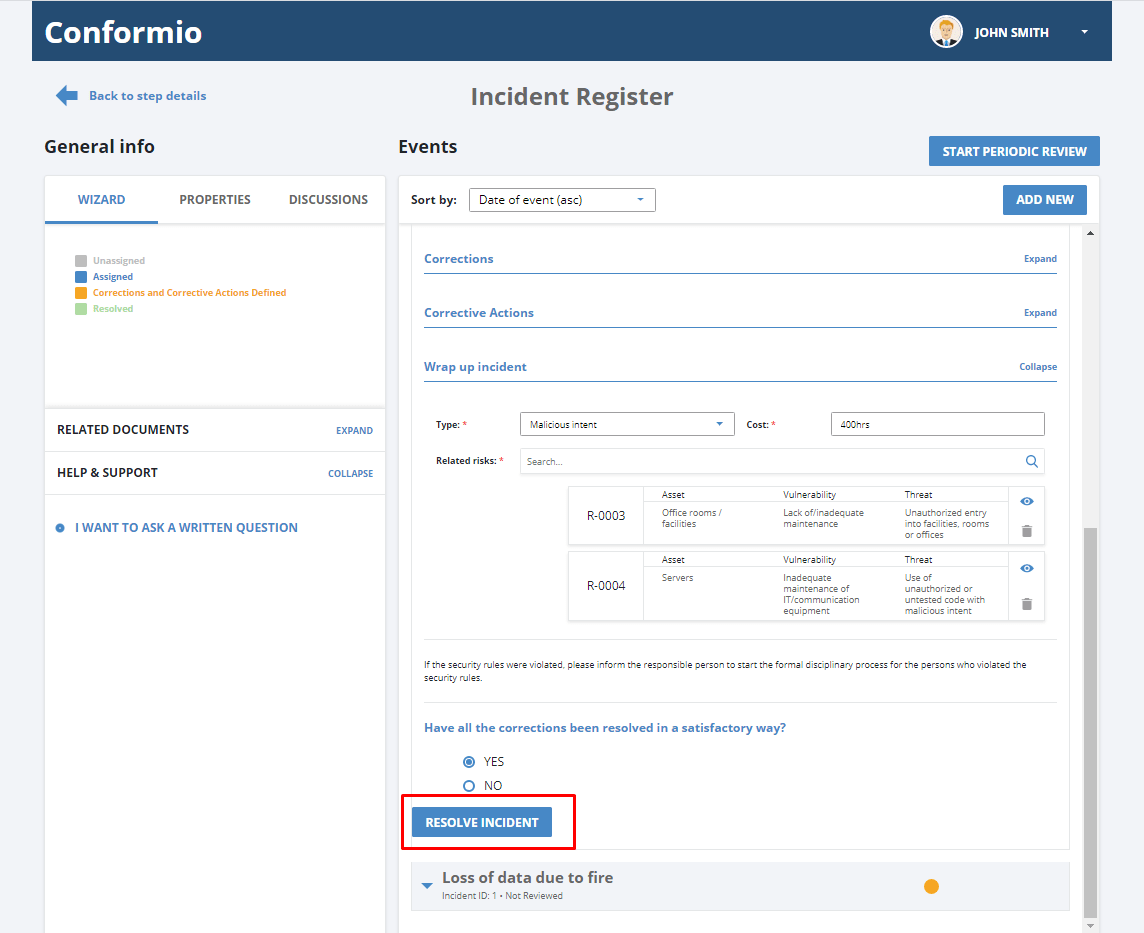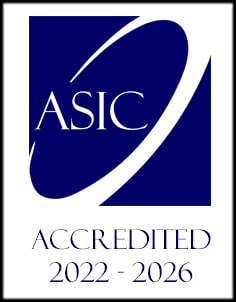- /
- /
Incident Register
Manage incidents in the Incident Register
The Incident Register is located in the list of Registers and Modules in the left navigation pane of your Conformio account.
All incidents and security events are recorded in the Incident Register. Here you can manage all incidents that occur in your company.
To add an incident, click on the “Add New” button in the upper right corner. A form will open, in which you can fill in the incident details.
Fill out the details of the incident. Help text and tooltips in the left sidebar will lead you through filling in the incident details.
For each incident, you can assign a responsible person and define tasks for correction and corrective actions. They will help you in managing and resolving the incident you encountered.
In the Responsibilities section, you define the classification of the incident, who needs to be notified of this incident, and its progress toward resolution, as well as the assignee for the incident itself.
When you submit the responsibility details, the tasks are sent to the defined persons, and sections for correction and corrective actions are opened.
You can add and edit tasks necessary for resolving the incident, as well as corrective actions. This can be done from the incident itself. Just click on the “New Task” or “New Corrective Action” buttons and the form will pop up.
When these tasks and corrective actions are added and completed by the assignees, the Wrap Up section of the incident will open.
Just click on the “Wrap Up Incident” in the bottom right corner of the incident. This will open the details you need to fill out, or just review, so you can check if everything is OK to proceed with resolving the incident.
Once everything is completed, you can resolve the incident.
The Incident Register also has an option of periodic review. The person defined in the Properties tab will automatically get the task to start the periodic review of incidents.
You are also notified by Conformio when to perform the periodic review for all registers and modules, and the results are visible in the Dashboards as well as in the Management Review module in Conformio.
If you need assistance, don’t hesitate to contact us at: support@advisera.com