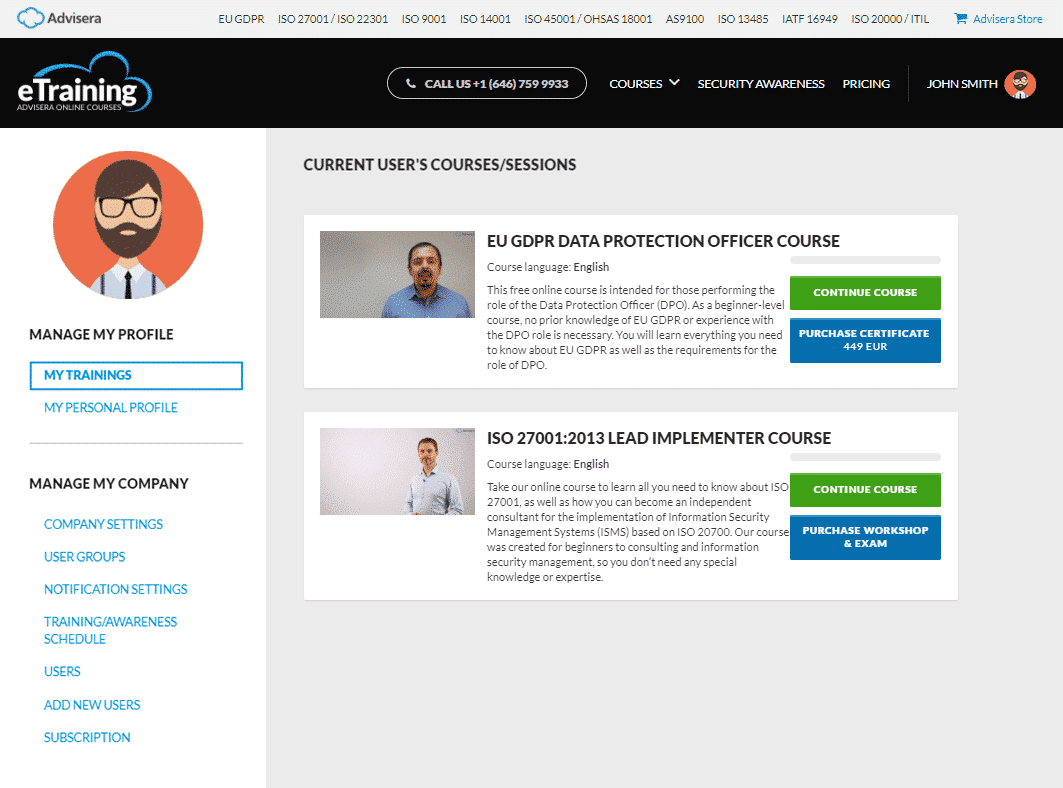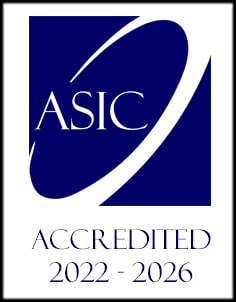- /
- /
My Trainings
What is My Trainings section?
In your Company account, there is a My Trainings section where all your training and sessions are listed.
From here, you can track all the Advisera eTraining courses and sessions you enrolled in, or your Company administrator enrolled you in.
If you want to enroll to one of our courses or sessions, please follow the steps below:
Step 1 – Enroll in course or session from My trainings
Please go to your profile and click on My trainings section on the left sidebar menu.
You will see the message inviting you to enroll to our courses or sessions.
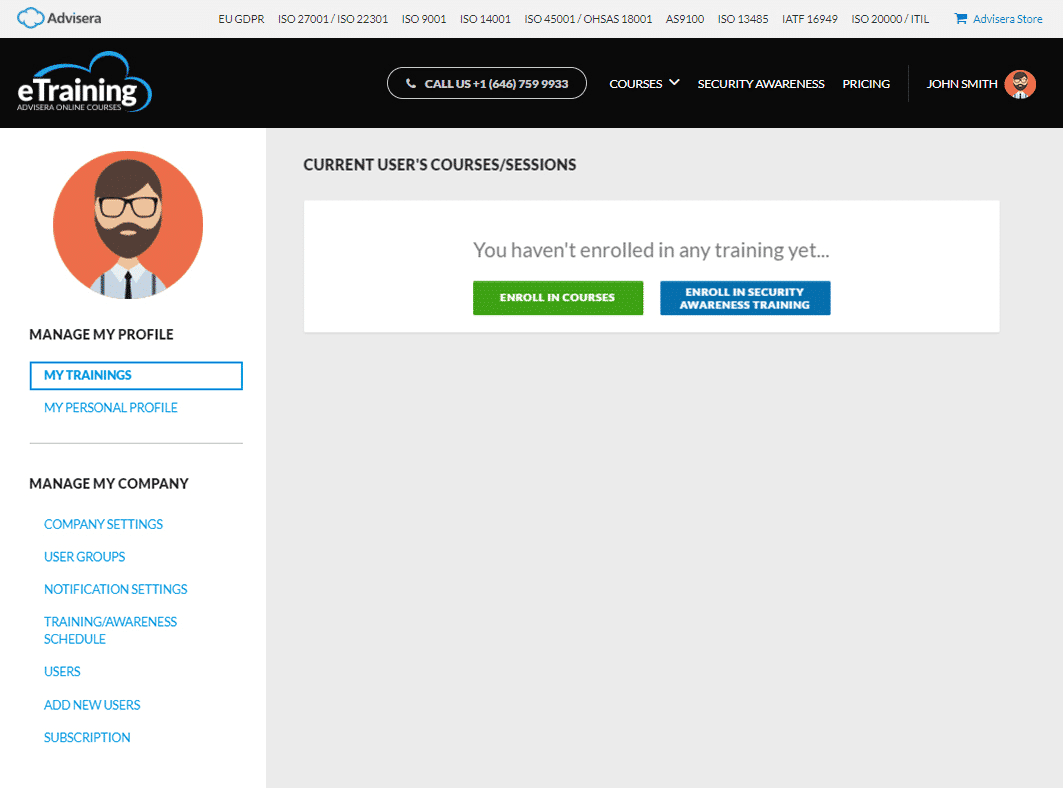
You can enroll into our large list of courses or our Security Awareness training.
Don’t worry, enrolment is completely free, you can visit and view the selected training for an unlimited period and unlimited number of times.
Step 2 – Selected course and/or training is set in your My trainings section
Each course that you have selected will appear in your My Trainings section.
The list is organized so you will always see your progress in the course and you can always continue your course from the point where you left off.