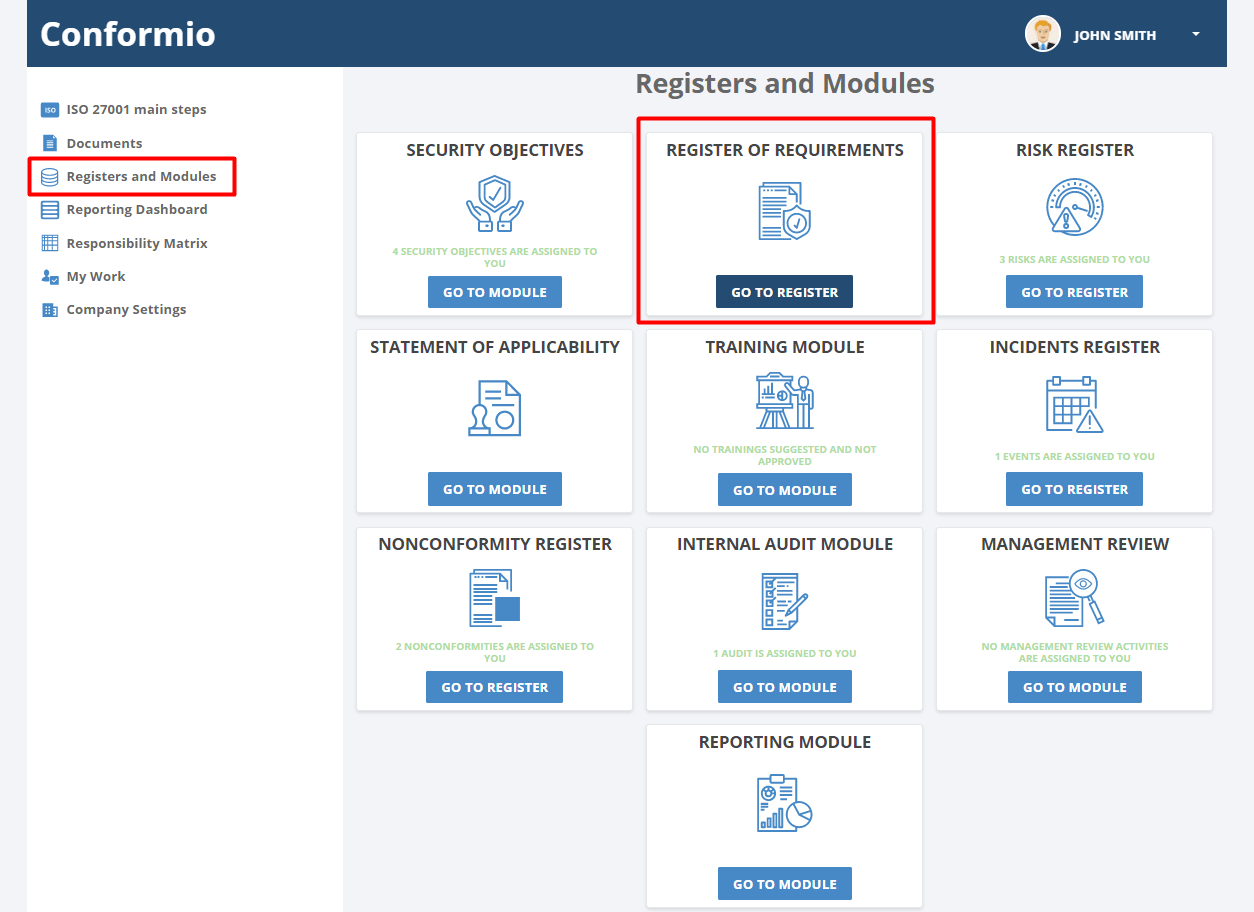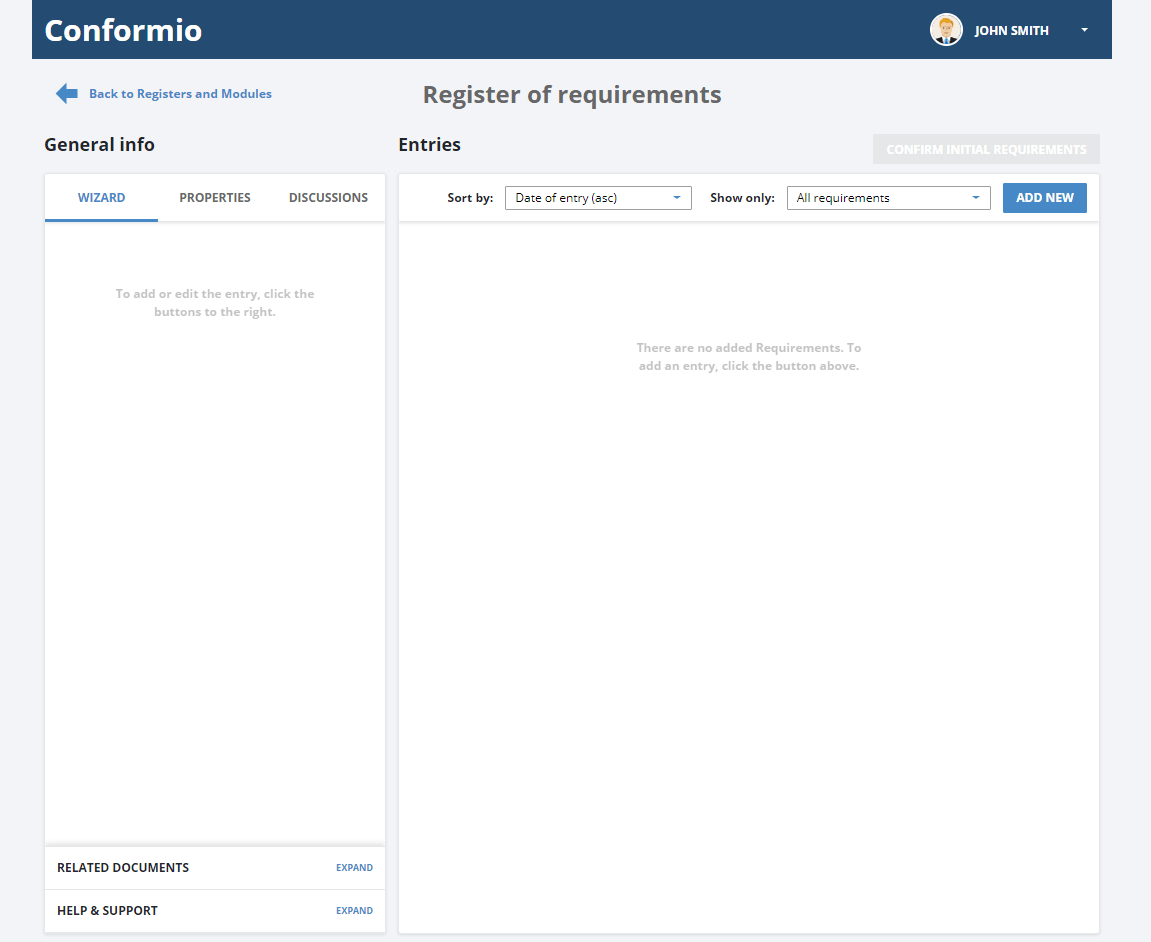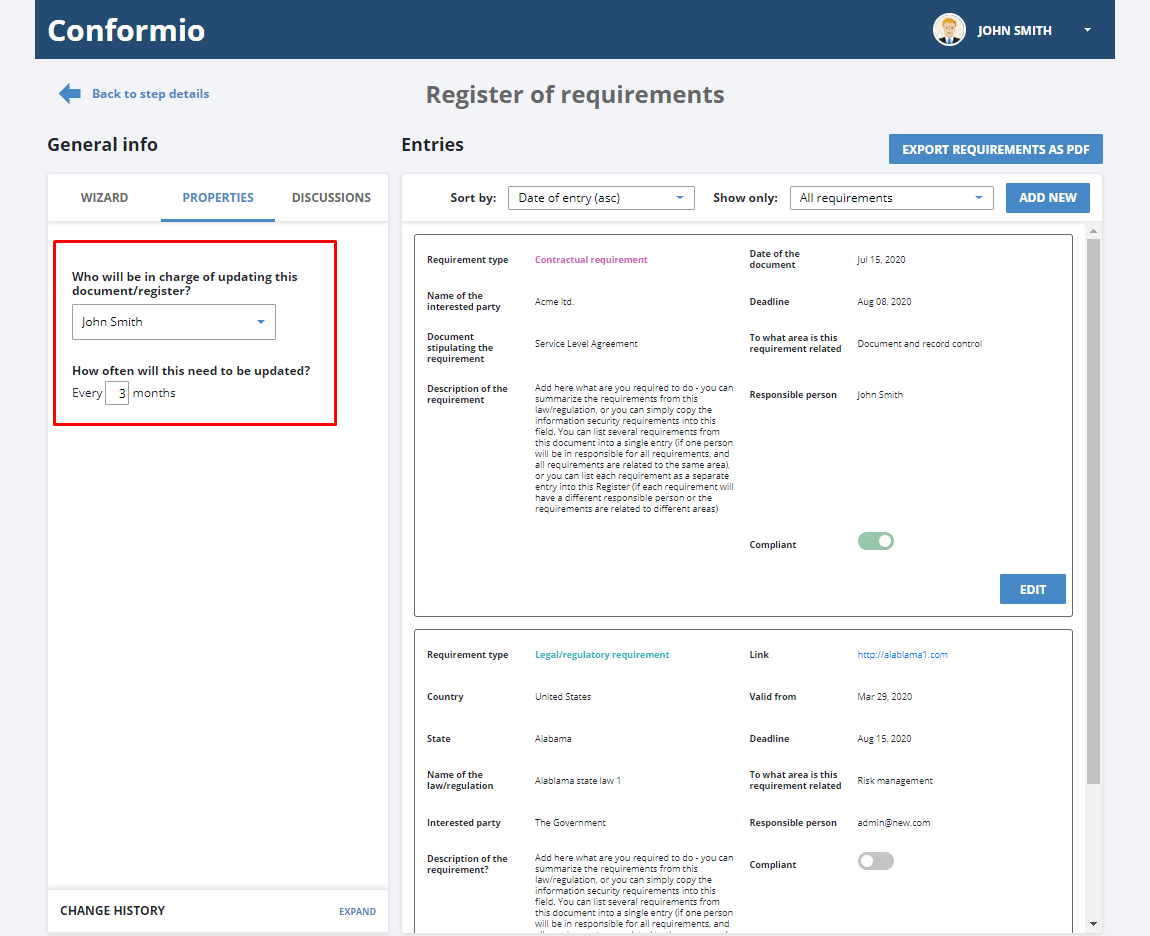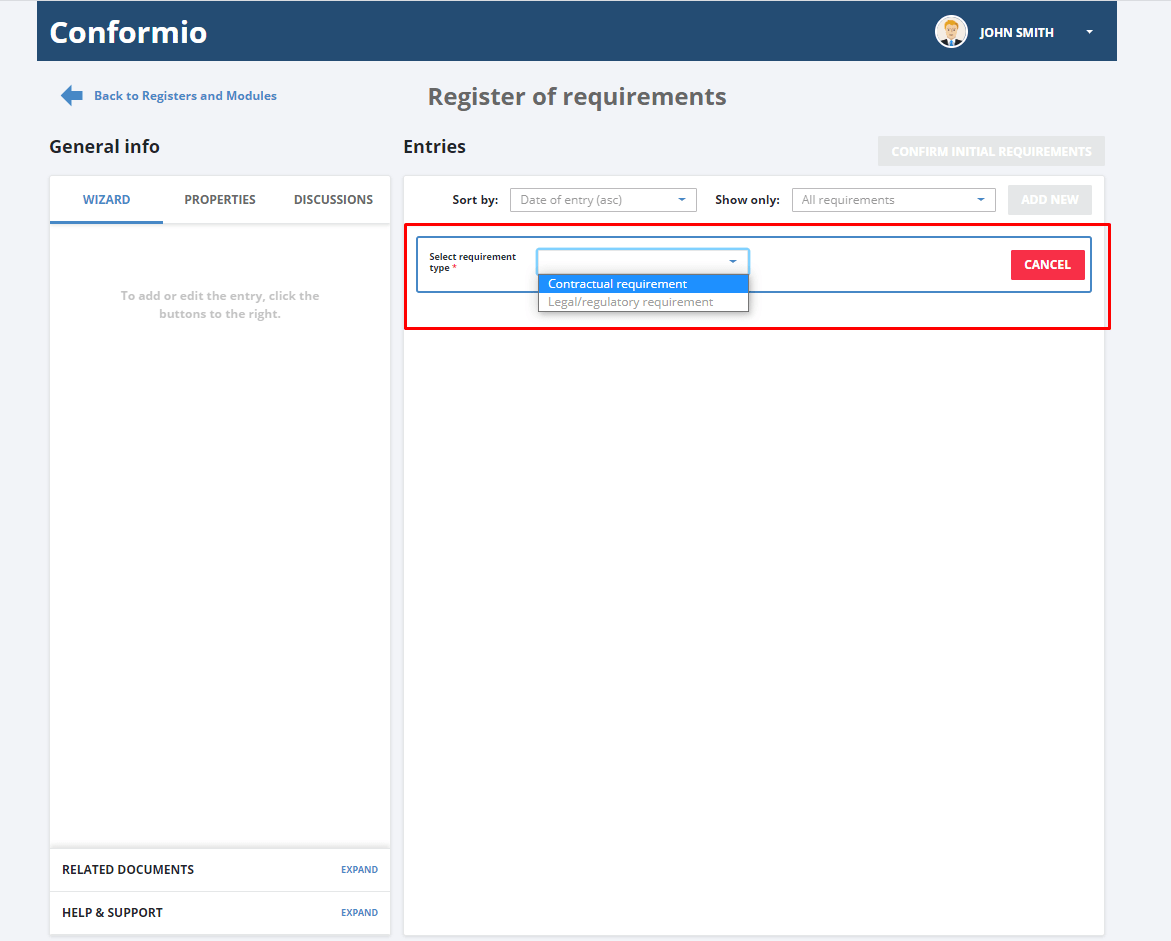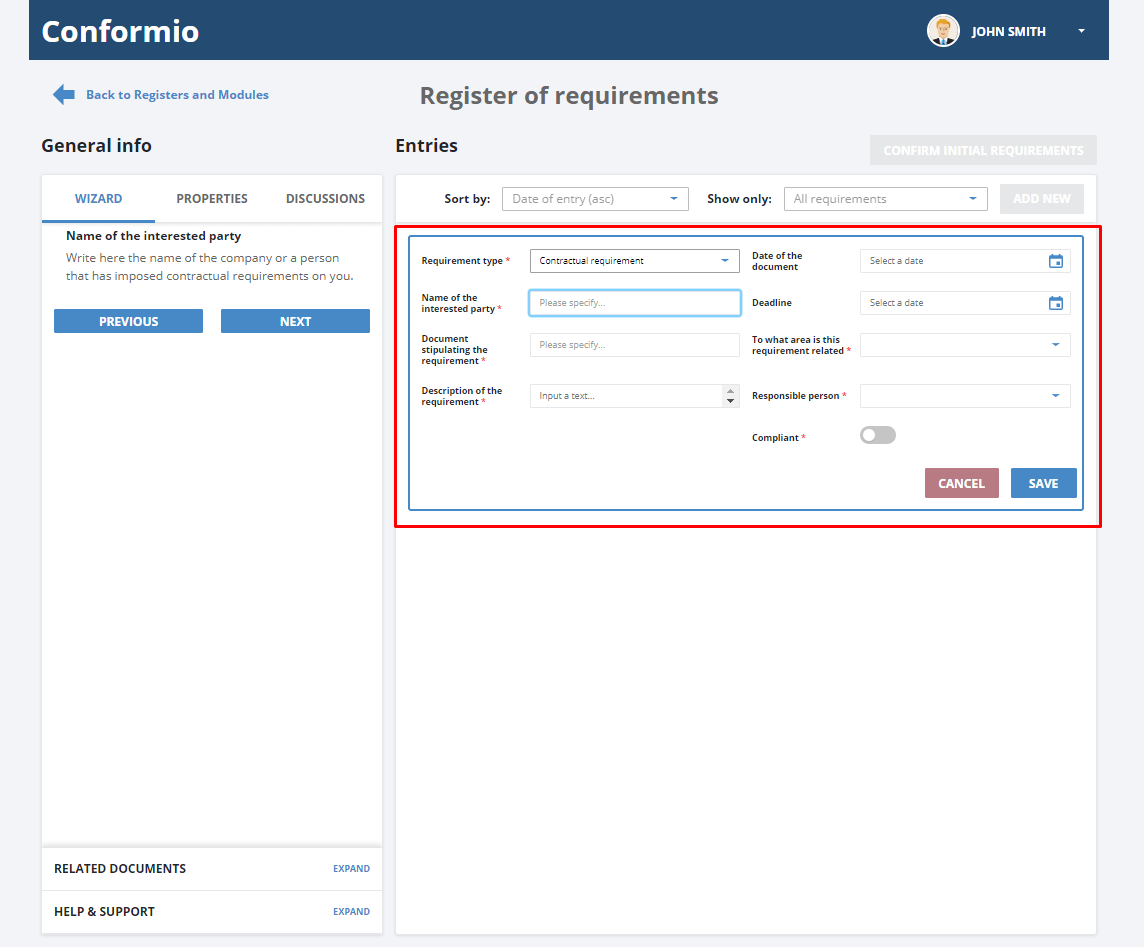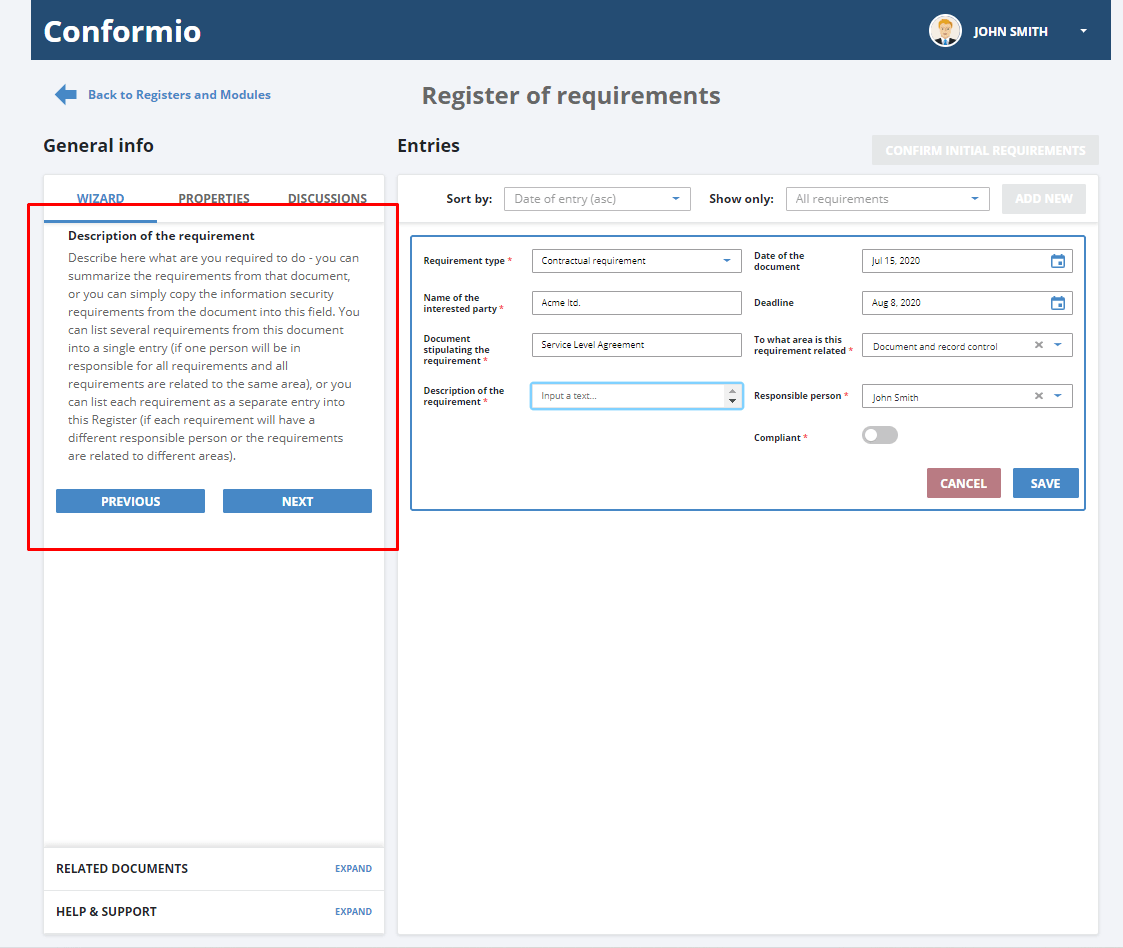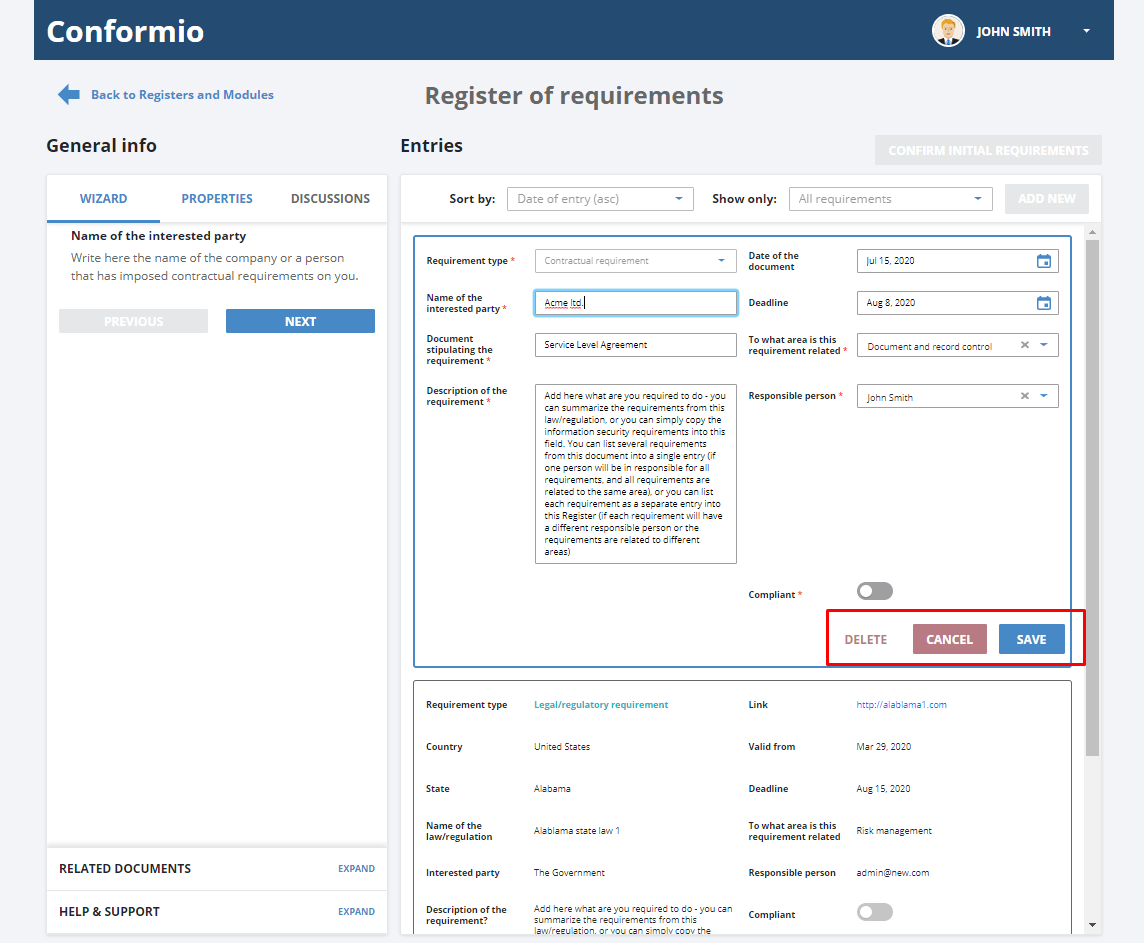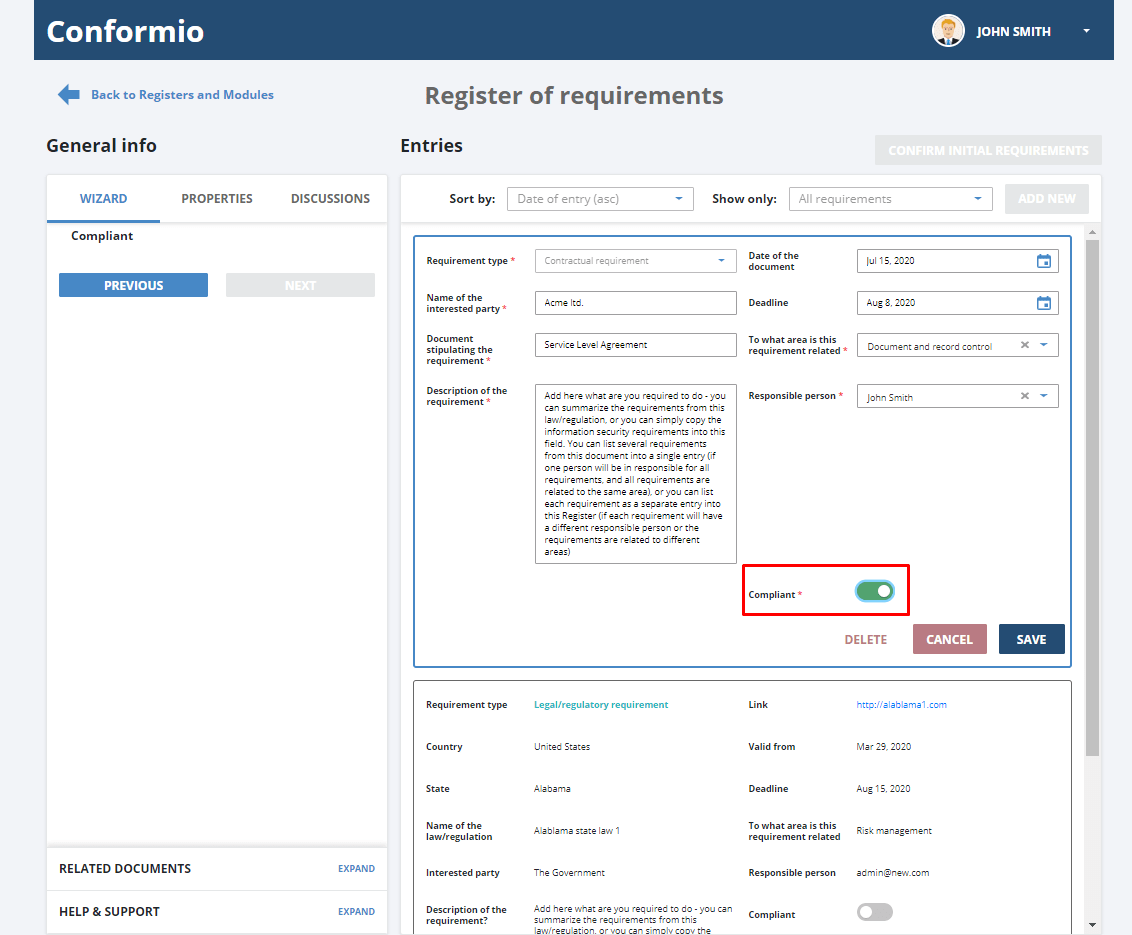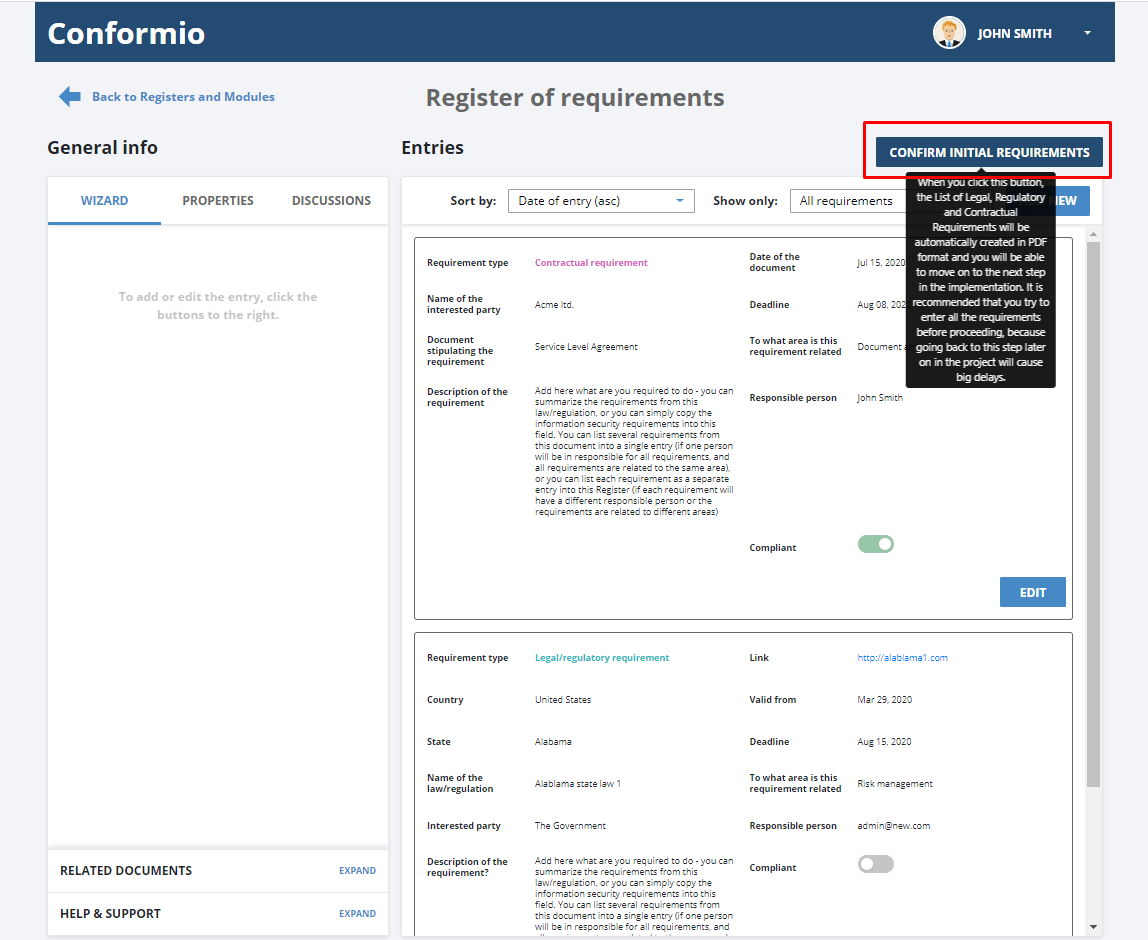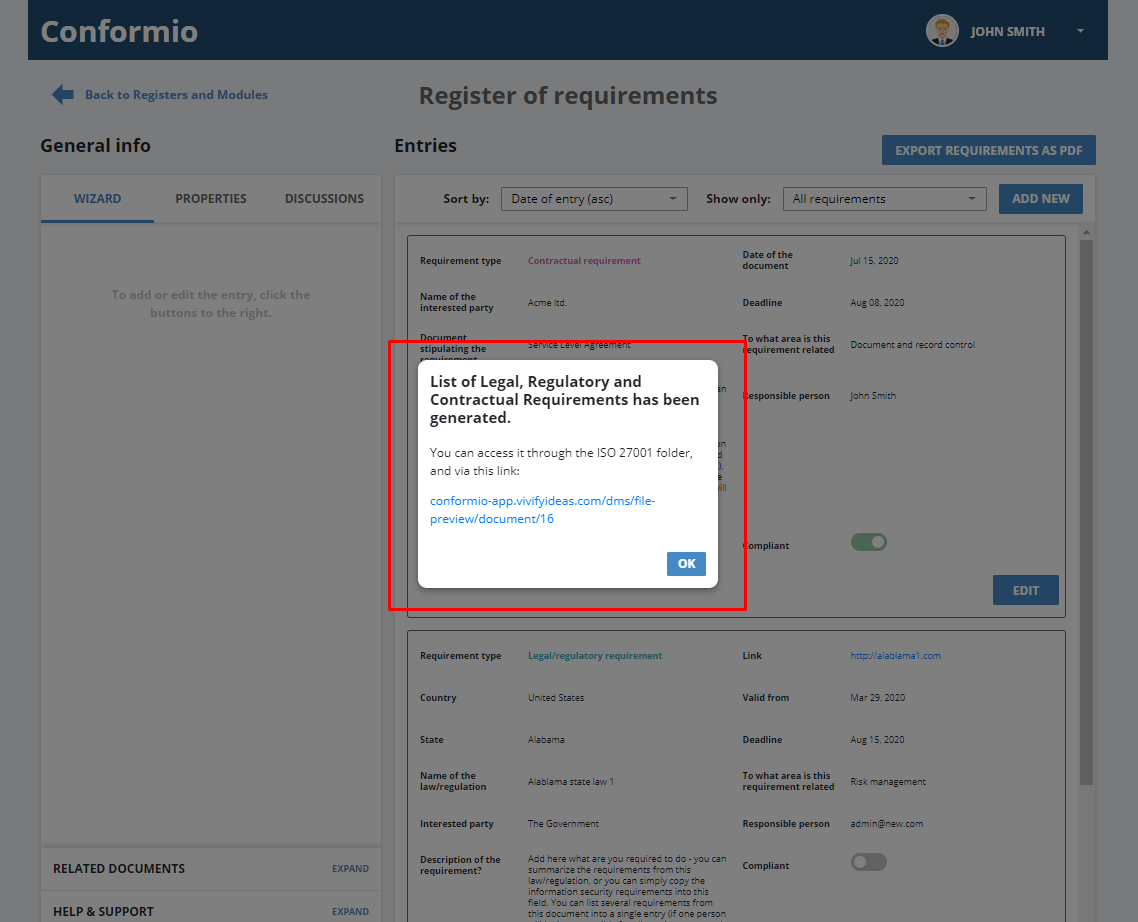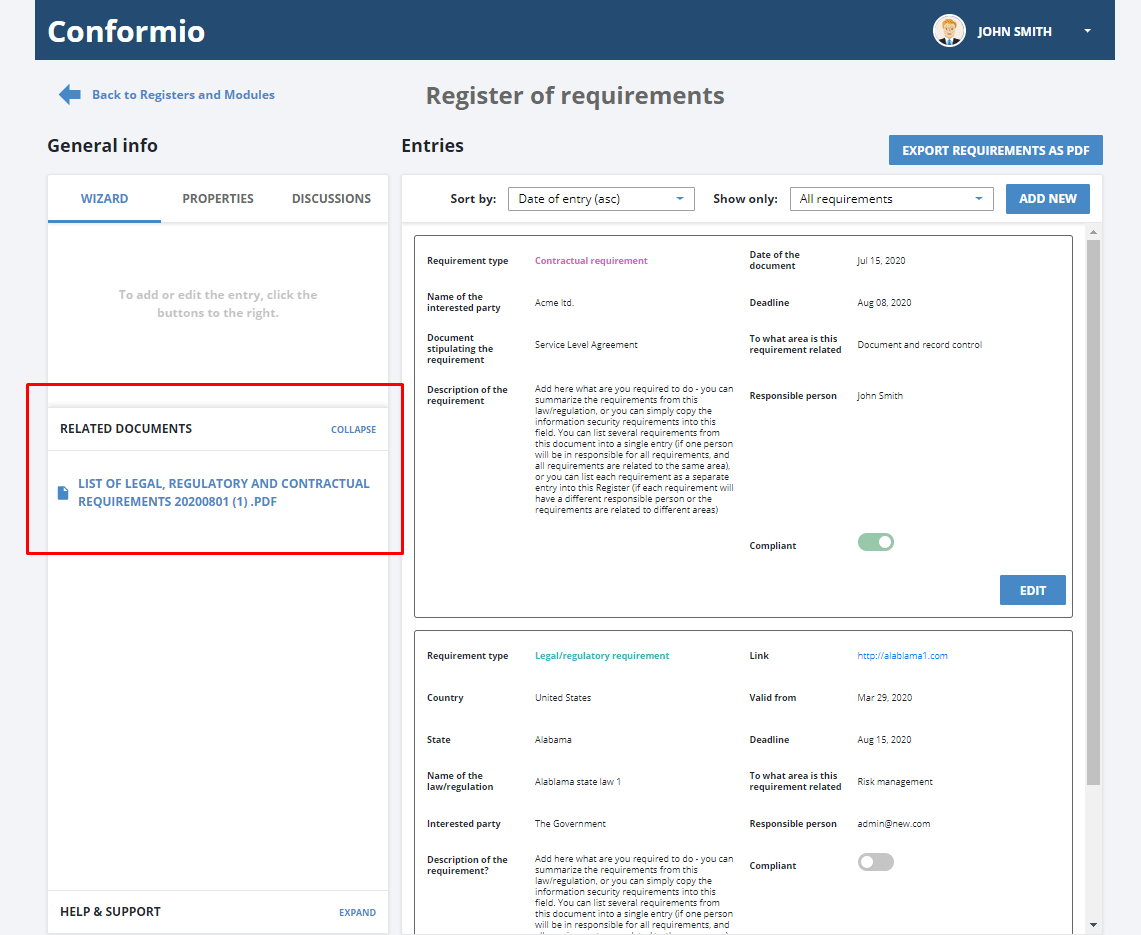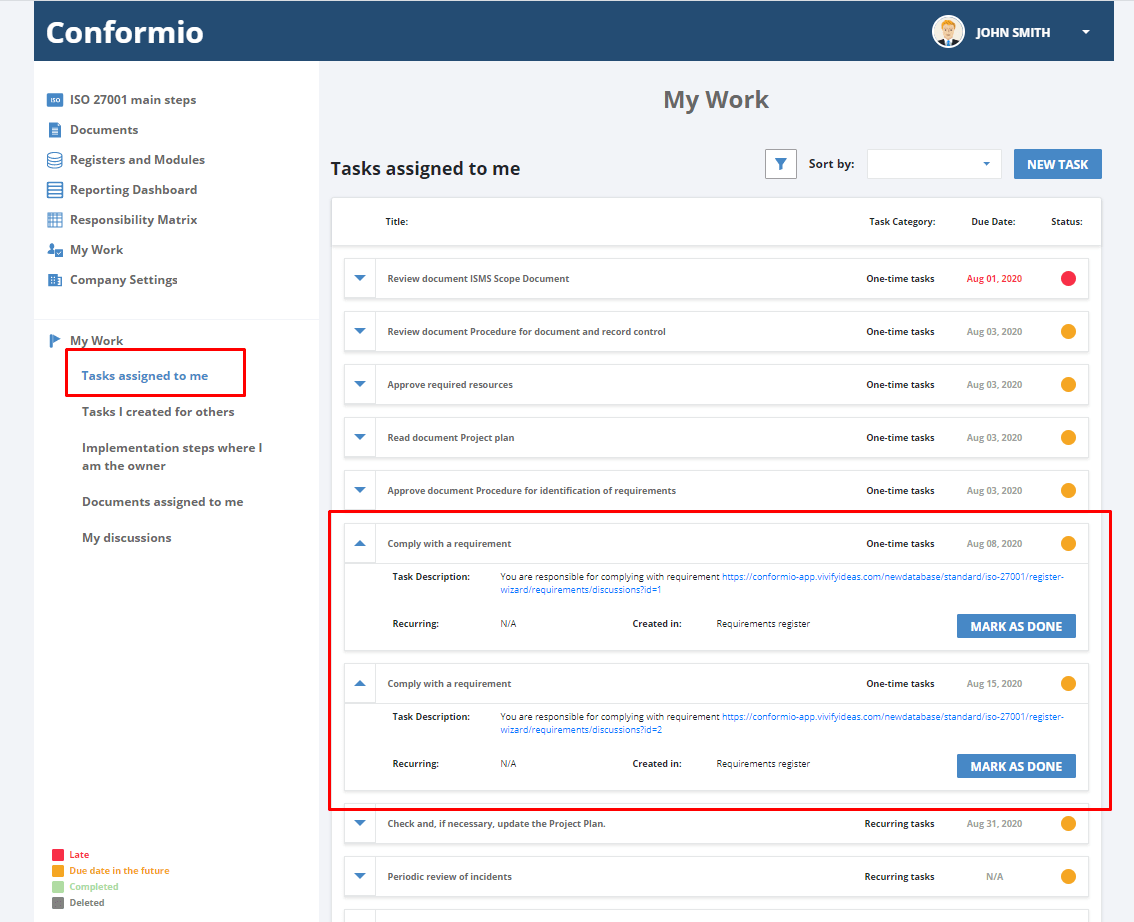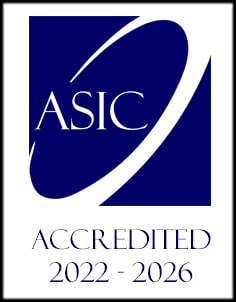- /
- /
Register of Requirements
List all your requirements, interested parties, and responsible persons for complying with requirements
You can access the Register of Requirements from the list of Registers and Modules in the left navigation pane of your Conformio account.
In the Register of Requirements, you can list all of your requirements and set the persons responsible for complying with the requirements in an easy and intuitive way.
In the Properties tab of the register in the right sidebar, you define who is responsible for this register and the update interval.
This register is connected to the implementation steps in the ISO 27001 Main Steps section, e.g., in the step called “Register of legal, contractual and other requirements,” and with other modules in your Conformio account, e.g., the Statement of Applicability.
Managing requirements
To add a new requirement, click the “Add New” button in the upper right corner.
Choose the Contractual or Legal/regulatory requirement and Conformio will open a window with the details you need to enter for a specific requirement.
Every requirement is displayed in its own card. You can enter all of the details of the requirement in the specified fields.
If you need an explanation of any detail or field, our helpful text and tooltips are available in the left sidebar as you enter information in the Requirement card.
You can always edit or delete existing requirements.
If you are compliant with the written requirement, click on the “Edit” button of the specific requirement and toggle the radio button to “Compliant.” After that, click the “Save” button on the requirement.
Confirming initial requirements
In the upper right corner, clicking the “Confirm Initial Requirements” button will create a List of Legal, Regulatory and Contractual Requirements in the PDF form, and this list will be added to the Documents section of your Conformio account.
After confirming the initial list of requirements, you can always change them and export a new list as a PDF document visible in the Document section of your Conformio account and in the Related Documents section of the register itself.
Those persons whom you defined as responsible for each requirement will be notified as soon as you click the “Confirm Initial Requirements” button in the upper right corner. They will get a task assigned to them, visible in the Responsibility Matrix and the My Work section.
Each register is equipped with discussions and a Help & Support window if you have any questions regarding managing the requirements.
If you need assistance with Conformio, don’t hesitate to contact us at: support@advisera.com