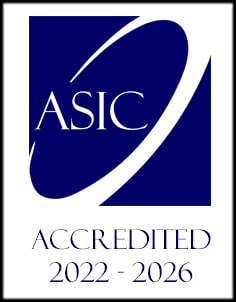- /
- /
Scheduling Security Awareness Training
In the Training/Awareness schedule section of your Company account you can schedule every course or session you want your employees to enroll and finish.
In the schedule, there are two sections: Scheduled and Not scheduled courses or sessions you have.
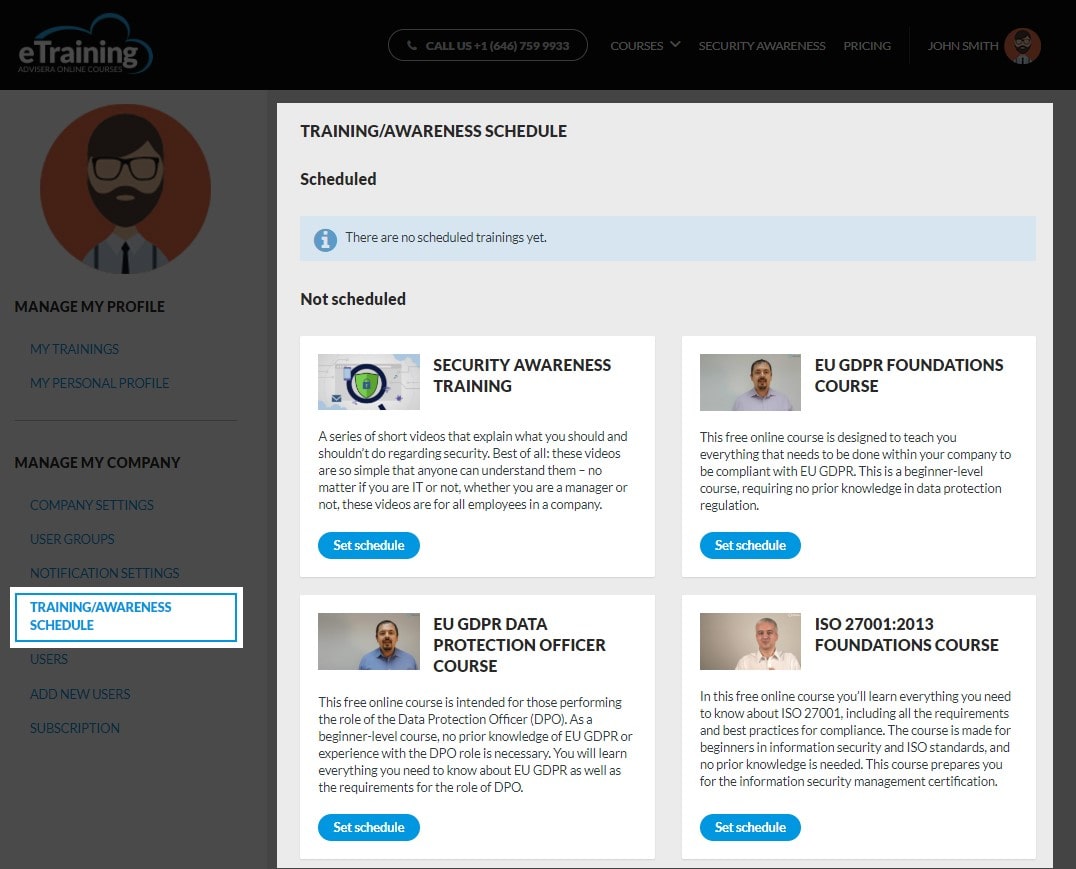
Upon clicking on Set schedule for Awareness sessions the page with scheduling details will open.
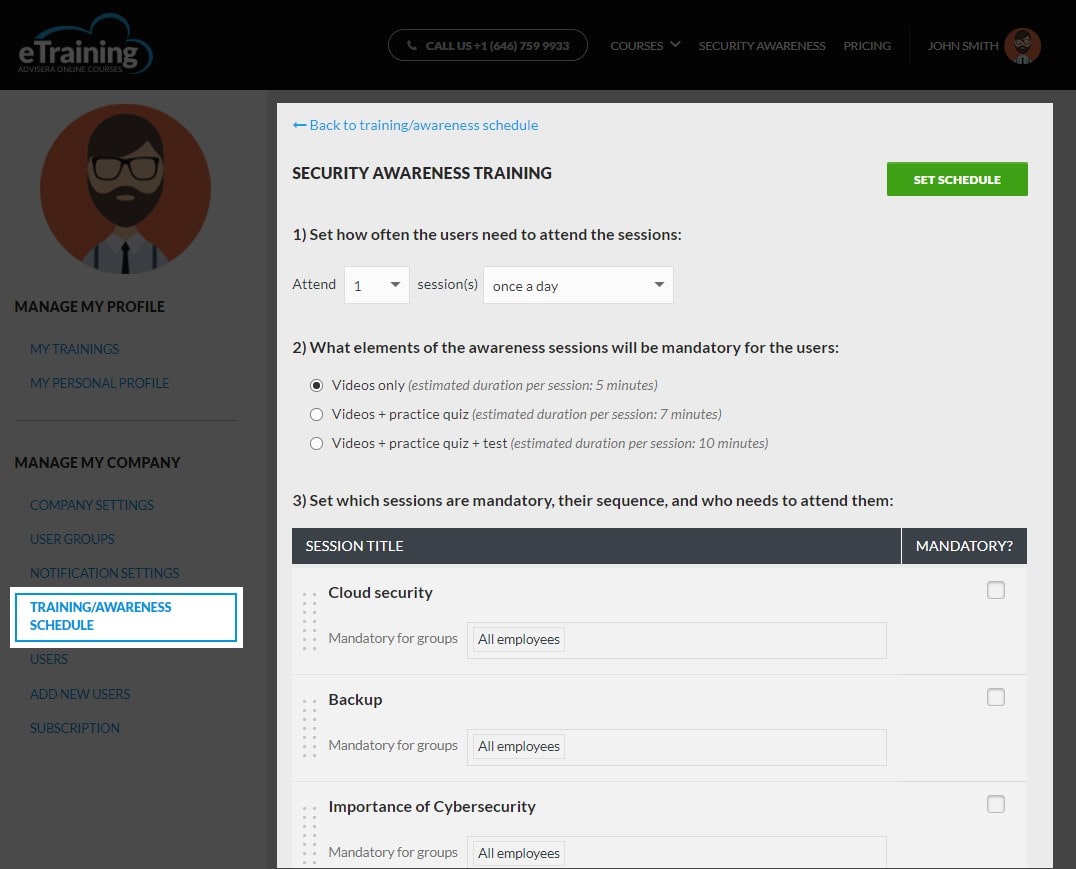
Here you can set:
1. How often the users need to attend the sessions – from once a day to once every three months:
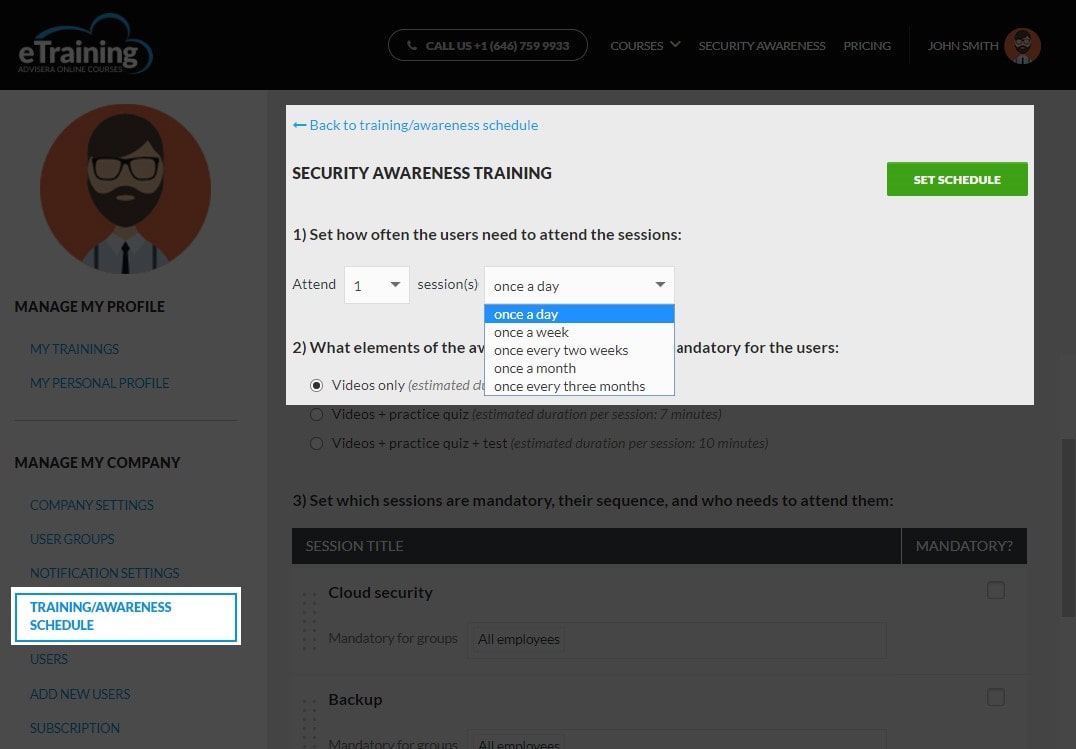
2. What elements of the awareness sessions will be mandatory for the users; will that be only watching videos or also taking practice quiz and test:
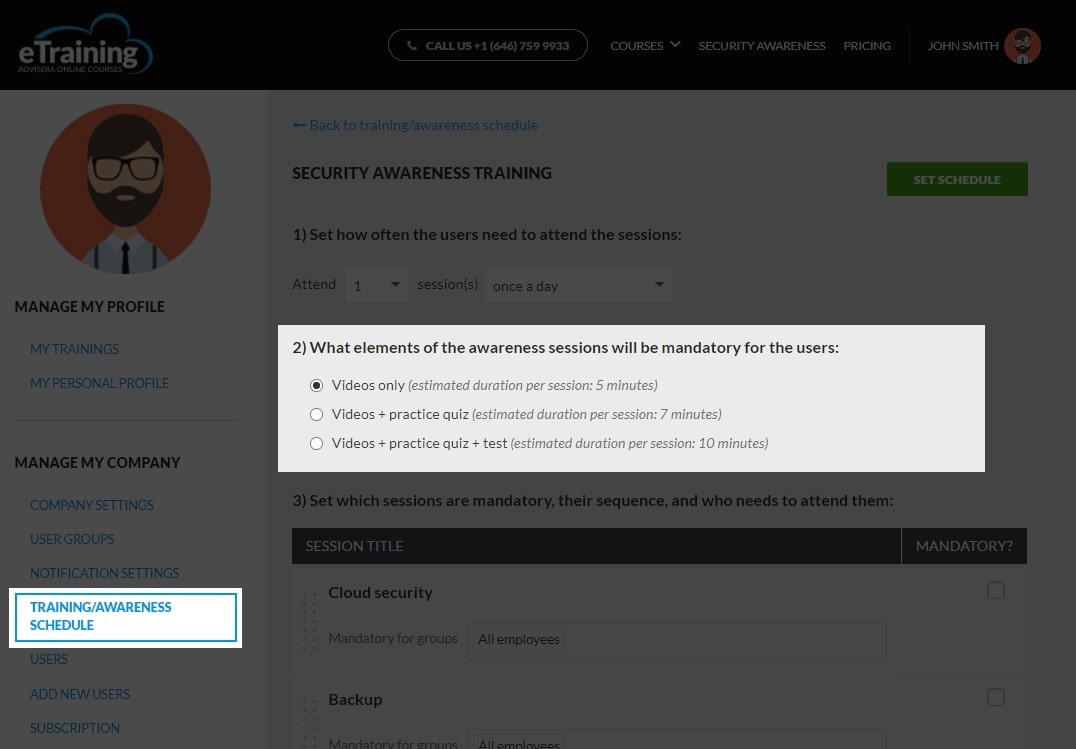
3. Which sessions are mandatory to watch for which users/user groups and their sequence of viewing:
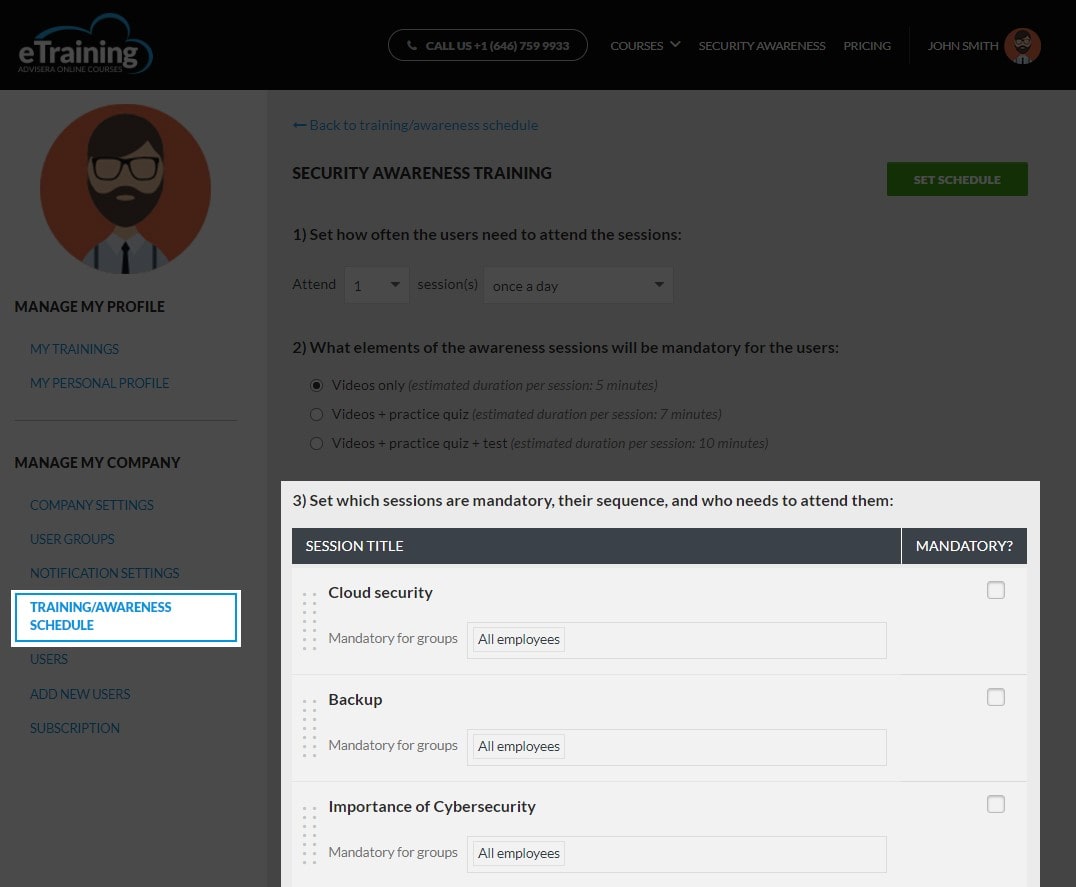
When you set the schedule, the sessions will become mandatory to all users in the groups for which these sessions are marked as mandatory. The users will have a deadline to complete the sessions in the timeframe you defined.
When you finish, don’t forget to save your changes by clicking on Set schedule button.
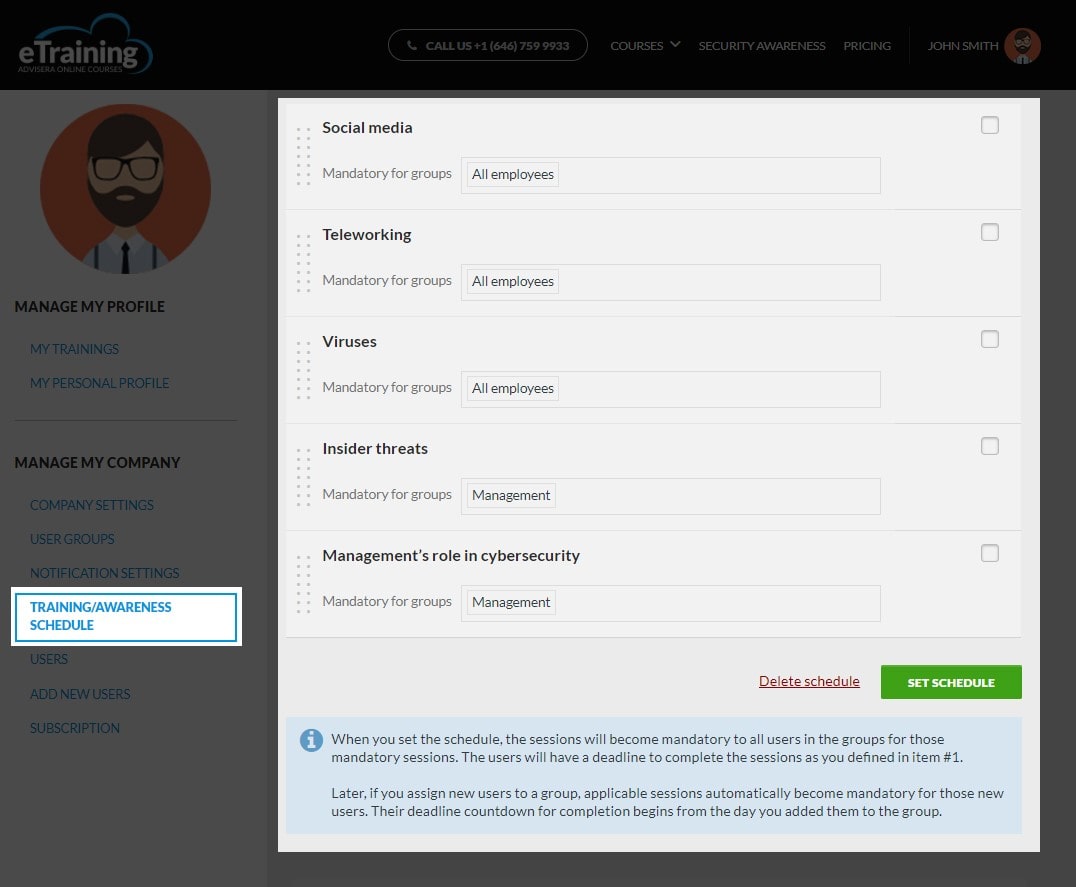
Of course, you can always go back to the schedule and edit or delete it if there is a need.