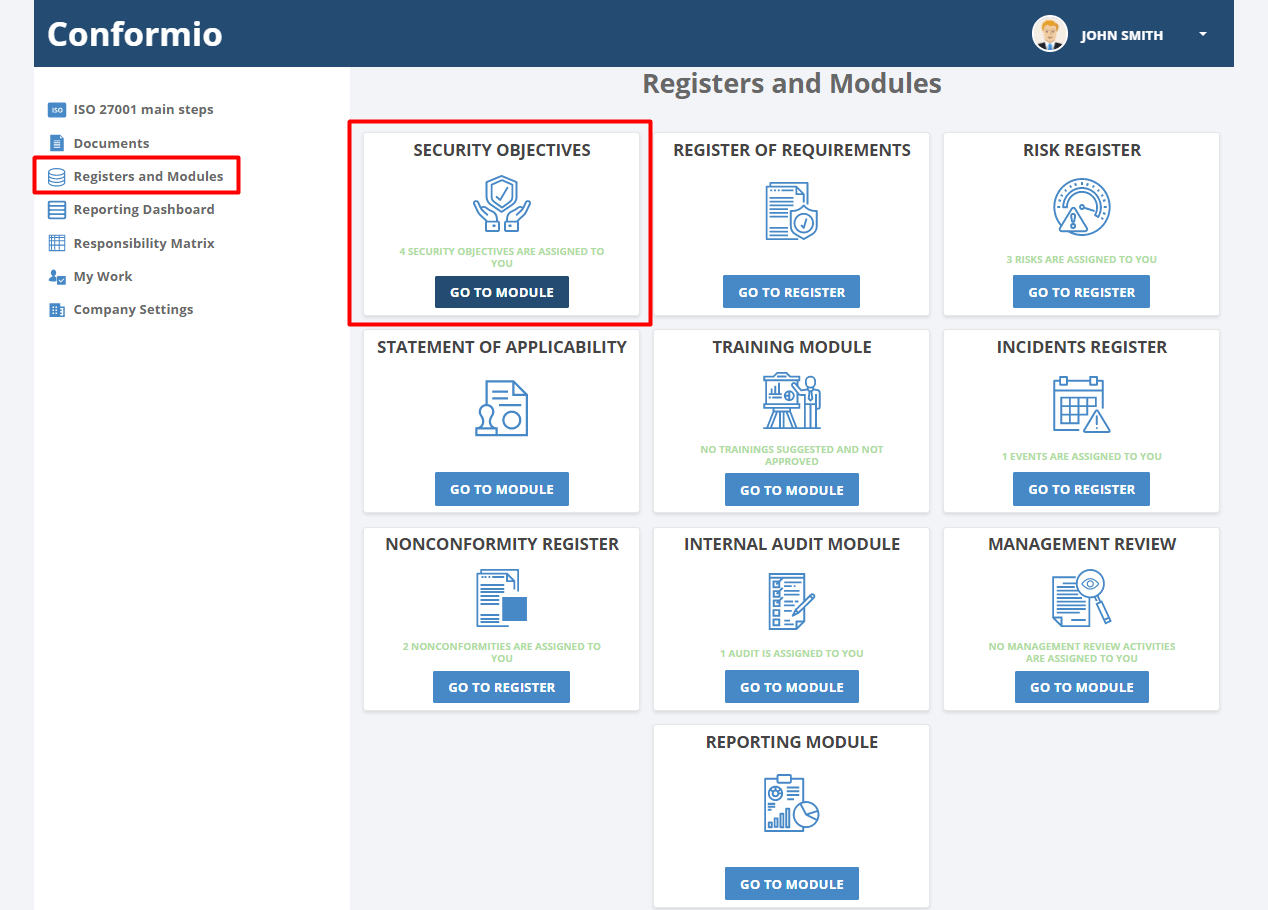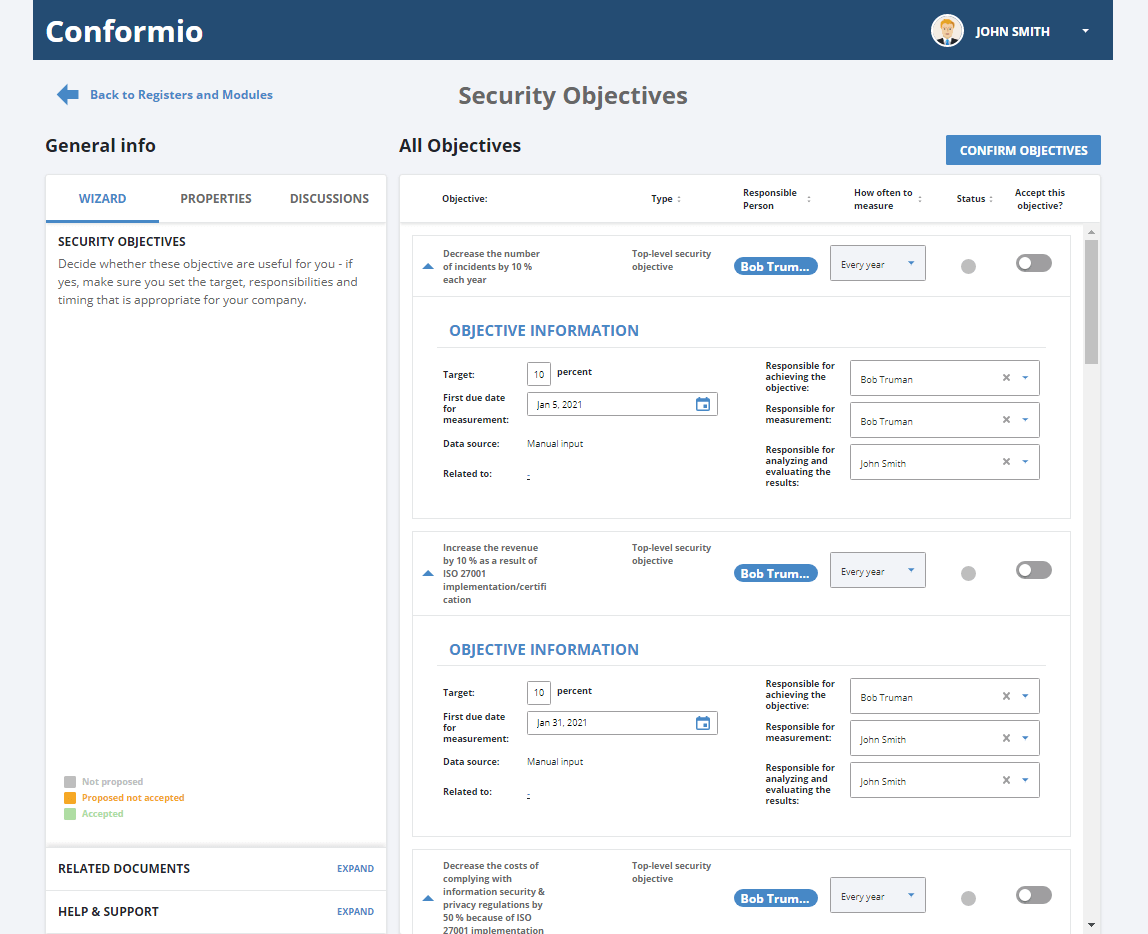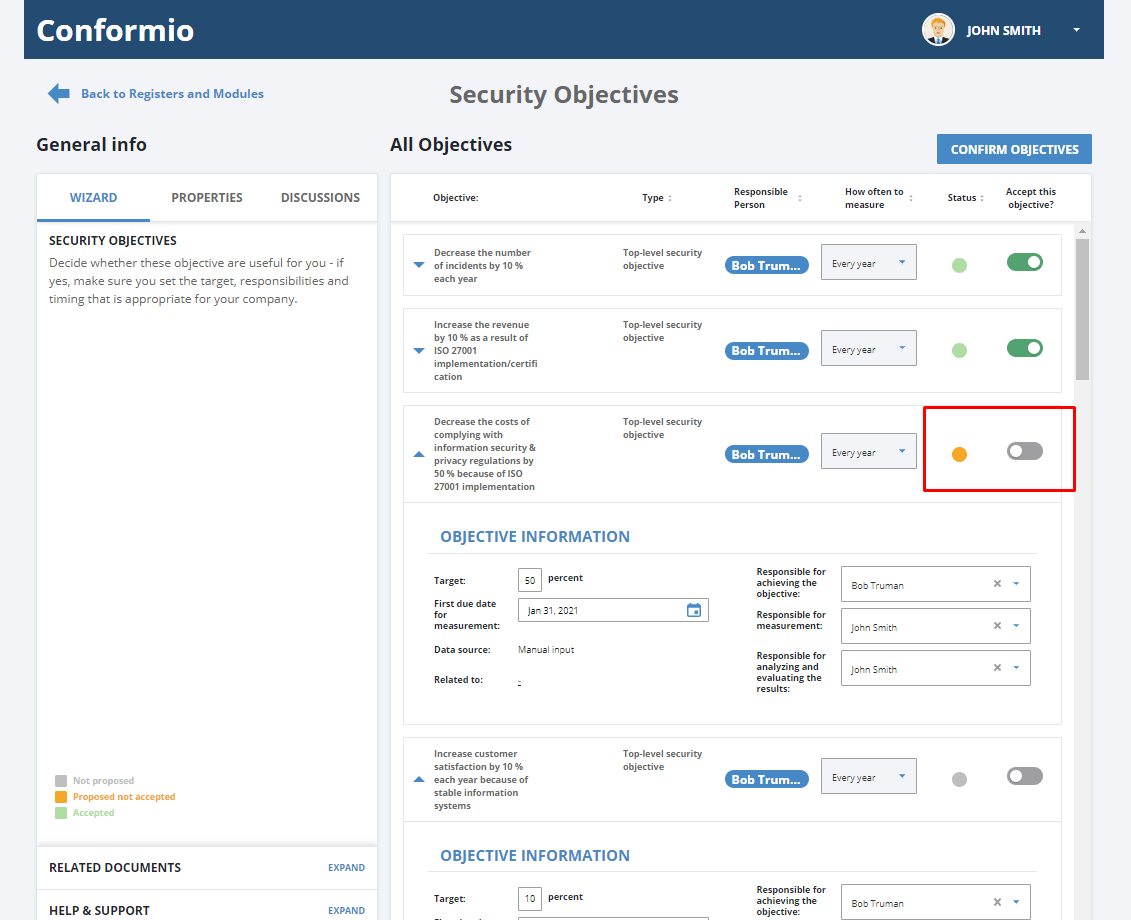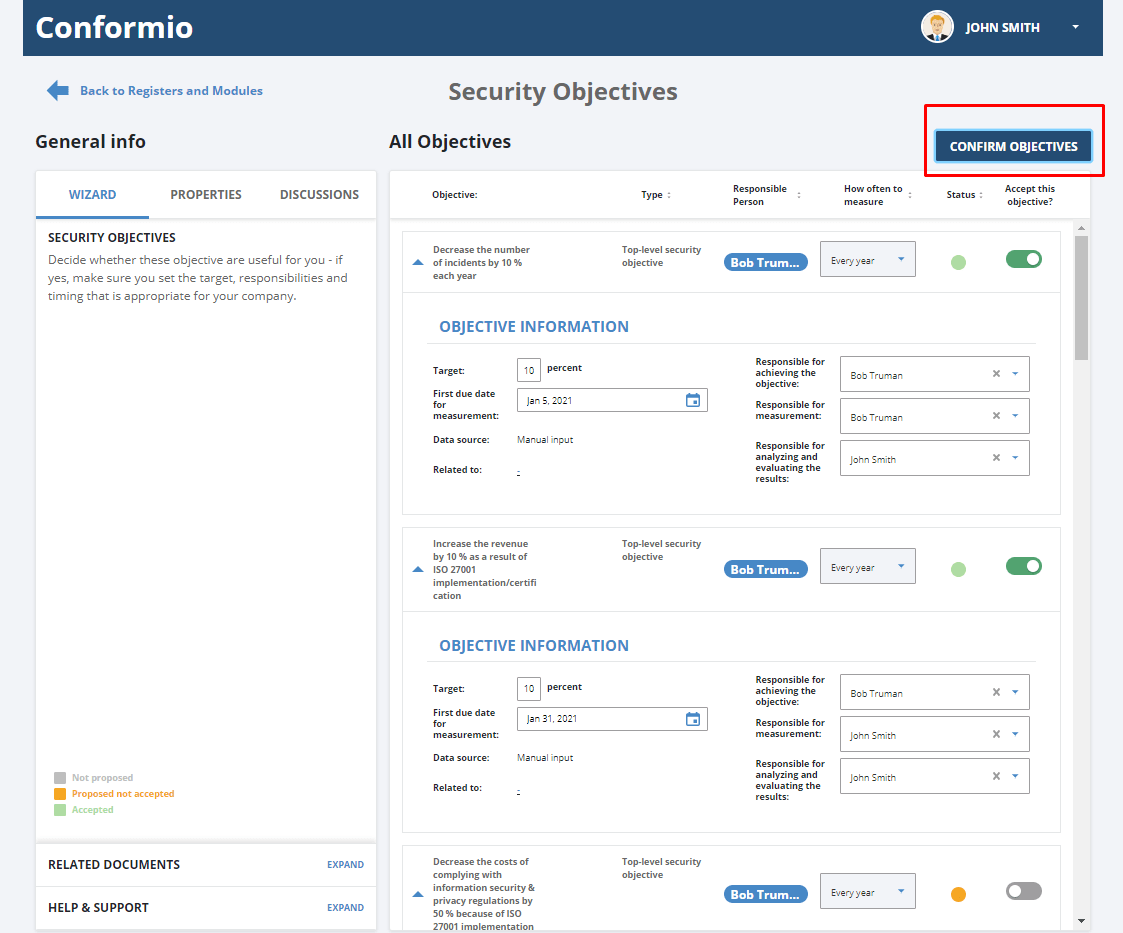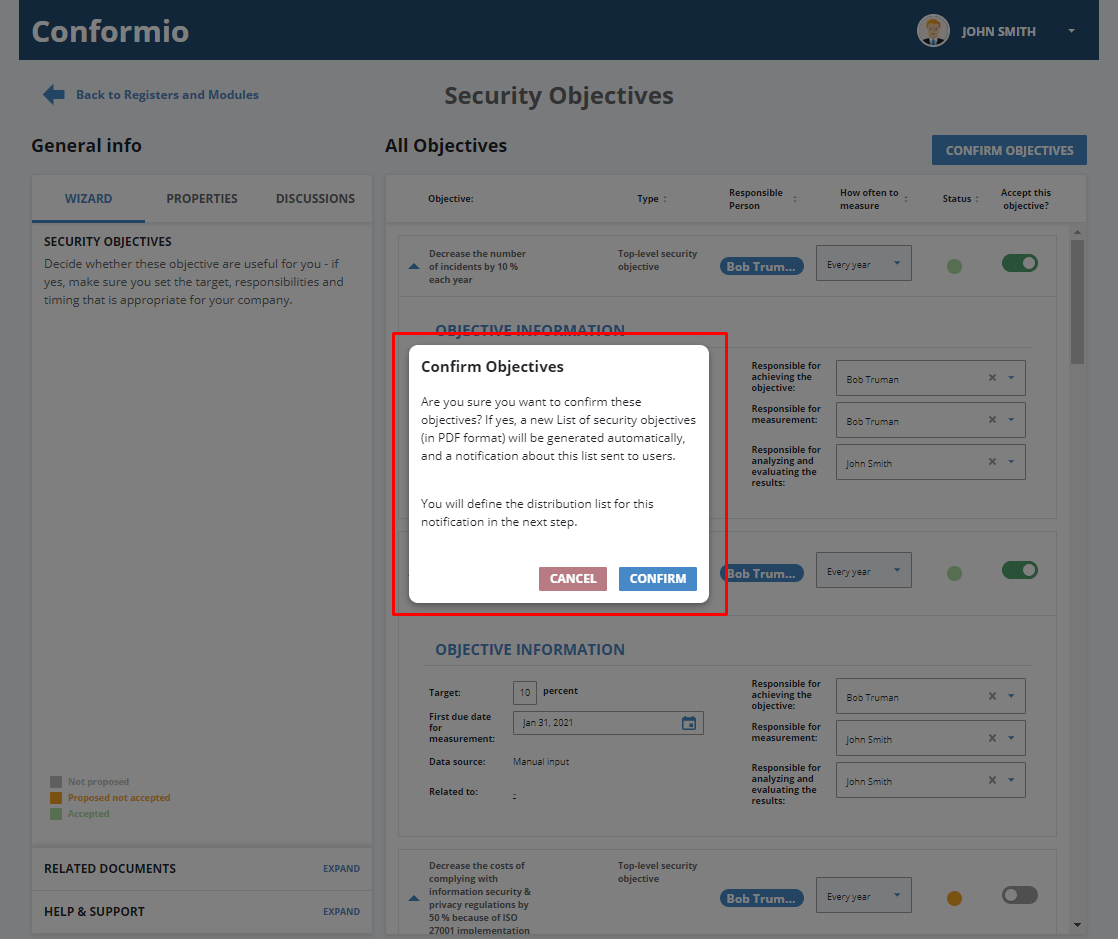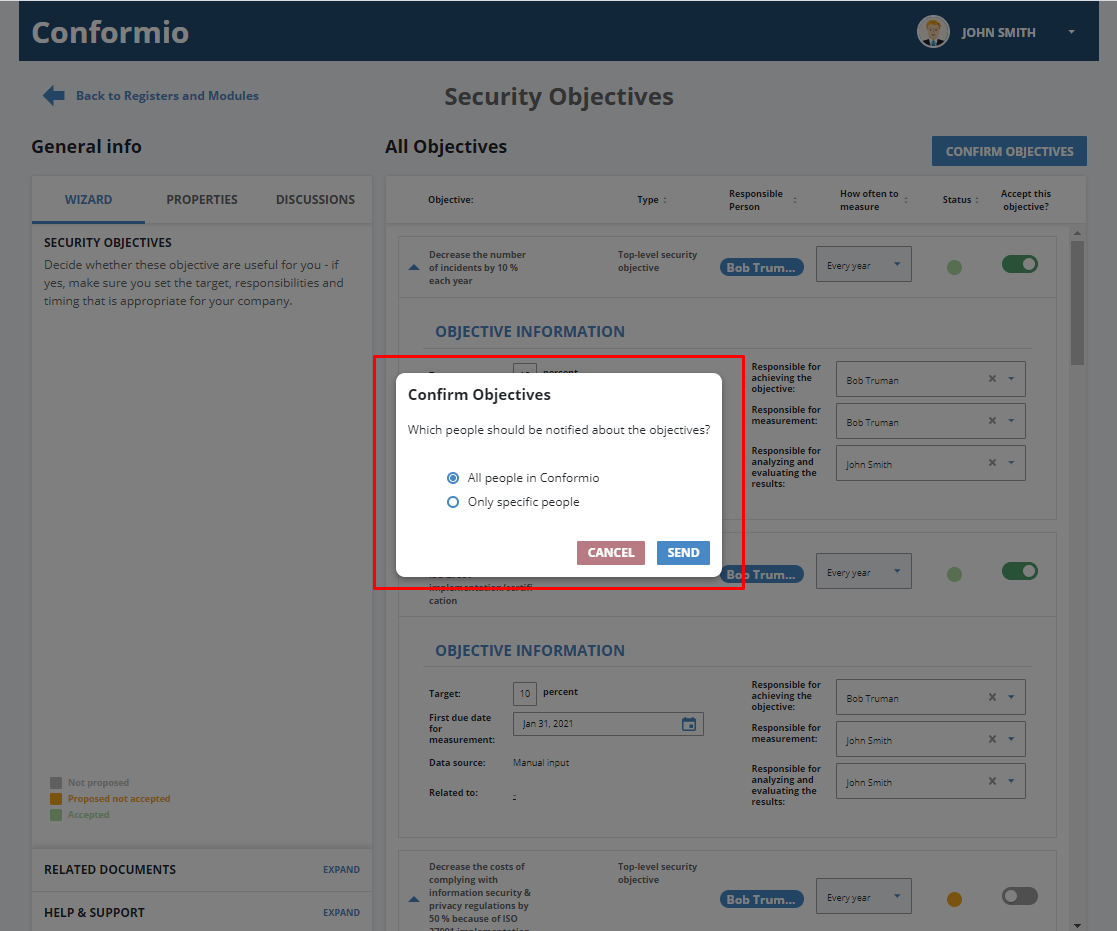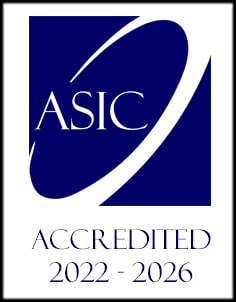- /
- /
Security objectives
Managing your security objectives
You will find the Security Objectives module in the list of registers and modules in the Registers and Modules section in the left navigation pane of your Conformio account.
When you enter the Security Objectives module, you will see the already proposed security objectives created according to your needs by Conformio. You can decide whether these objectives are useful to you and, if yes, make sure you set the objective details for every objective – the target, responsibilities, and timing that is appropriate for your company.
To accept the proposed objective, toggle the “Accept this objective?” button for it. This will change the status of the objective from “Proposed, not accepted” to “Accepted.”
Once you are done with editing and accepting security objectives, you can click on the “Confirm Objectives” button in the upper right corner of the module.
After these objectives are confirmed, Conformio will display a window with information about what is happening: the List of Security Objectives (in PDF format) will be generated automatically, and a notification about this list will be sent to users.
When you click on Confirm, a pop up will appear with another question about notifying the persons.
The List of Security Objectives has now been generated, and the persons have been informed. You will find the list in the “Documents” section in your Conformio account or in the “Relevant Documentation” in the module itself.
YYou can edit and manage security objectives again, and with every new confirmation of the objectives, Conformio will create a new List of Security Objectives.
If you need a hand, or a click :), let us know: support@advisera.com