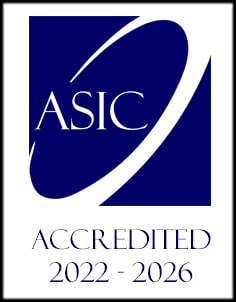- /
- /
Upgrading a Free Individual account to a Company account
If you already registered and accessed some of our eTraining Advisera online courses or sessions you can just subscribe to any of our Company account plans with the same e-mail address and you will immediately be redirected to your Company account.
We prepared a few plans you can choose from, according to your needs:
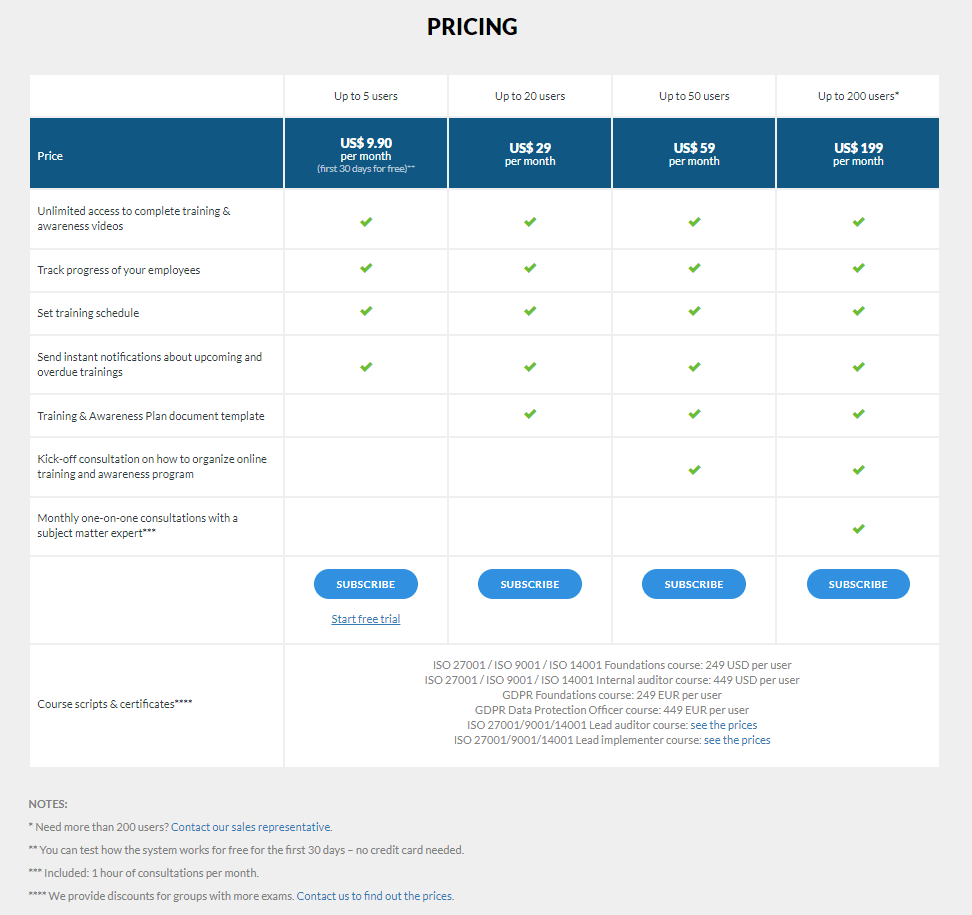
How to upgrade from Free Individual account to a Company account
Step 1
Log in to your eTraining account and access the Company account page by clicking the button “Create Company account.”
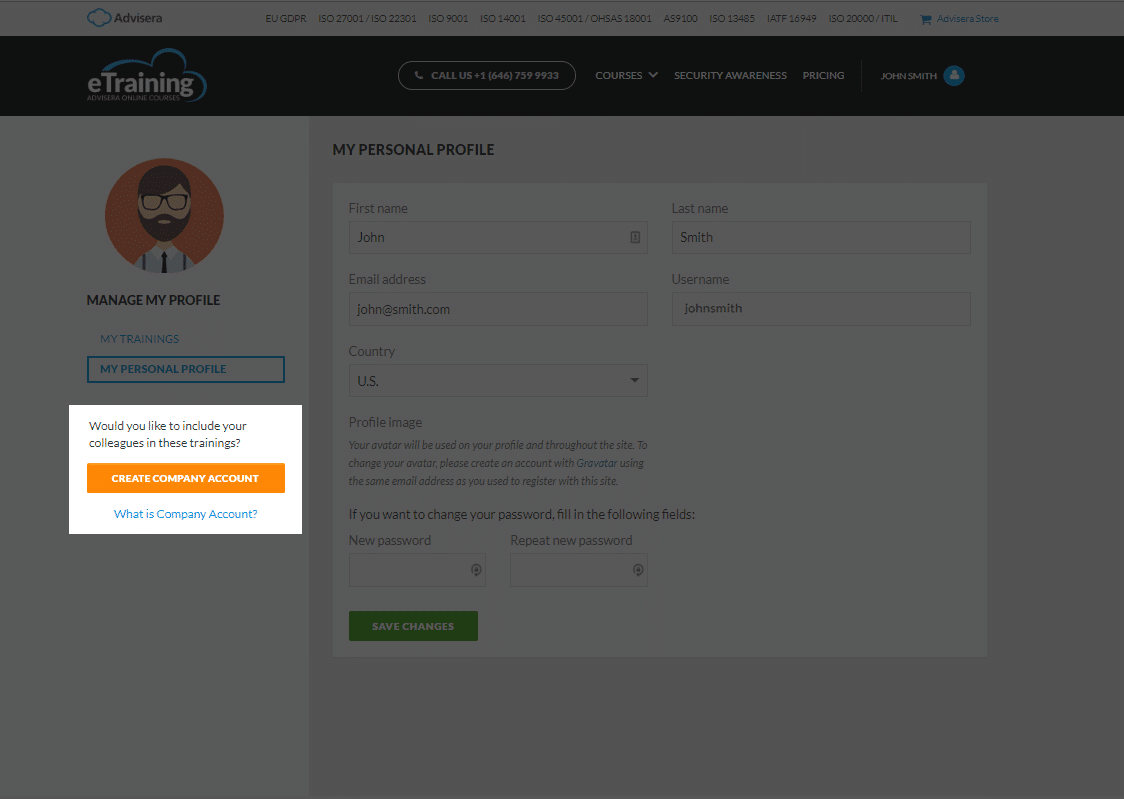
You will see the pricing table with our Company account plans listed. Subscribe to the one you need by clicking the Subscribe button under the desired plan:

Step 2 – Complete the order
The chosen plan is put in the Order information table.
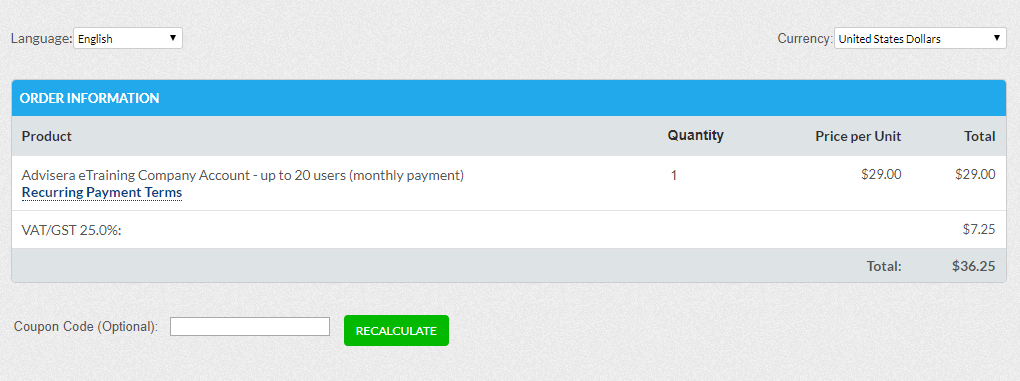
Step 3 – Complete customer information
You can see your email address and your name fields are already populated. Please, fill the rest of your personal and company details here. Choose the method of the payment (Secure online credit card, PayPal or Wire Transfer).
If you want the invoice issued under a different name, make sure you use this option below the form.
When you are done, proceed by using the Next option.
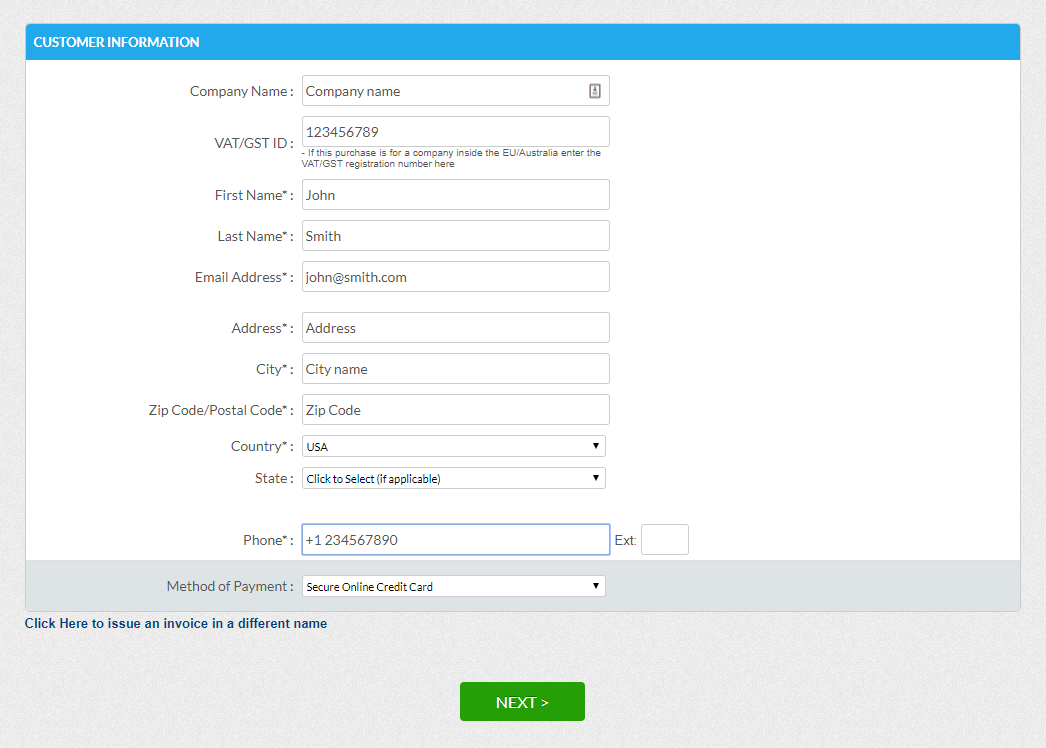
Step 4 – Complete credit card information
Please fill in your credit card details and click the Submit option.
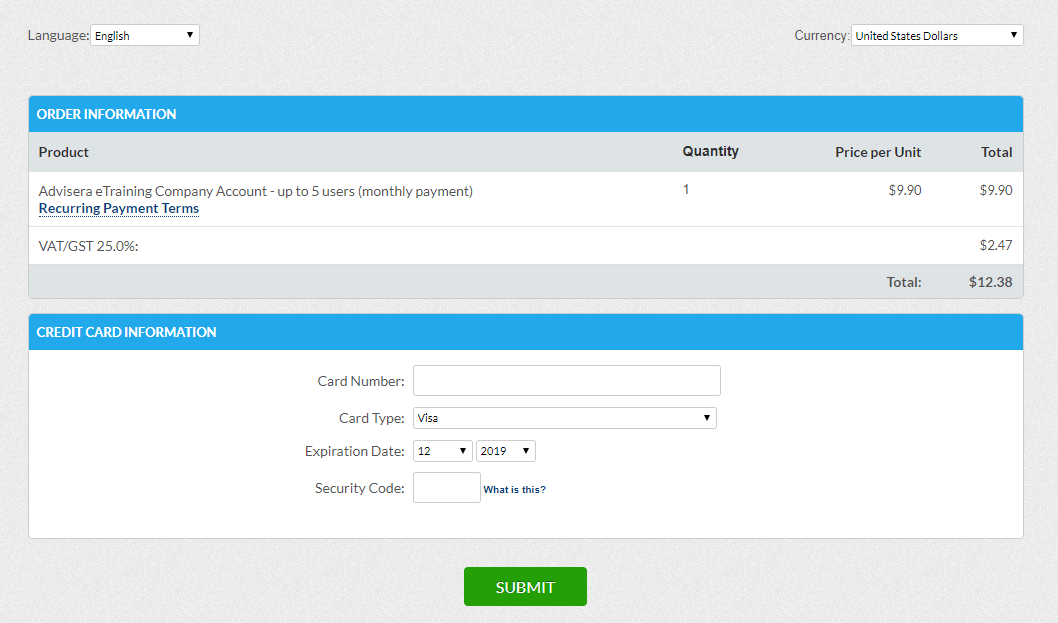
Step 5 – Wait for the redirection of the page and notification of account upgrade
Your Free Individual account is automatically upgraded to Company account.
You can start working on it, add users, schedule training and sessions and start monitoring the progress of your employees!
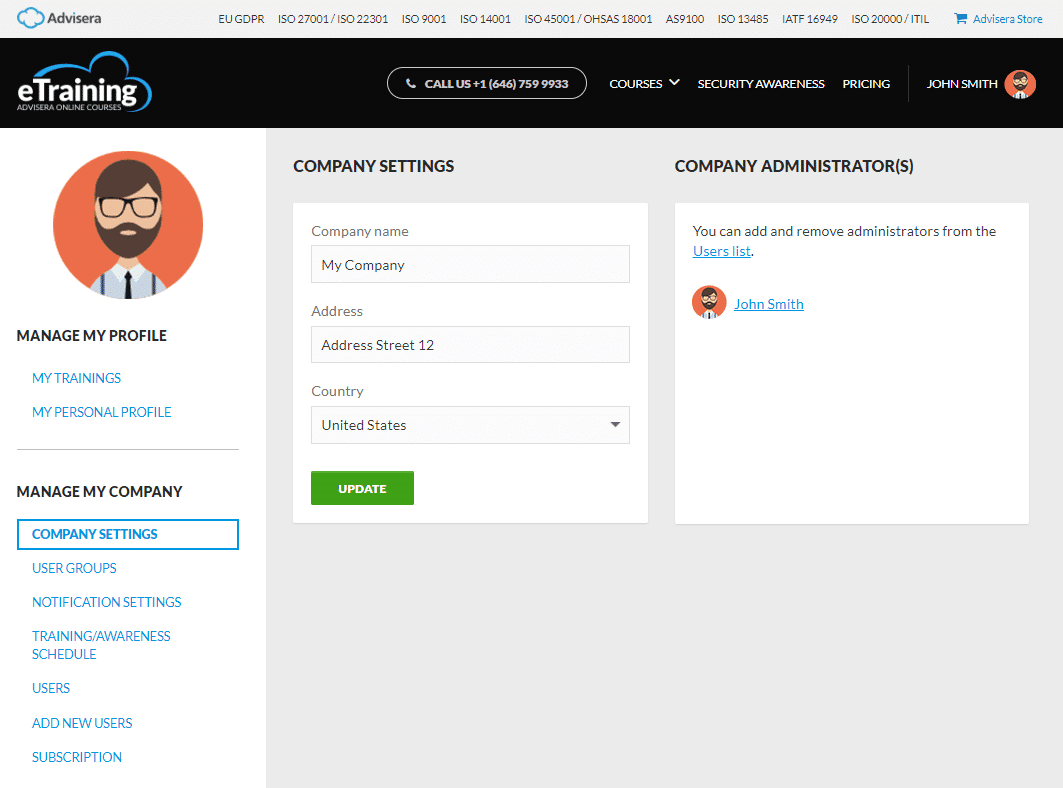
We wish you good luck!