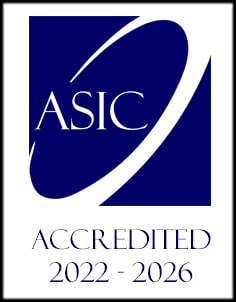- /
- /
User profile and preferences
All your profile settings in one place
In the upper-right corner, if you click in the area where your name and profile picture are, you will notice a dropdown menu with:
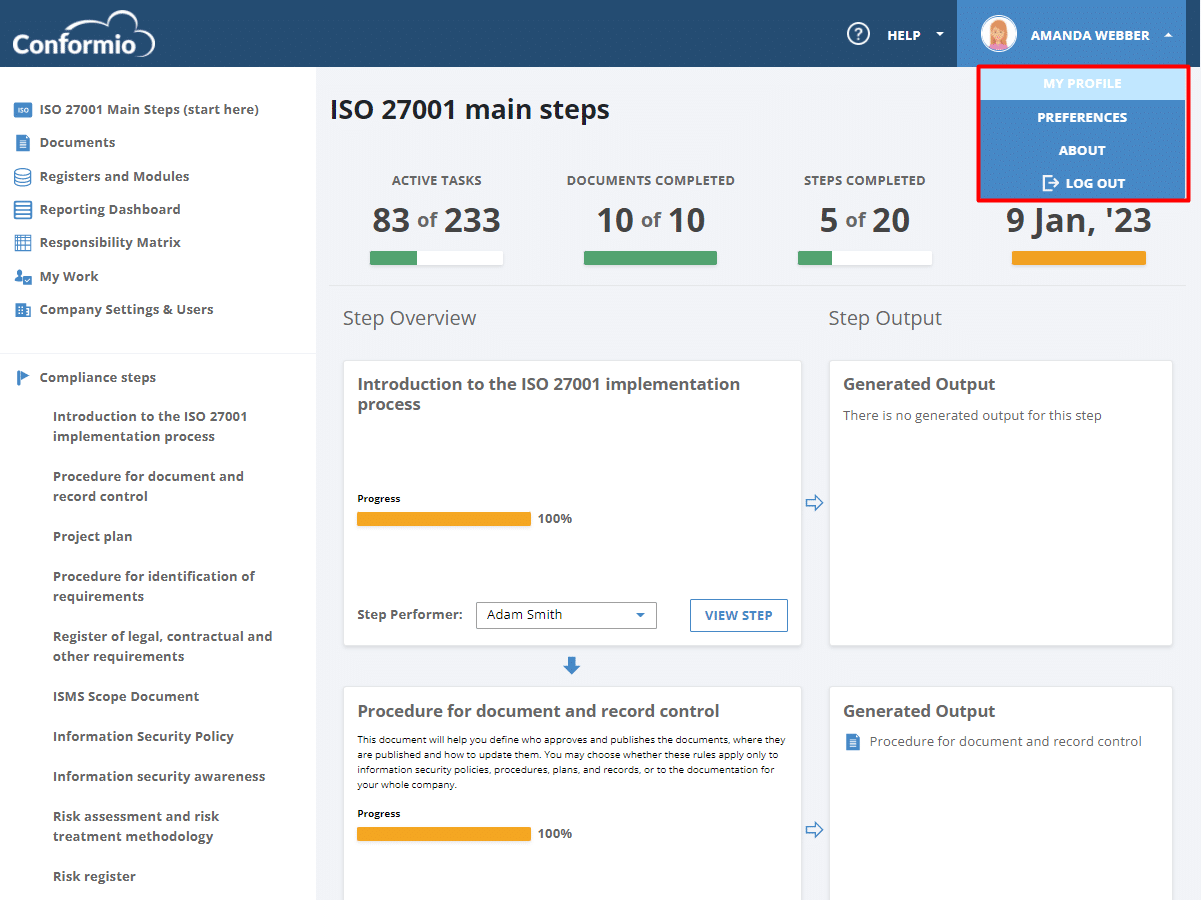
Figure 1. Dropdown menu with My Profile, Preferences, and the About Conformio page
- My Profile – here you can change your personal details (name, email, profile picture).
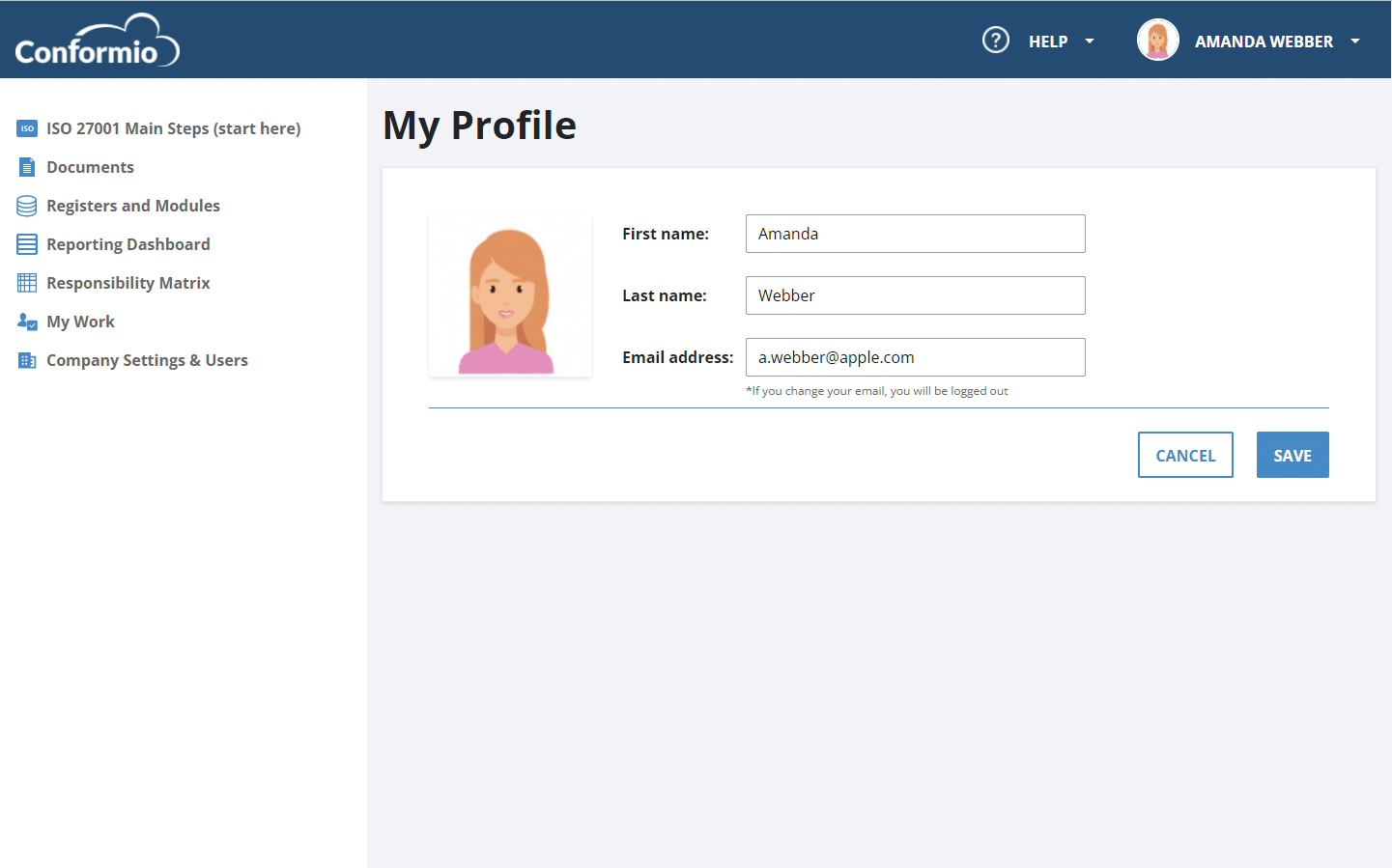
- Preferences– here you can change your notification settings, and change your password.
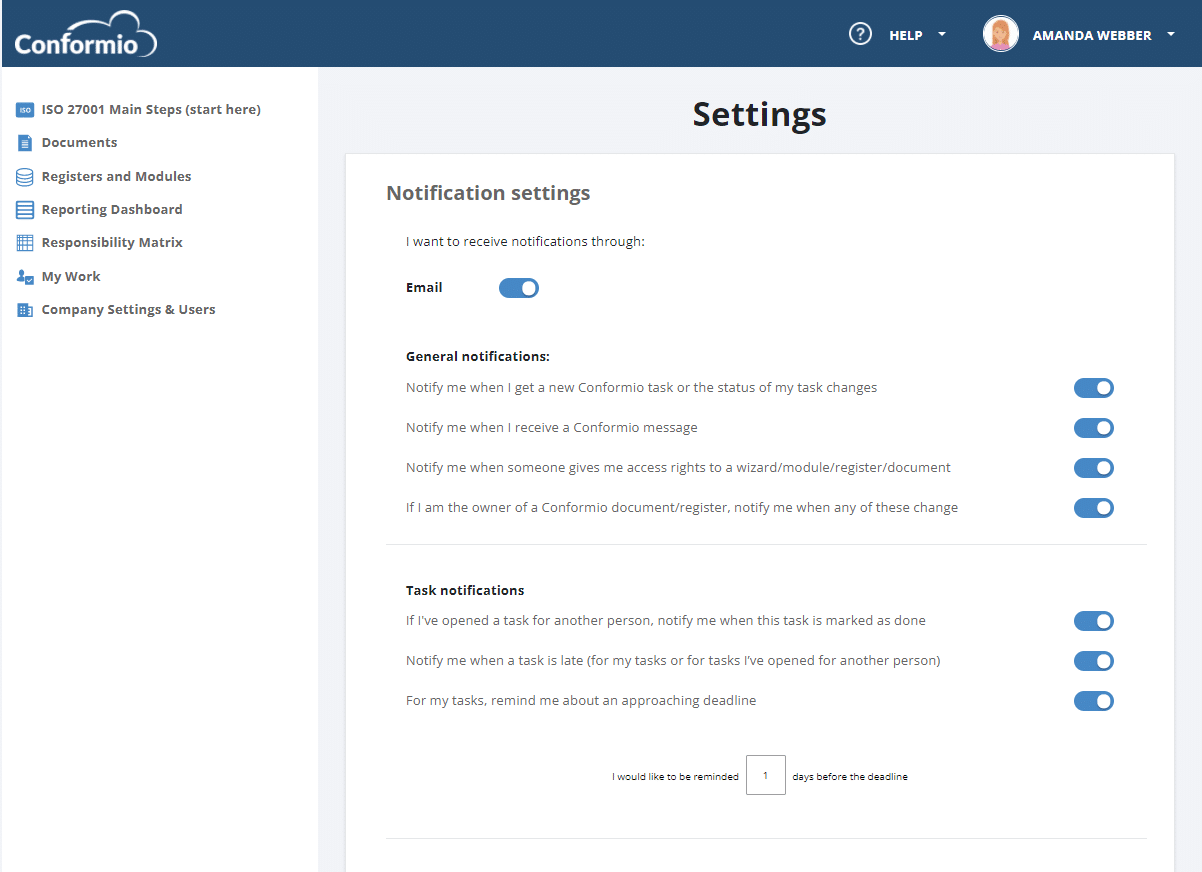
- Log Out button – with which you can log out from your Conformio account.
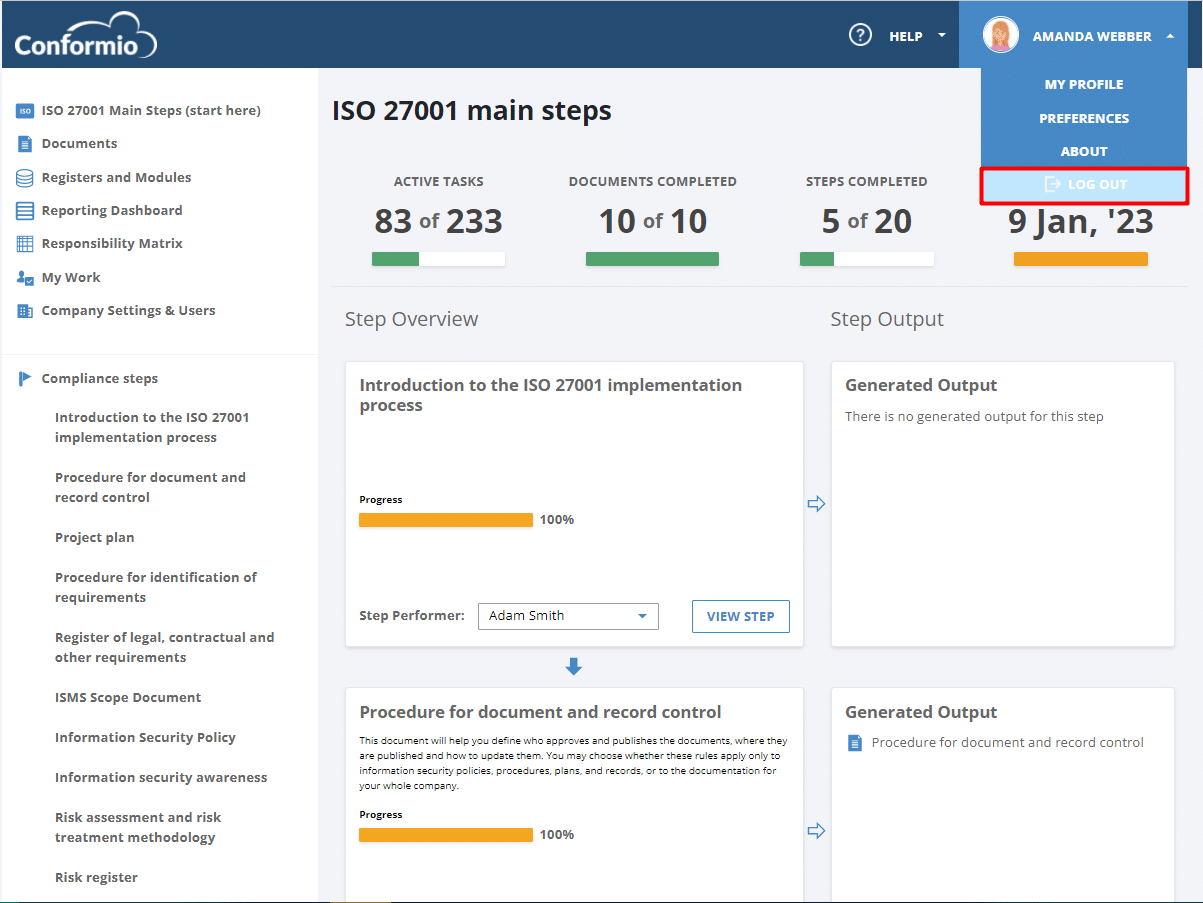
To help you get to the certification as quickly as possible, in case you are not sure where to go next, you can navigate to our Help Center, where you can also find:
- Help Articles and Help Videos – which provide a short overview of Conformio features in short video and written form, much like this one.
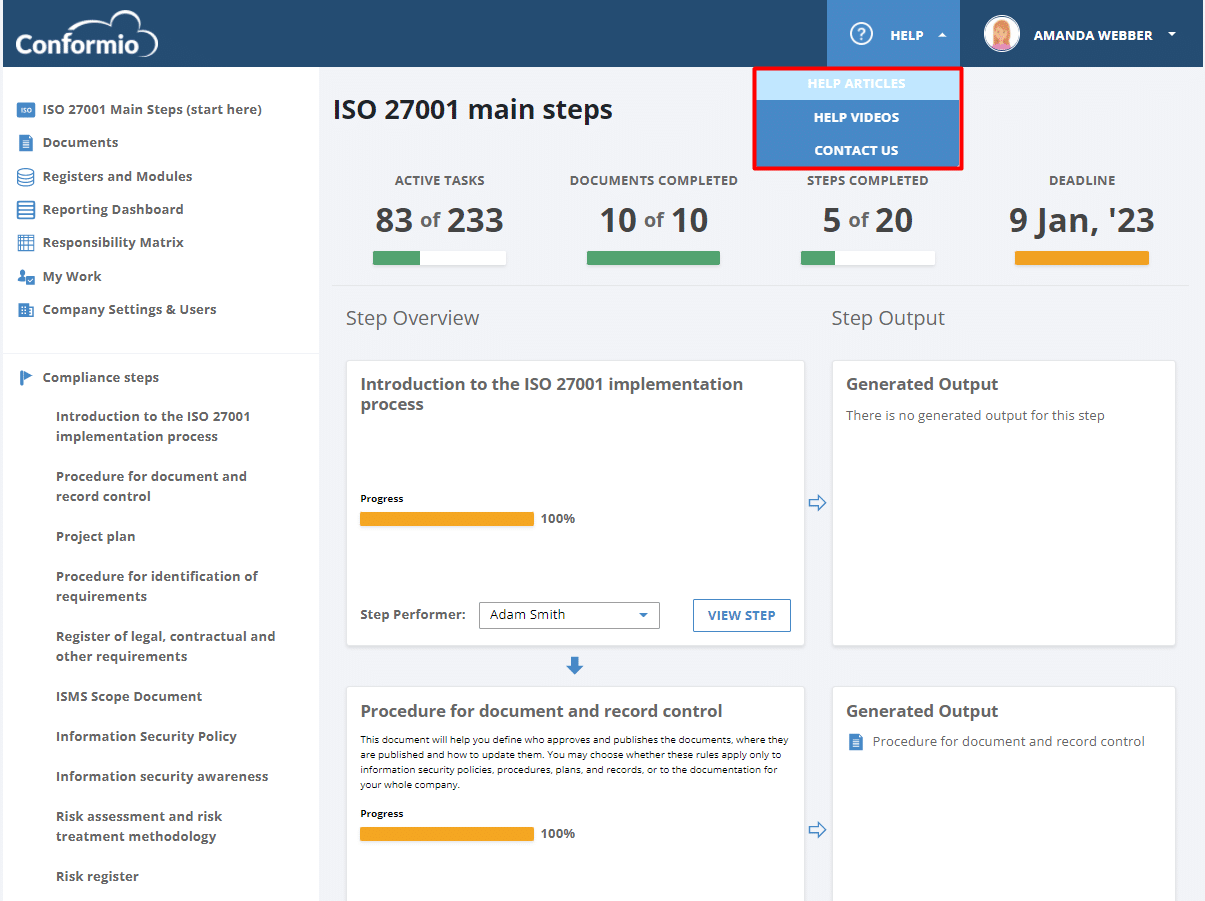
- Contact us – which you can use to quickly reach us in case you have any expert questions or suggestions for improvement.
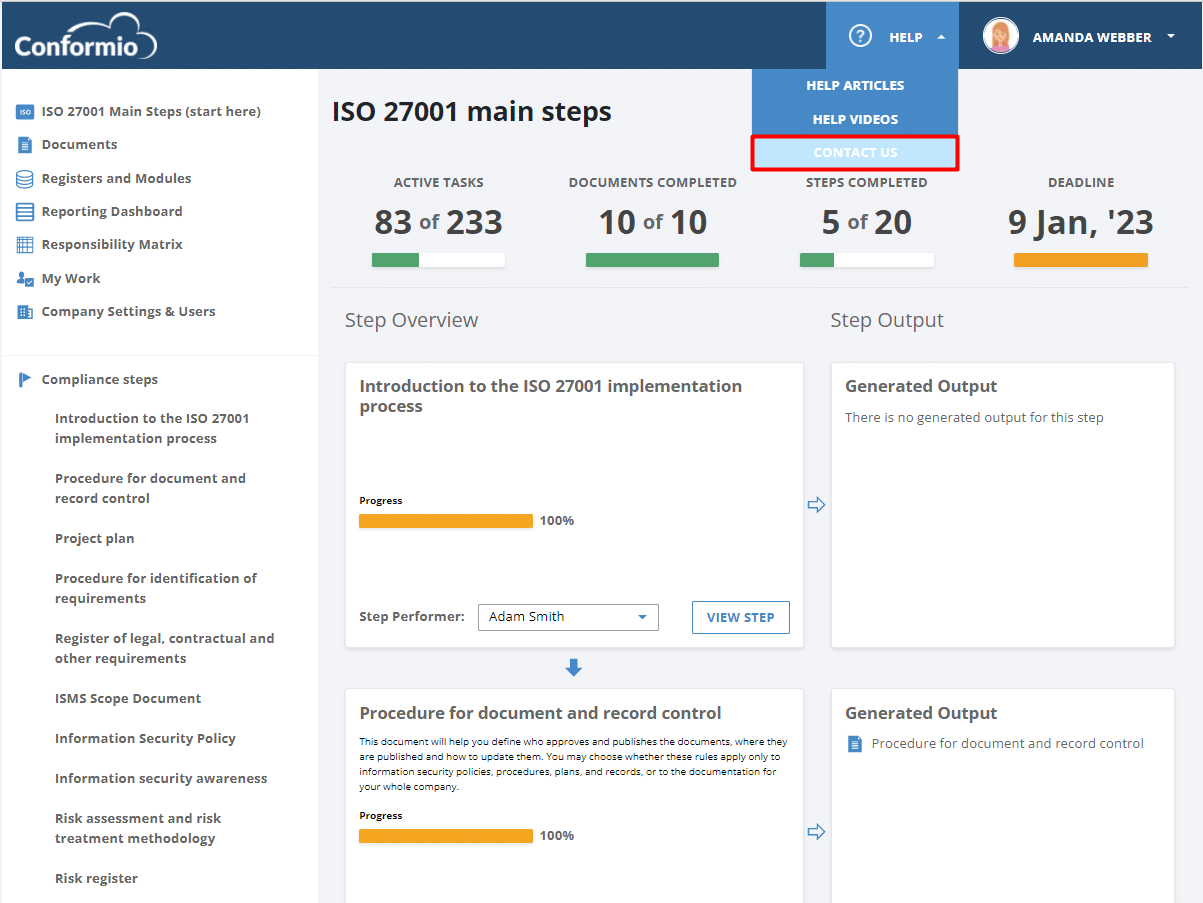
Let us know if you need assistance while working with Conformio via the in-app contact us form or through: support@advisera.com