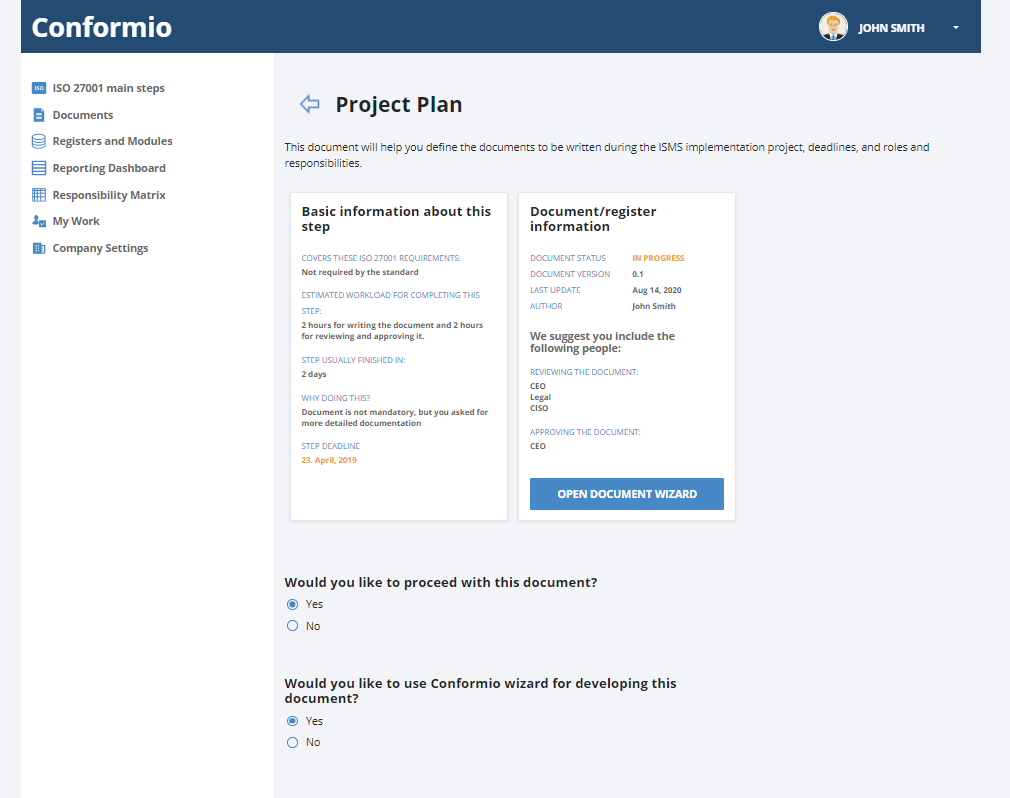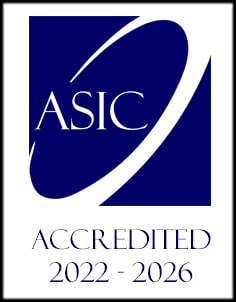- /
- /
Working on ISO 27001 documents in Conformio
ISO 27001 documentation in Conformio
In Conformio, the ISO 27001 Documentation Toolkit is no longer just a piece of paper you have to edit. Conformio’s smart system of automation, editing, and its ISO 27001 Main Steps step-by-step wizard were created in such a way as to guide you through the implementation of the ISO 27001 standard. For each document that is mandatory for the ISO 27001 standard, and for many other documents that we recommend, we created a separate step in our ISO 27001 Main Steps wizard. Each step contains basic information about what needs to be done and why.
Working with documents and registers in Conformio
Conformio saves data that you enter about your organization, beginning with the Getting Started wizard, to many other parts of the system. This data is automatically included in each document, so you don’t have to waste time on writing your organization name and document classification, or setting up your company logo in each document. Conformio automatically puts these in all of the documents you create by using the Document wizard.
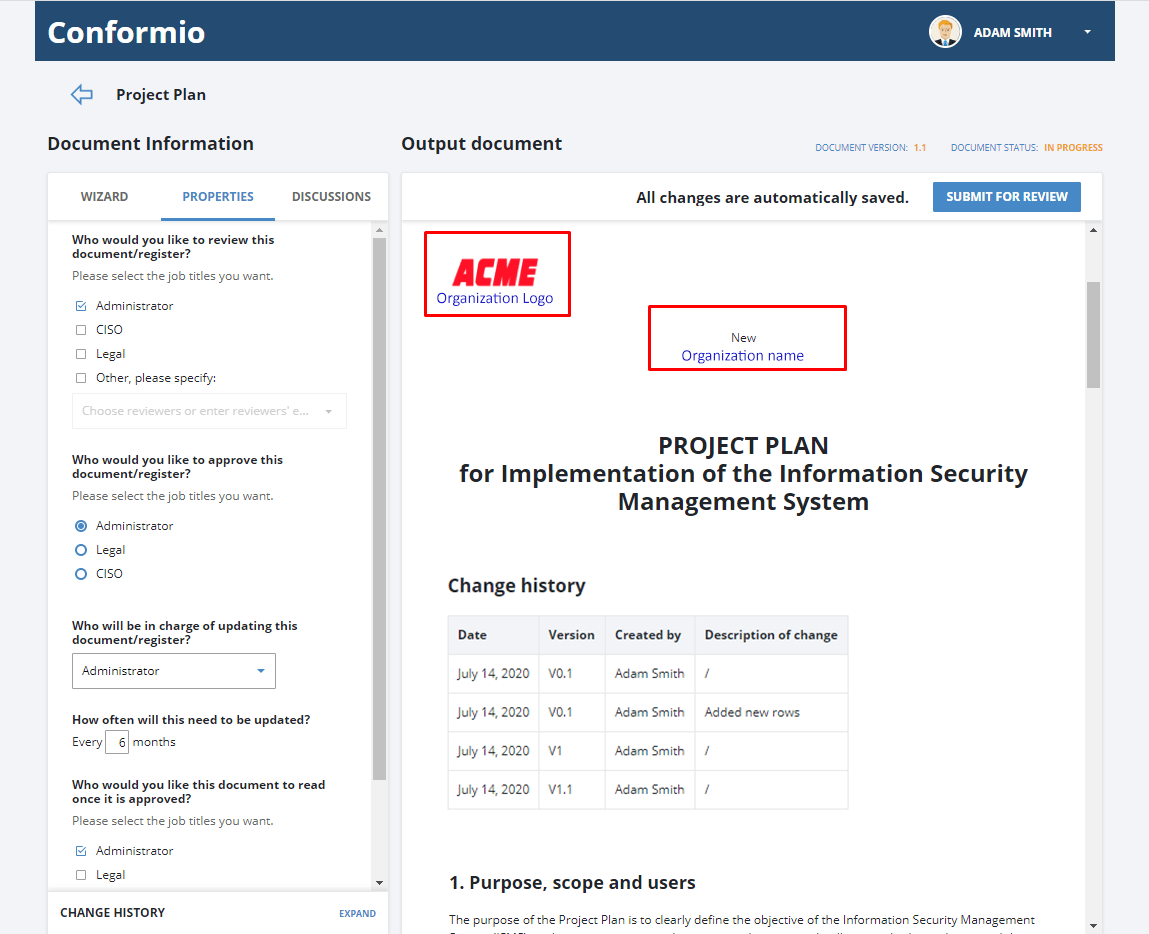
Furthermore, all of our templates are already 80% complete. In the left sidebar, there is a menu with simple questions and input fields about your company practices that you will have to answer, and Conformio will automatically add the information into the document.
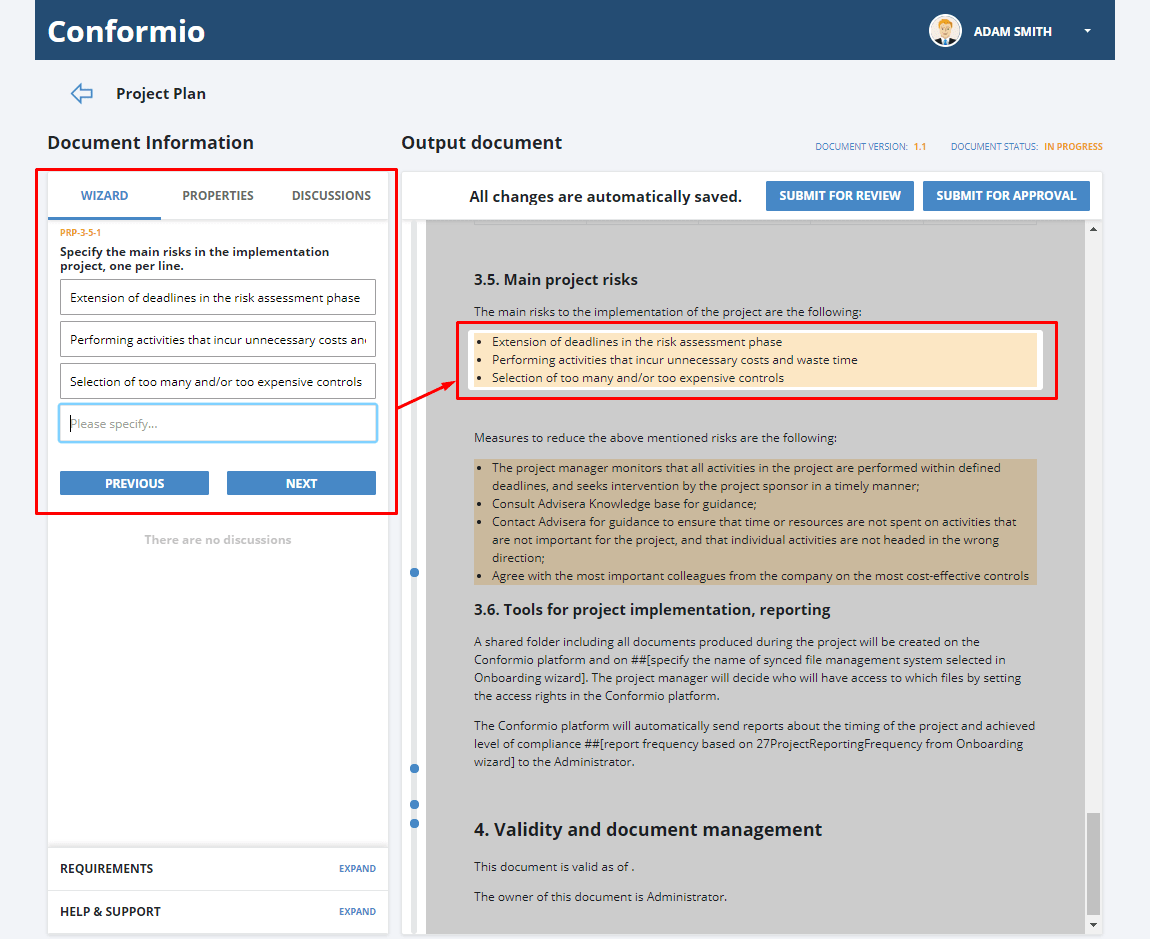
As you can see in Figure 3., Conformio offers you suggestions for each question according to your organizational needs.
Clicking on the “Next” button will lead you to the next place in the document you have to fill.
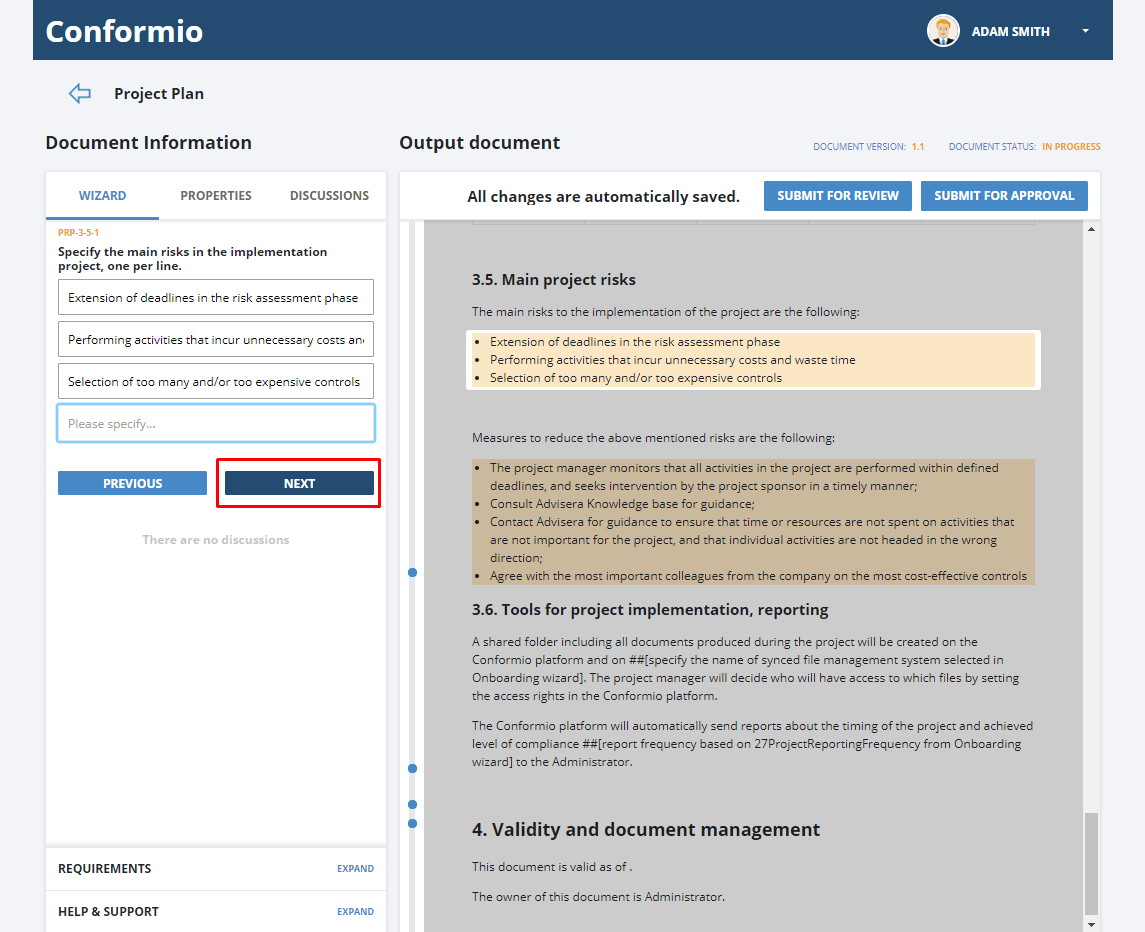
If you get lost, there is a navigation bar in the document, and each point leads to a place in the document that needs your input.
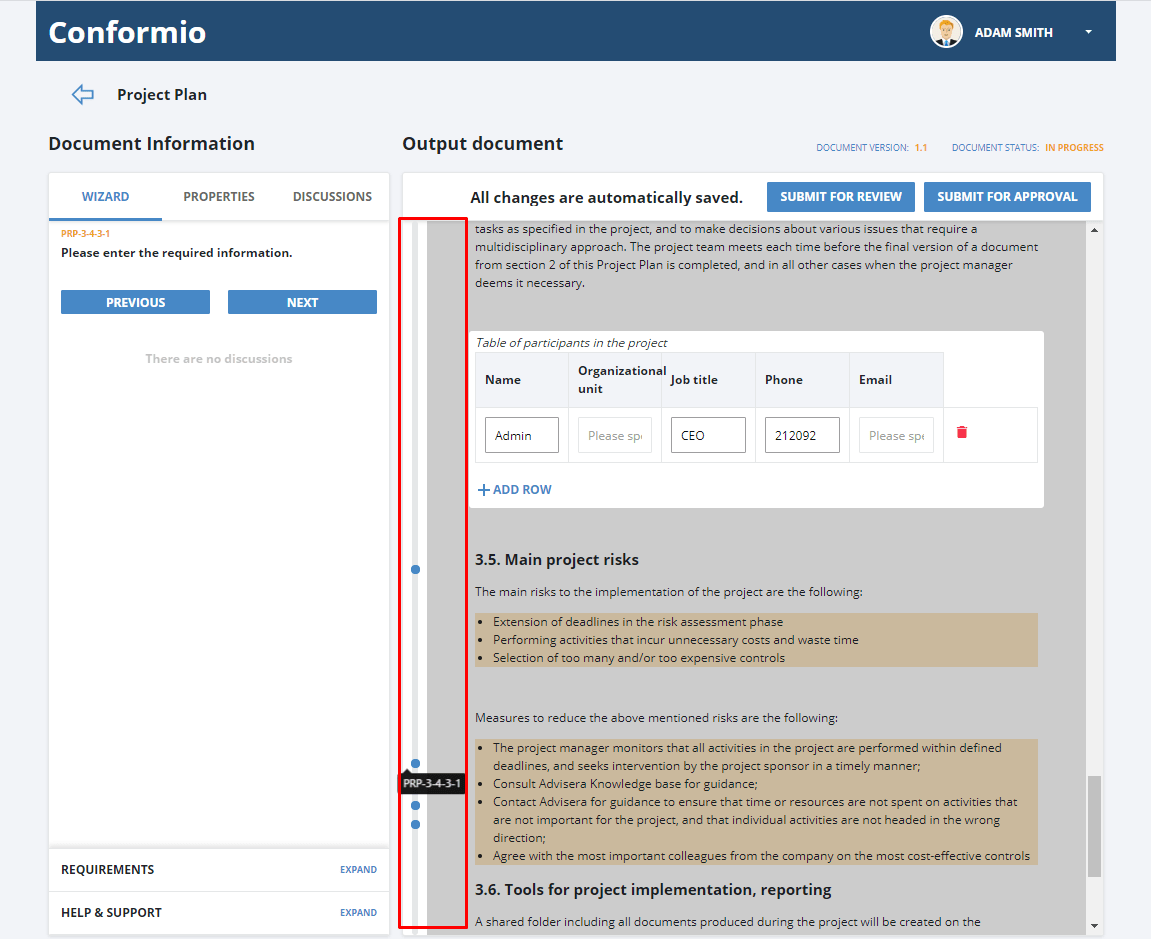
Properties in the Document and Register wizards
In the Properties bar in the left sidebar, you define responsibilities for this document, such as who has to review the document and approve it. Also, here you define who is in charge of updating this document, and how often, as well as who has to read the document once it is finished.
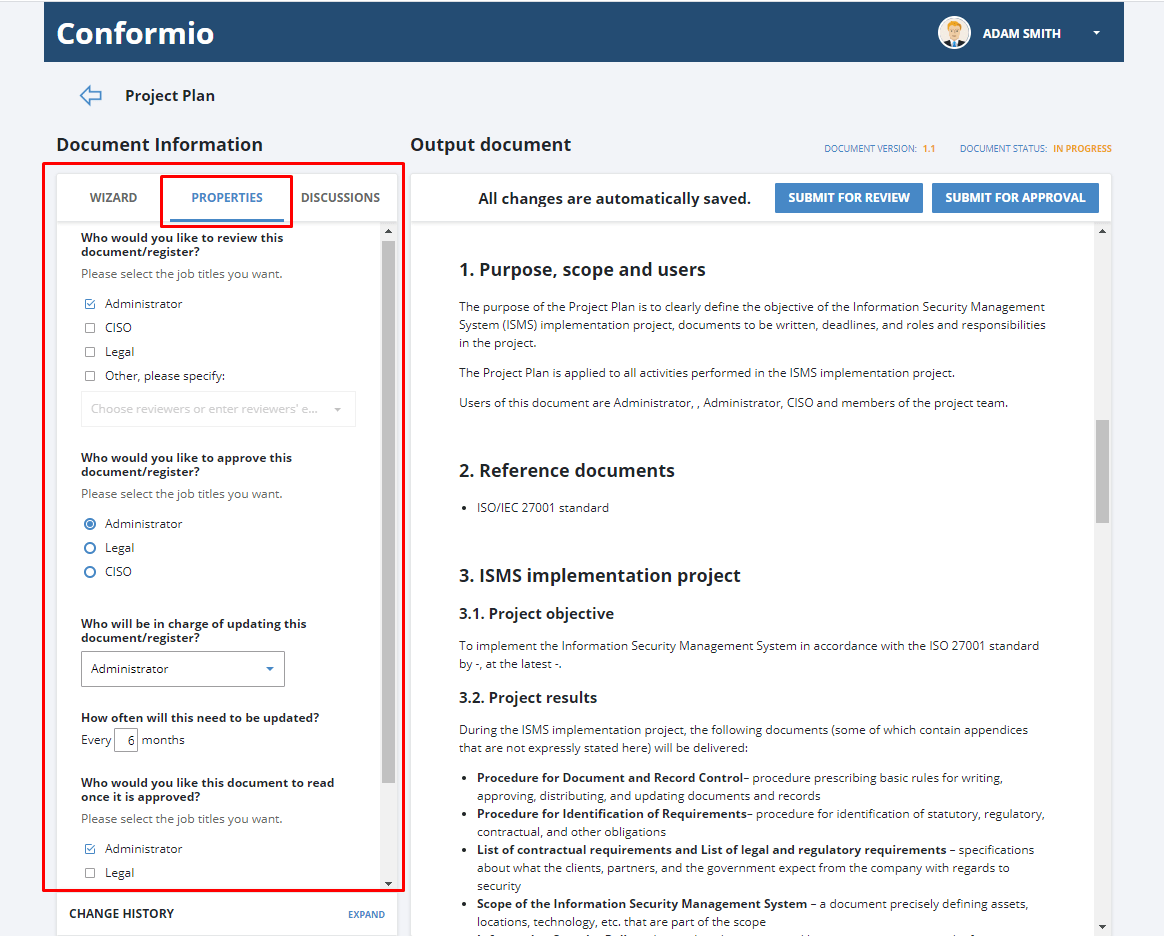
The document can be sent for review and approval. It will be sent to the people you defined in the Properties bar of the document. You can find more on this here: Document lifecycle in Conformio.
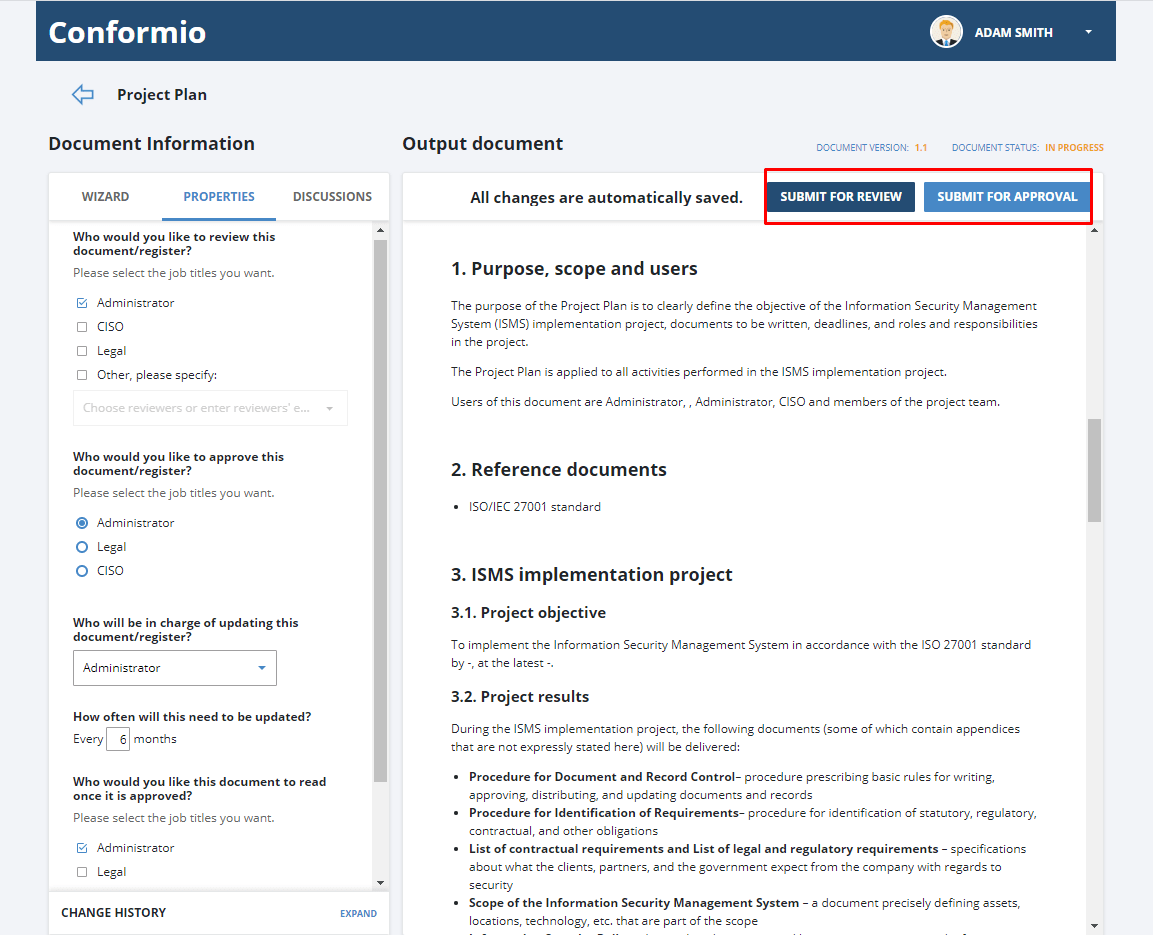
Discussions within the Document and Register wizards
Each document has a discussion connected to it, so you can talk about the details of the document with your colleagues.
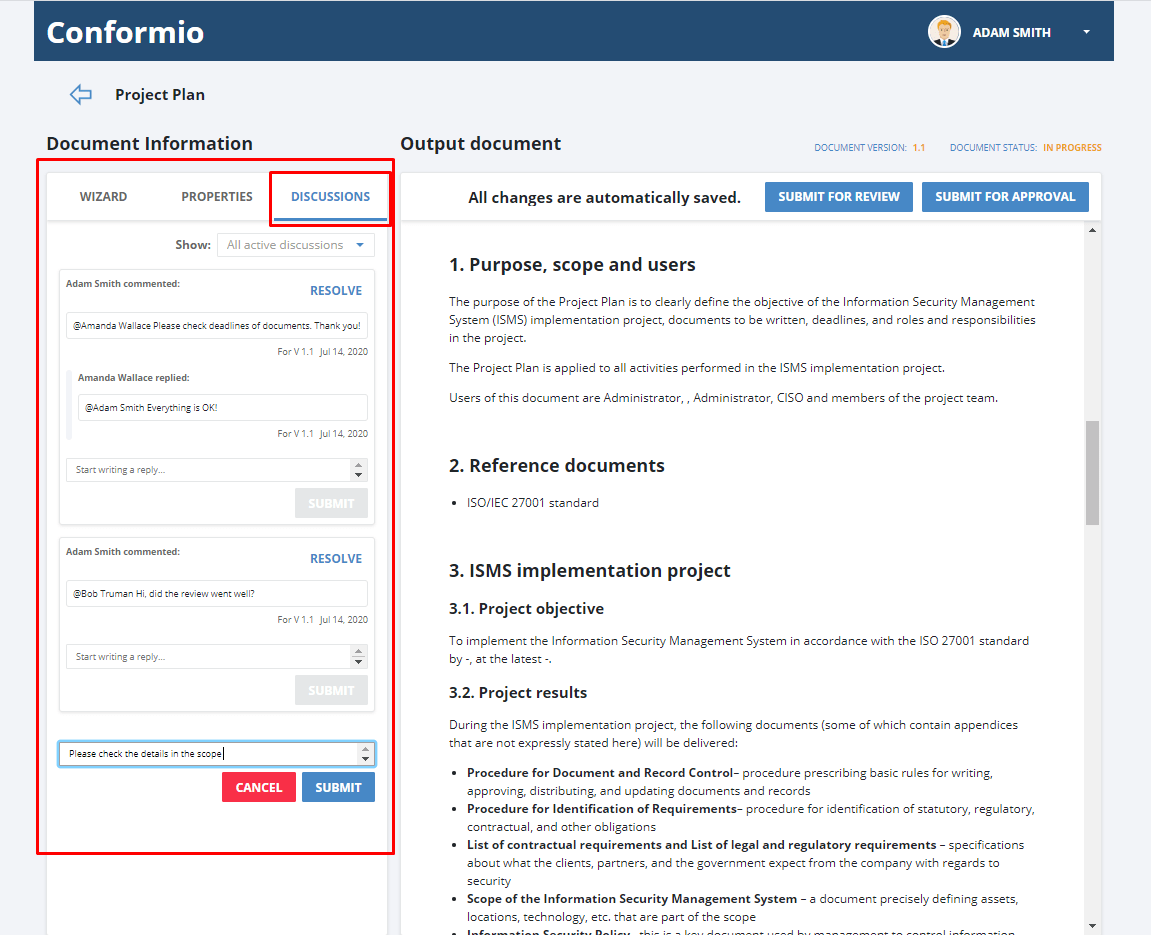
Requirements and Help & Support bar
Each document is also equipped with a Requirements bar, in which you can find help text and a short explanation of the document.
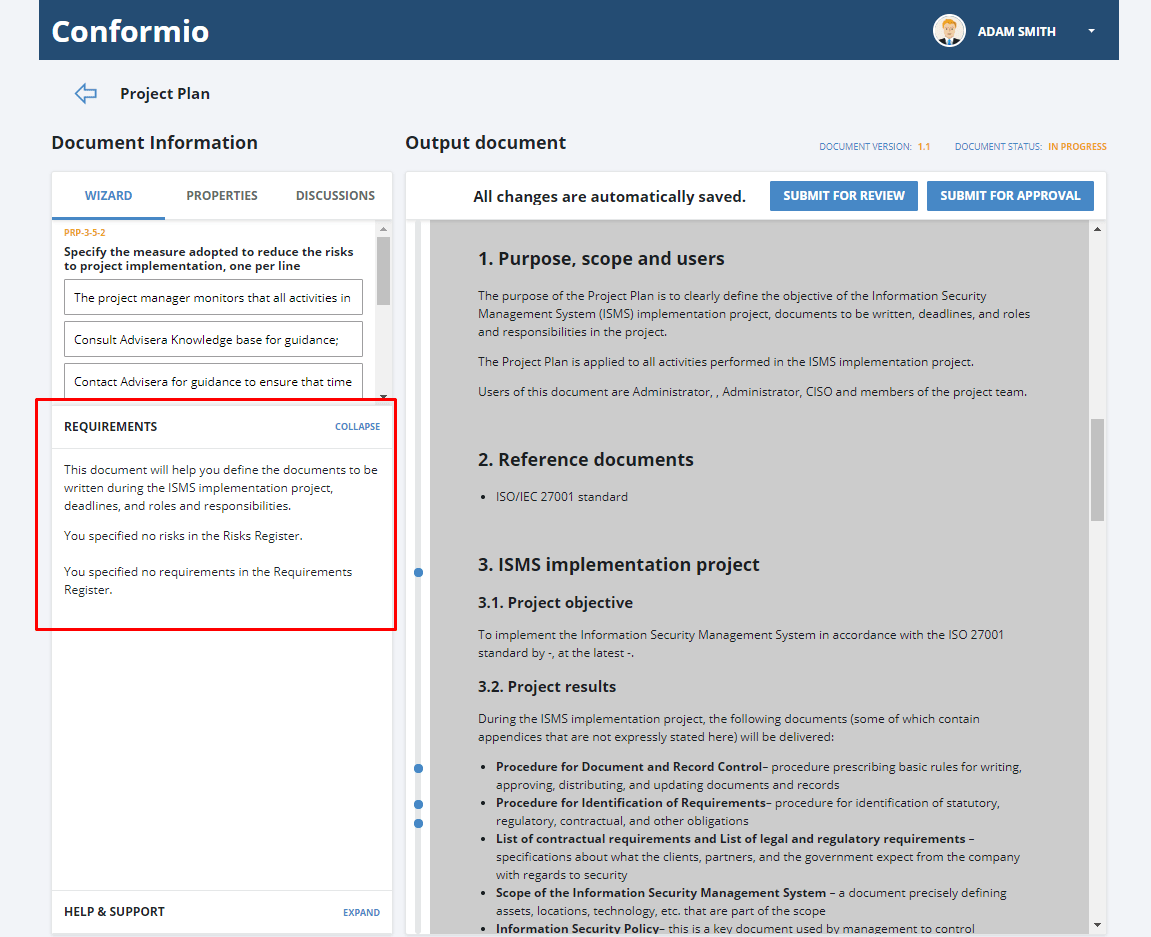
Below “Requirements,” each document or register is equipped with a Help & Support tab, where you can send us a question if needed. Our team of experts will answer you as soon as possible.
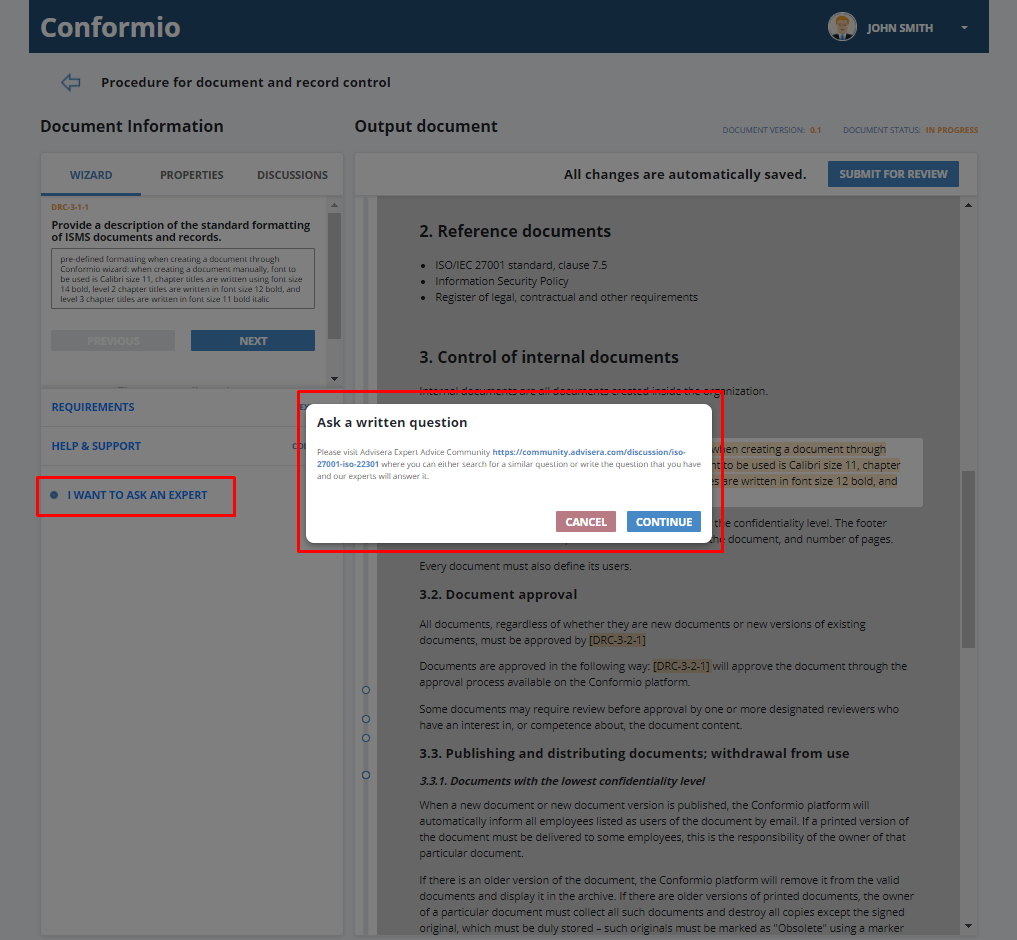
If you need a hand, let us know at: support@advisera.com