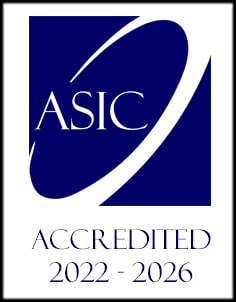- /
- /
Company settings
All details of your company and your Conformio account in one place
In the left navigation pane of your Conformio account, you can find the Company Settings section with all of the details of your company and your Conformio account.

Company Settings has three sections:
- Basic settings – where you can find all of the details you entered in the Getting Started wizard at the beginning of your Conformio journey.
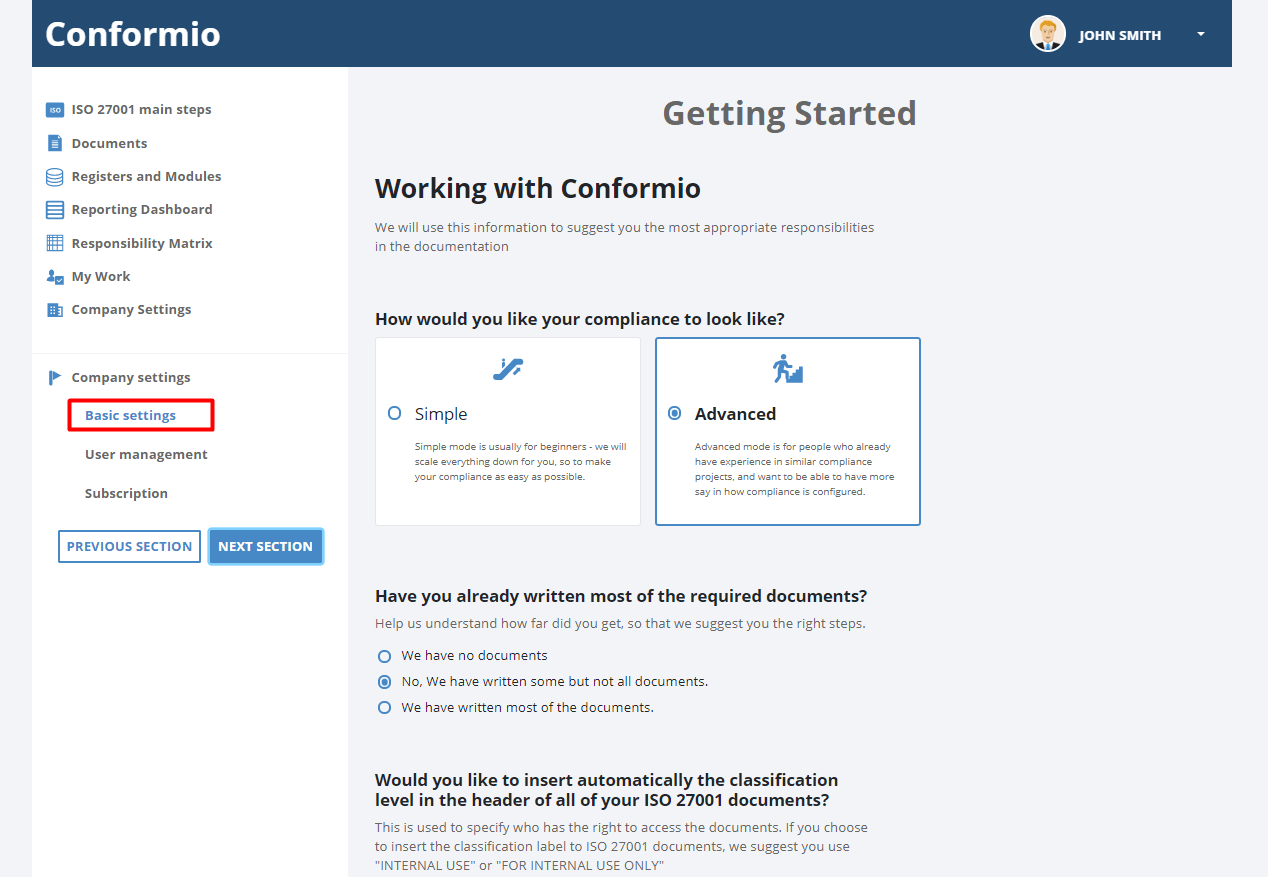
- User management – here you can create, edit, activate, and deactivate all users in your Conformio account. You can learn more about this in User management help article.
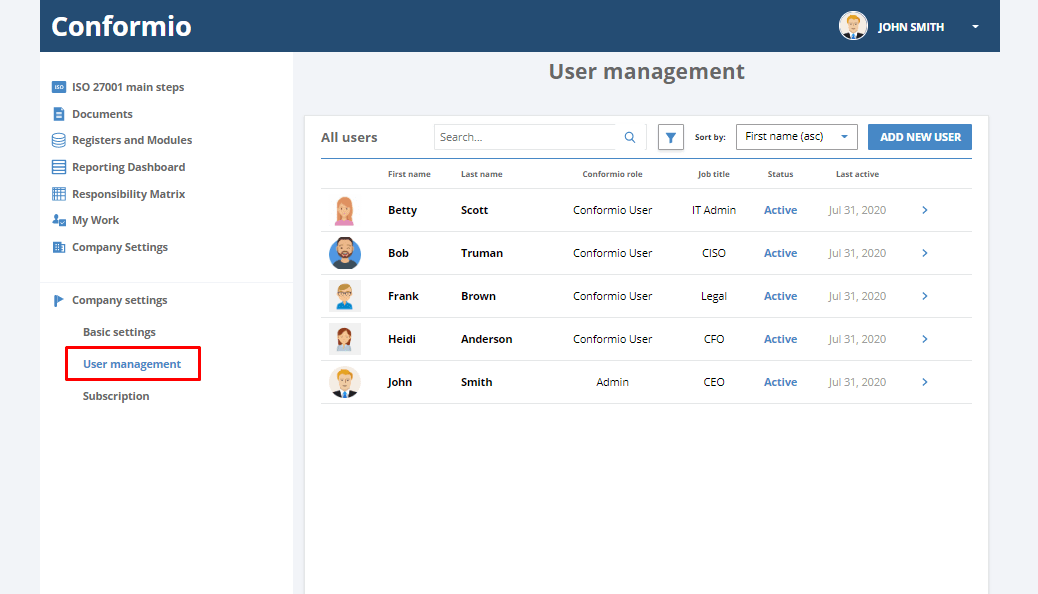
- Subscription – here you can check the status of your Conformio subscription – your current plan with end date, subscription details, and invoice information.
Conformio keeps your information and details of your company safe and secure. If you need any assistance in managing Conformio, don’t hesitate to contact us at support@advisera.com