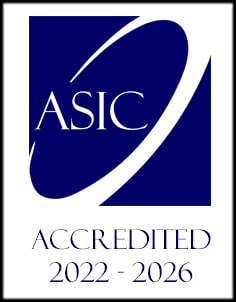- /
- /
Getting around Conformio
How to navigate through Conformio
Conformio is very intuitive and user-friendly. When entering Conformio, you will notice that everything is in your reach and all of your modules and registers are visible and one or two clicks away.
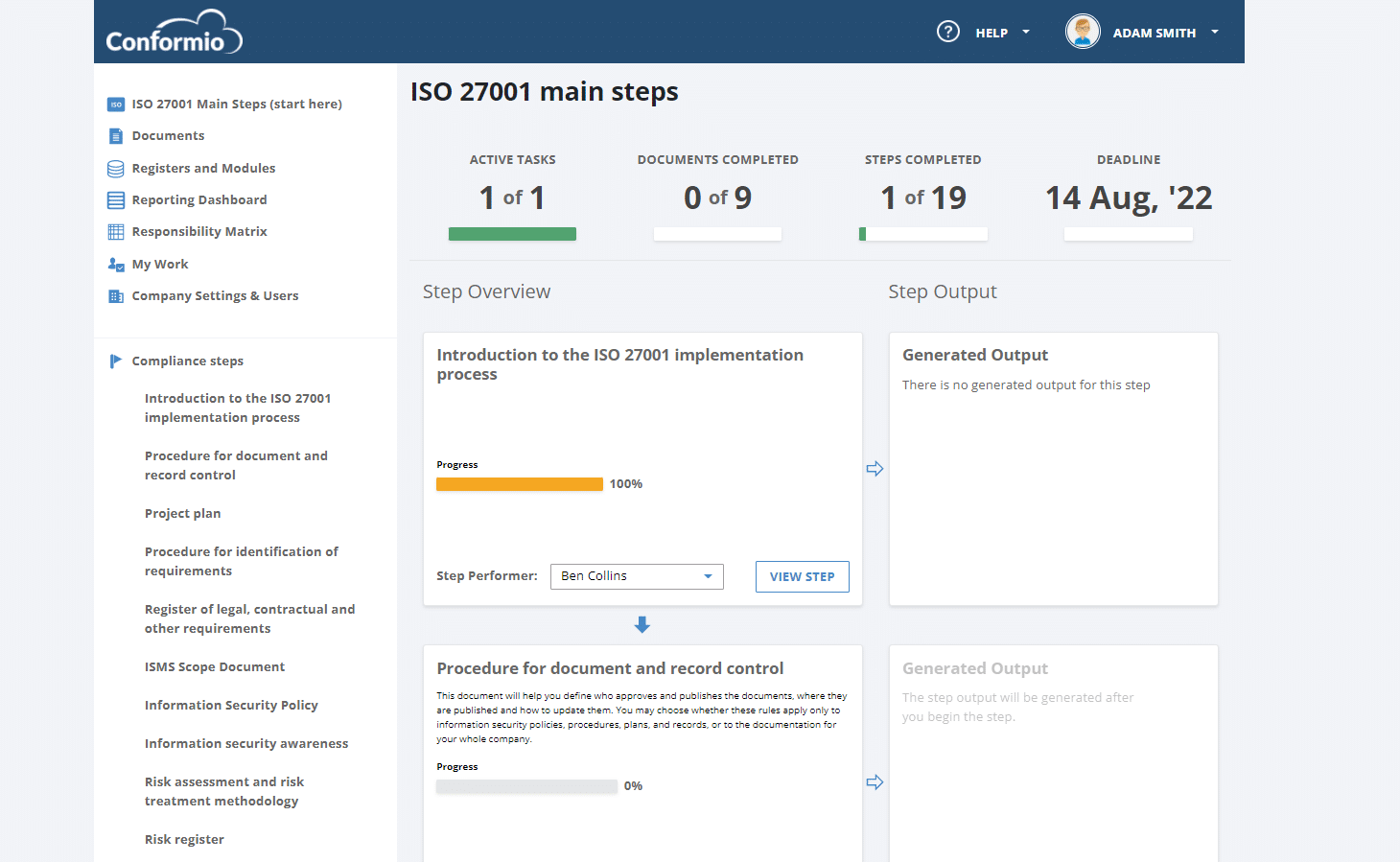
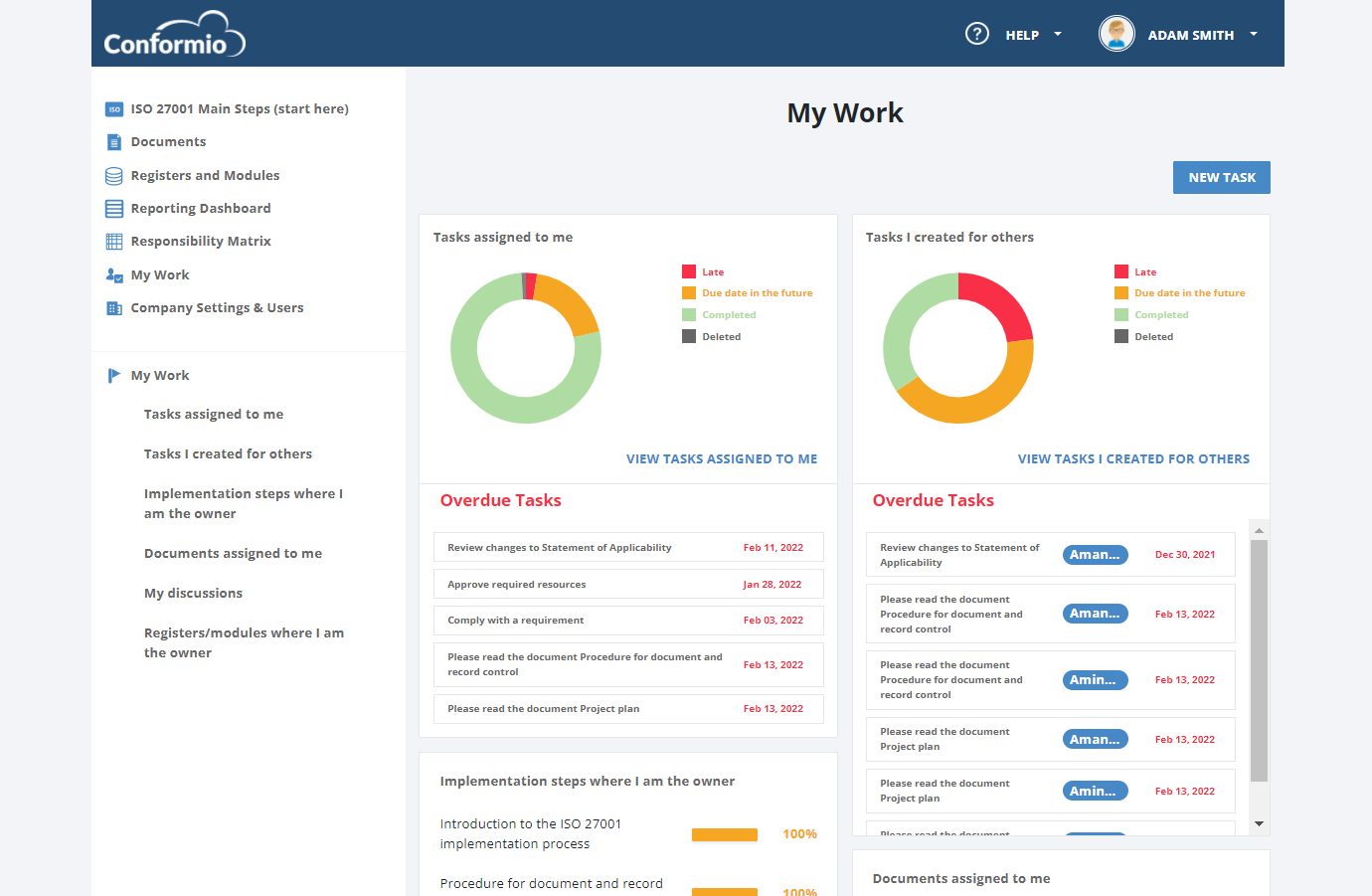
On the left sidebar, you have a navigation pane where you can find everything that is important to your project.
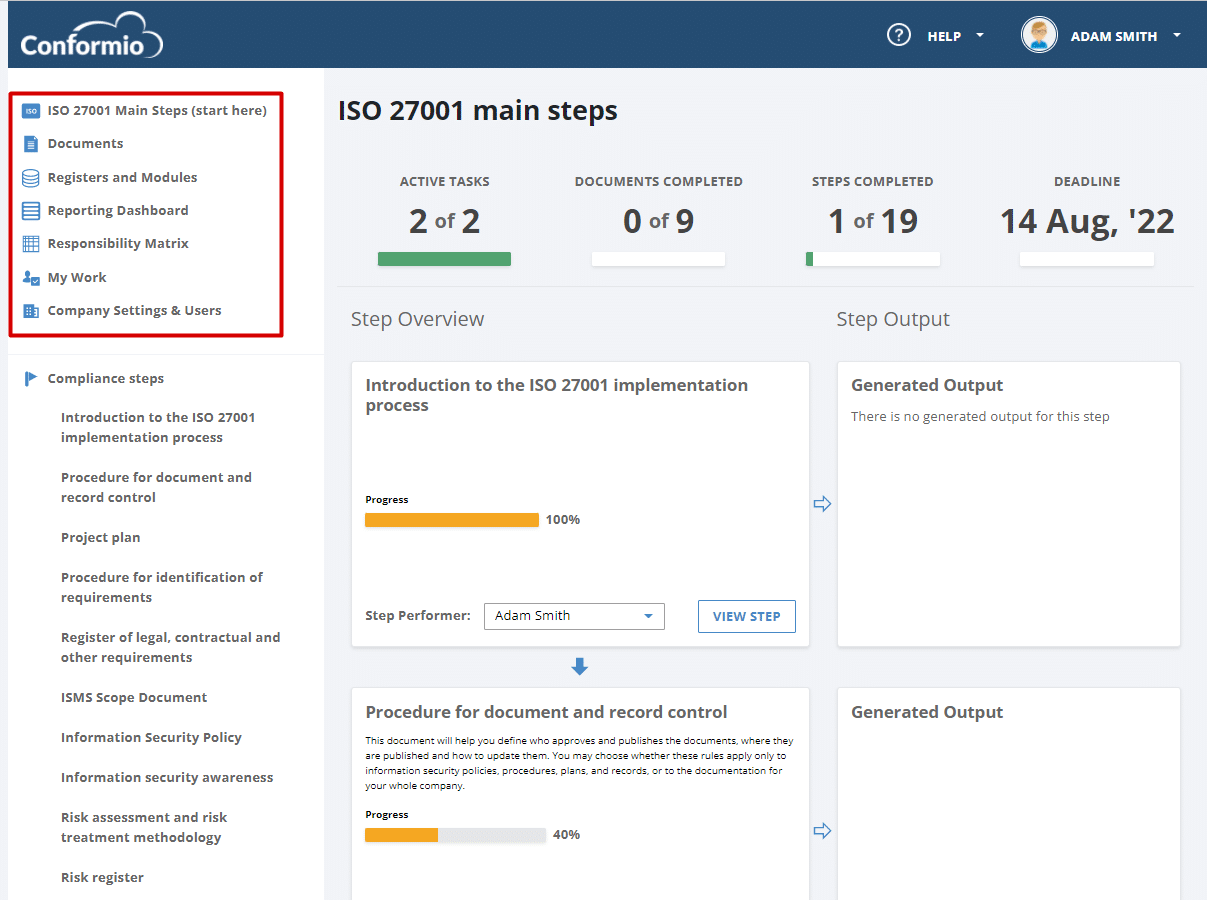
A few basic sections that will help you in your project
- ISO 27001 main steps – here you will find the Step-by-Step wizard that will guide you through the implementation process.
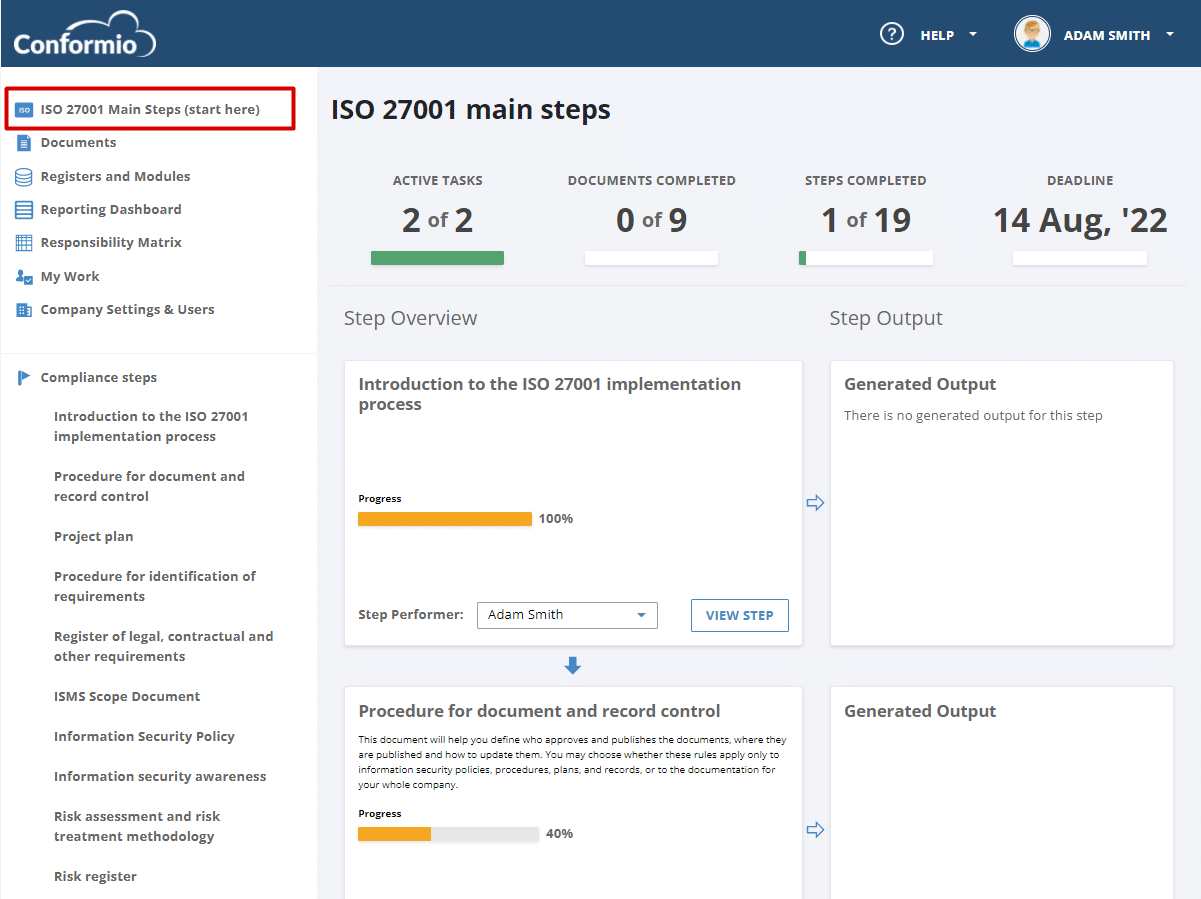
- Documents – all of the created policies and procedures, generated reports, and files you have uploaded to Conformio can be accessed in this section.
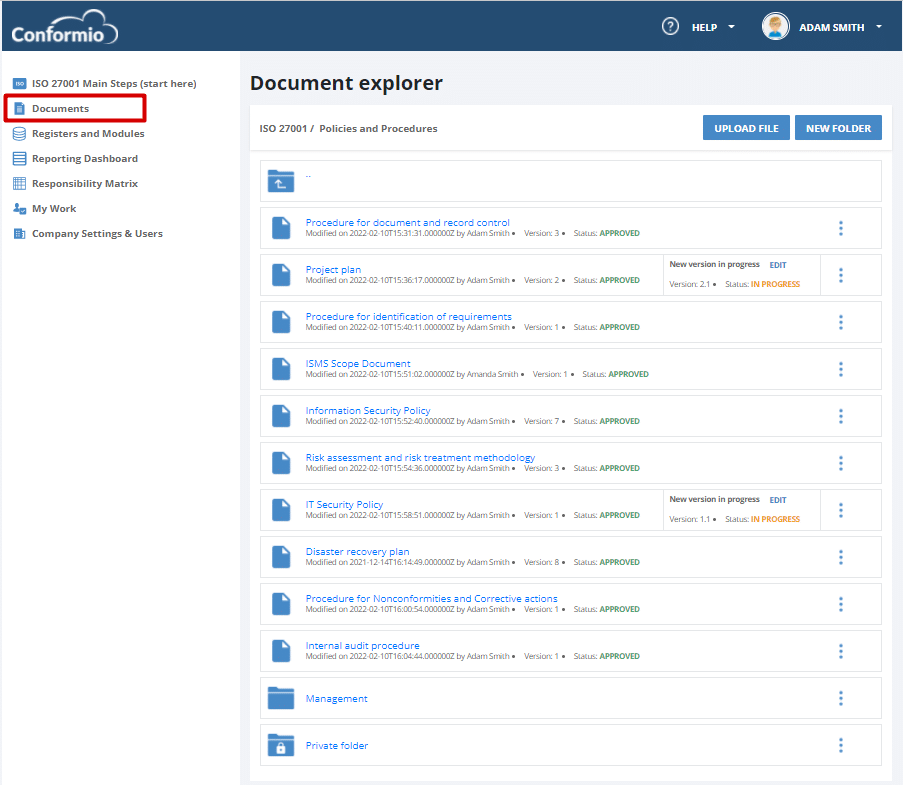
- Registers and Modules – access to all of the registers and modules necessary for the implementation and maintenance of the standard.
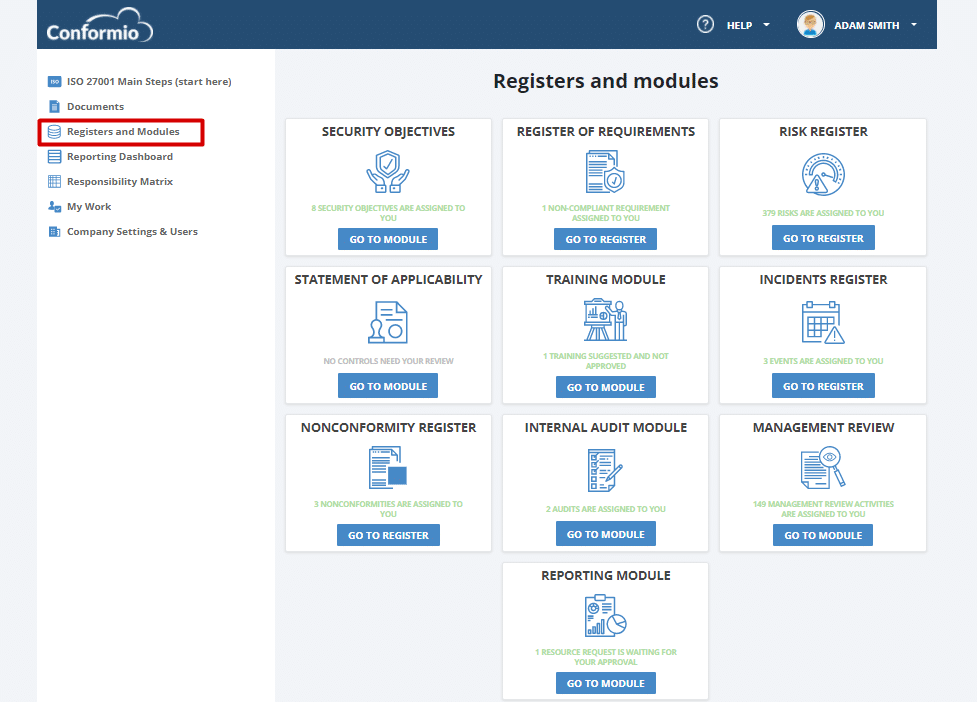
- Reporting dashboard – here you have an overview of your project’s status and your company’s compliance and performance with regard to ISO 27001.
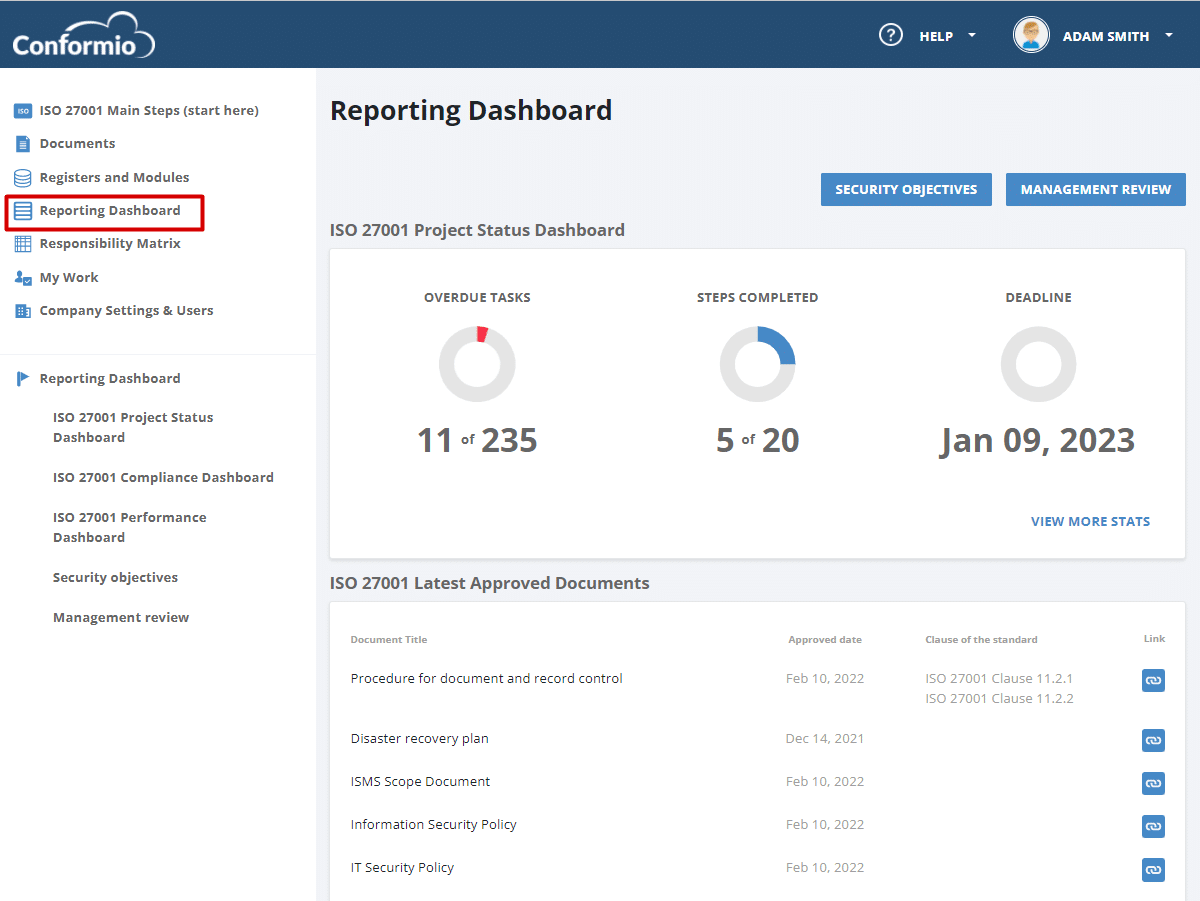
- Responsibility Matrix – this is where all of the responsibilities for the users involved in implementation and maintenance of the standard are tracked.
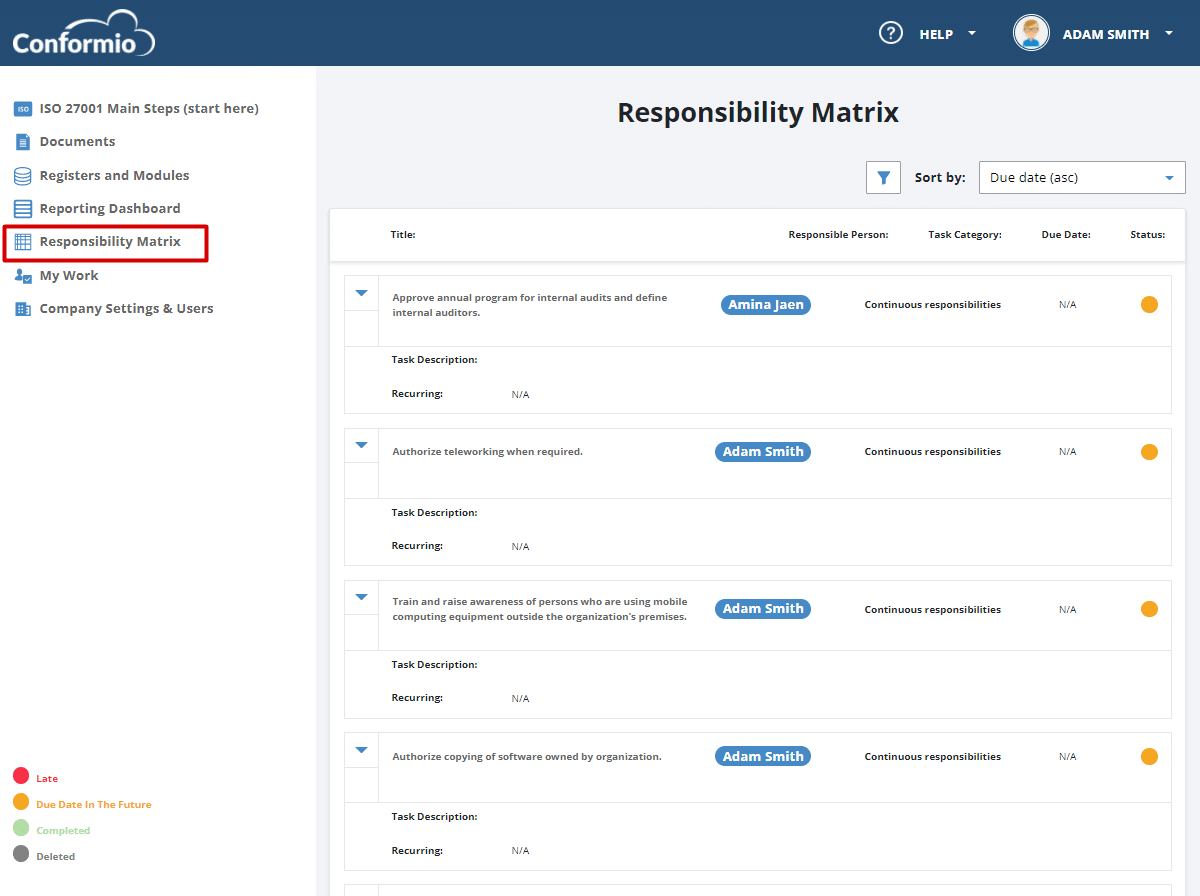
- My Work – gives you an overview of all of the activities you need to perform, and allows you to track the status of your tasks, steps, and documents.
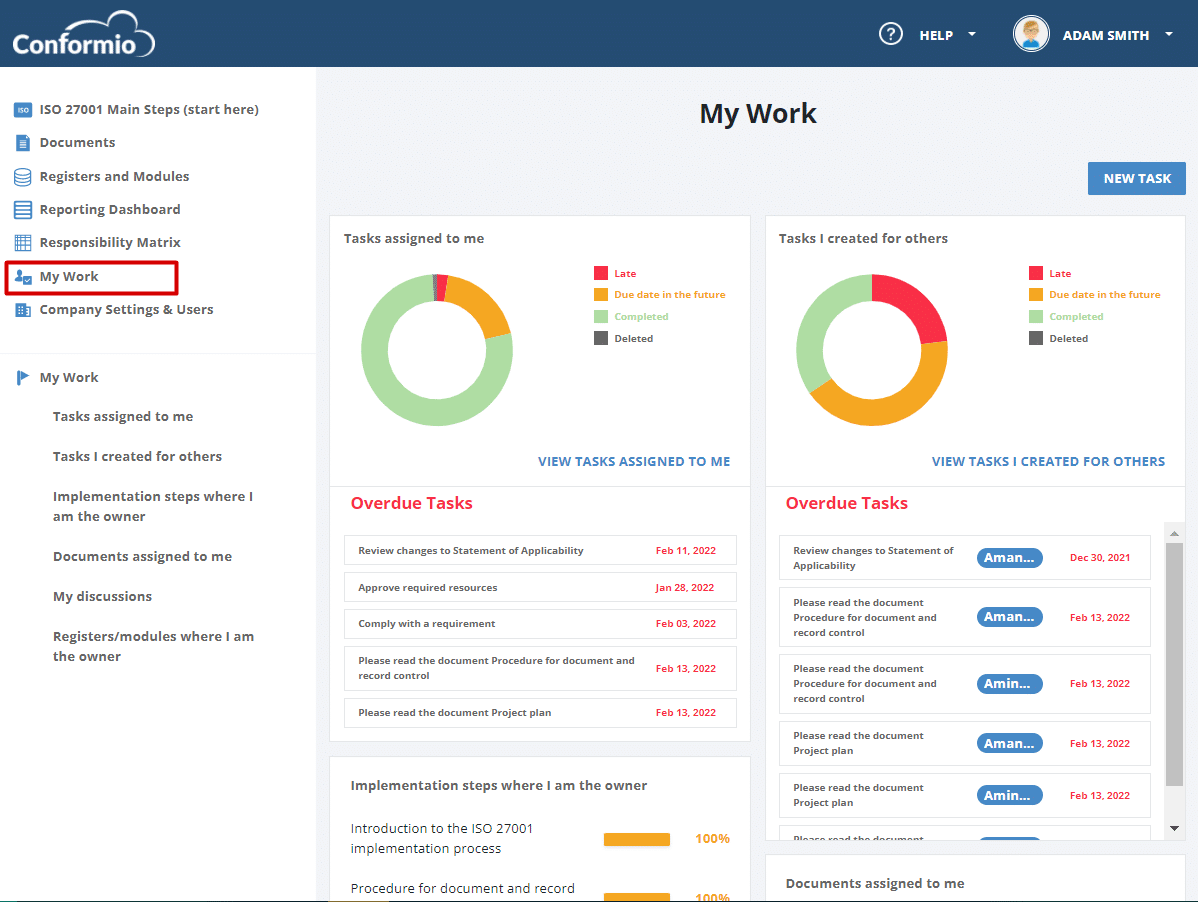
- Company Settings & Users – here you will find all of the basic details of the company, as well as your Conformio subscription information and user management.
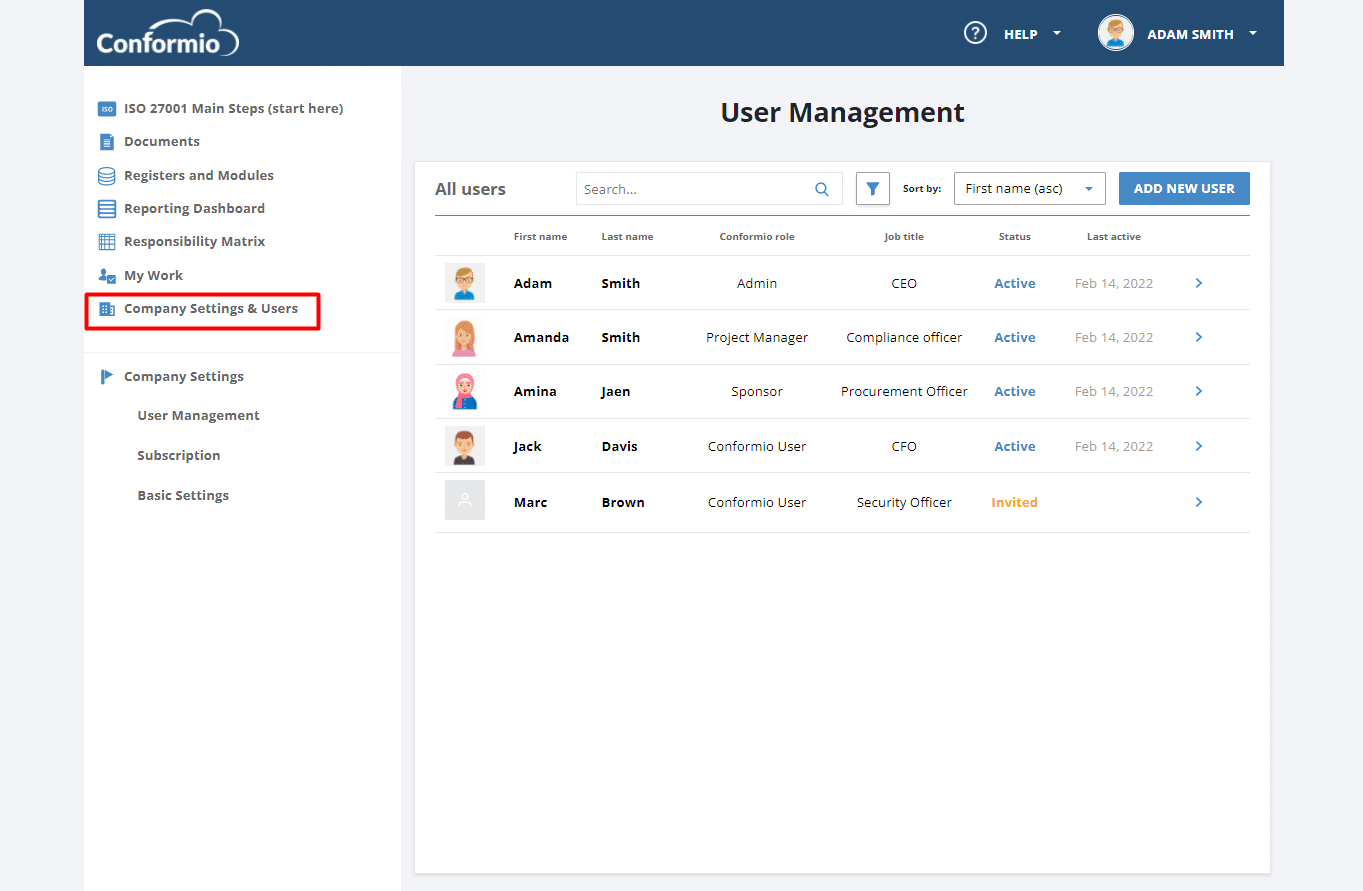
In addition to the previously mentioned sections, in the top header bar, you can see your name on the dropdown menu with preferences where you can edit your profile and notification settings or log out from the system. For more details on this, you can check out this help article: User profile and preferences.
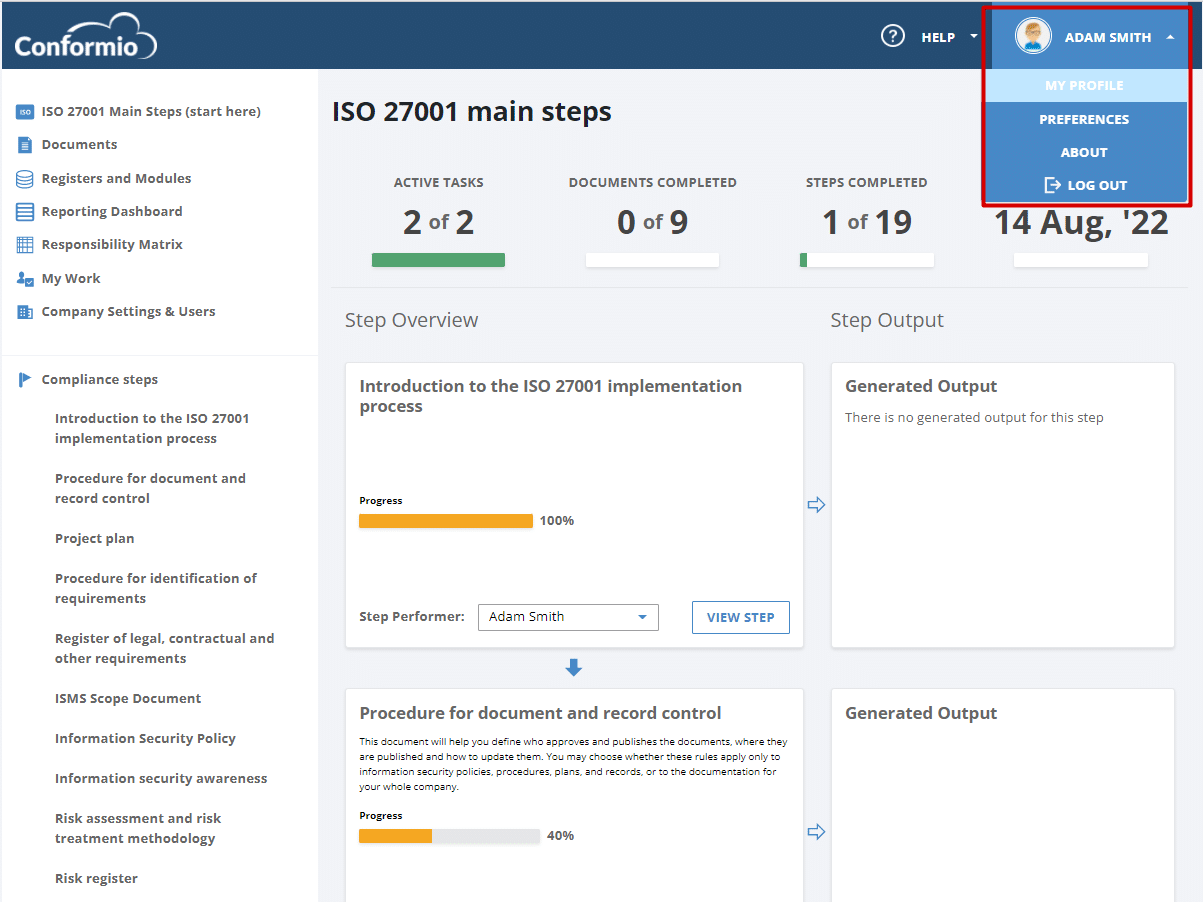
If you need any assistance navigating through Conformio, contact us: support@advisera.com
Thank you for choosing Conformio!